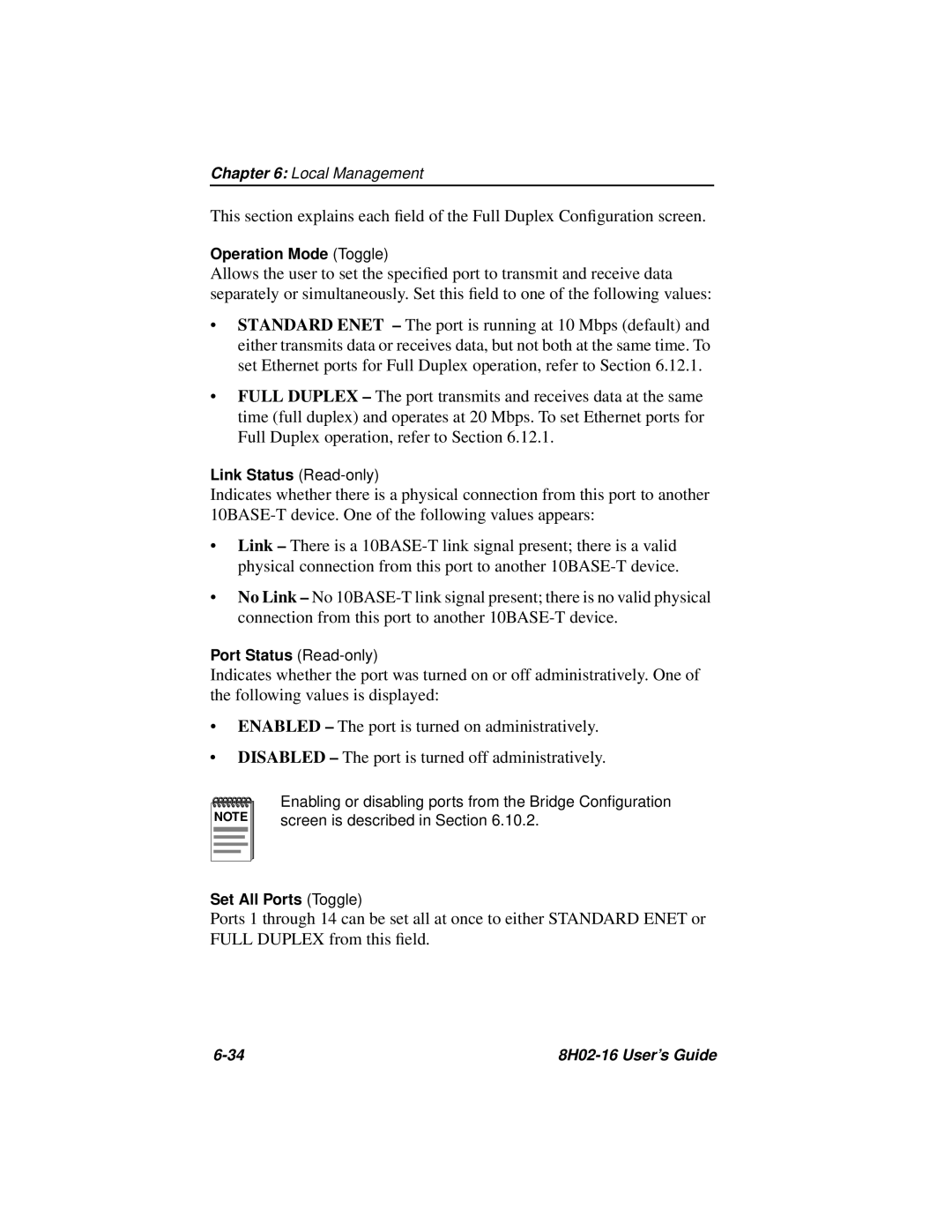Chapter 6: Local Management
This section explains each field of the Full Duplex Configuration screen.
Operation Mode (Toggle)
Allows the user to set the specified port to transmit and receive data separately or simultaneously. Set this field to one of the following values:
•STANDARD ENET – The port is running at 10 Mbps (default) and either transmits data or receives data, but not both at the same time. To set Ethernet ports for Full Duplex operation, refer to Section 6.12.1.
•FULL DUPLEX – The port transmits and receives data at the same time (full duplex) and operates at 20 Mbps. To set Ethernet ports for Full Duplex operation, refer to Section 6.12.1.
Link Status
Indicates whether there is a physical connection from this port to another
•Link – There is a
•No Link – No
Port Status
Indicates whether the port was turned on or off administratively. One of the following values is displayed:
•ENABLED – The port is turned on administratively.
•DISABLED – The port is turned off administratively.
NOTE |
Enabling or disabling ports from the Bridge Configuration screen is described in Section 6.10.2.
Set All Ports (Toggle)
Ports 1 through 14 can be set all at once to either STANDARD ENET or FULL DUPLEX from this field.
|