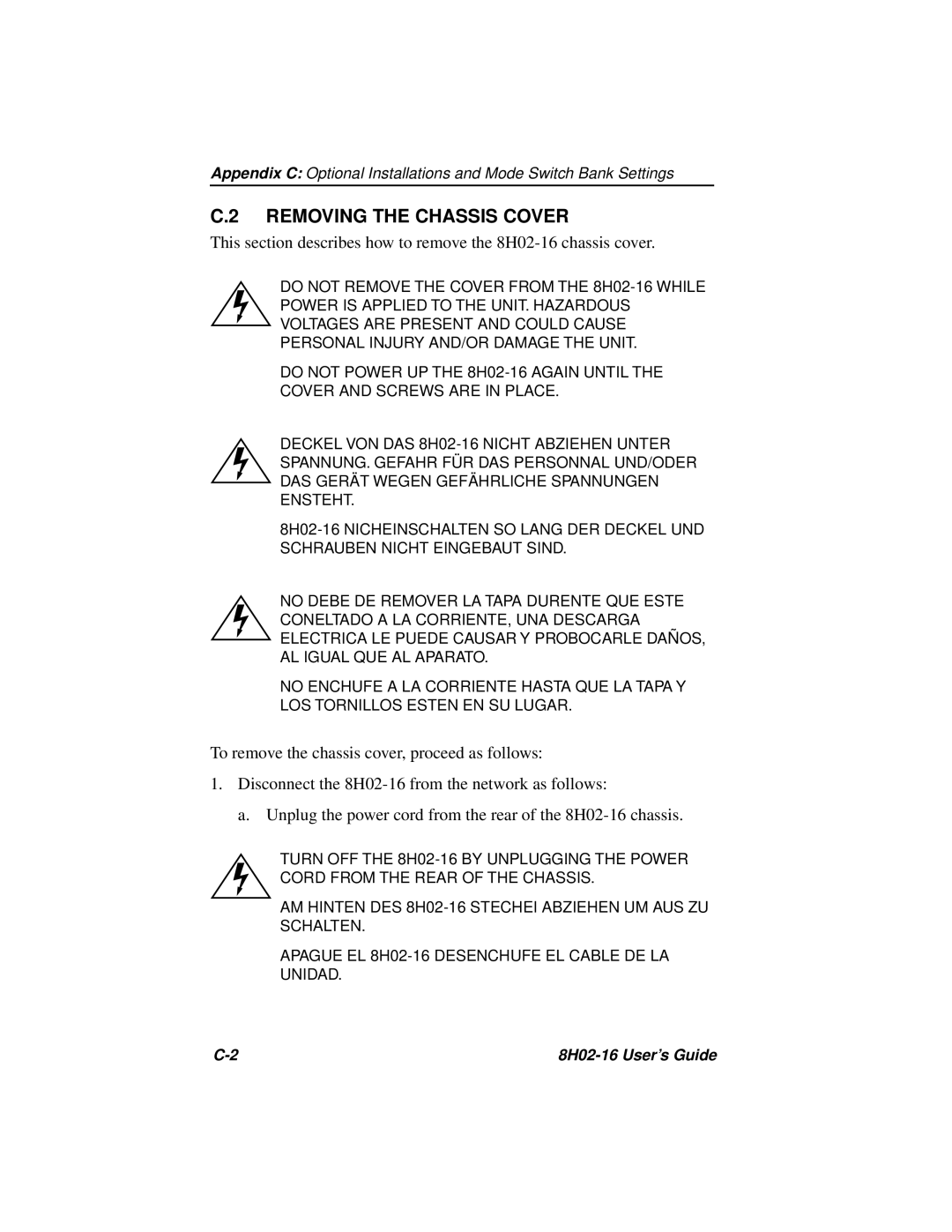Appendix C: Optional Installations and Mode Switch Bank Settings
C.2 REMOVING THE CHASSIS COVER
This section describes how to remove the
DO NOT REMOVE THE COVER FROM THE
DO NOT POWER UP THE
DECKEL VON DAS
NO DEBE DE REMOVER LA TAPA DURENTE QUE ESTE CONELTADO A LA CORRIENTE, UNA DESCARGA ELECTRICA LE PUEDE CAUSAR Y PROBOCARLE DAÑ OS, AL IGUAL QUE AL APARATO.
NO ENCHUFE A LA CORRIENTE HASTA QUE LA TAPA Y LOS TORNILLOS ESTEN EN SU LUGAR.
To remove the chassis cover, proceed as follows:
1.Disconnect the
a. Unplug the power cord from the rear of the
TURN OFF THE
AM HINTEN DES
APAGUE EL
|