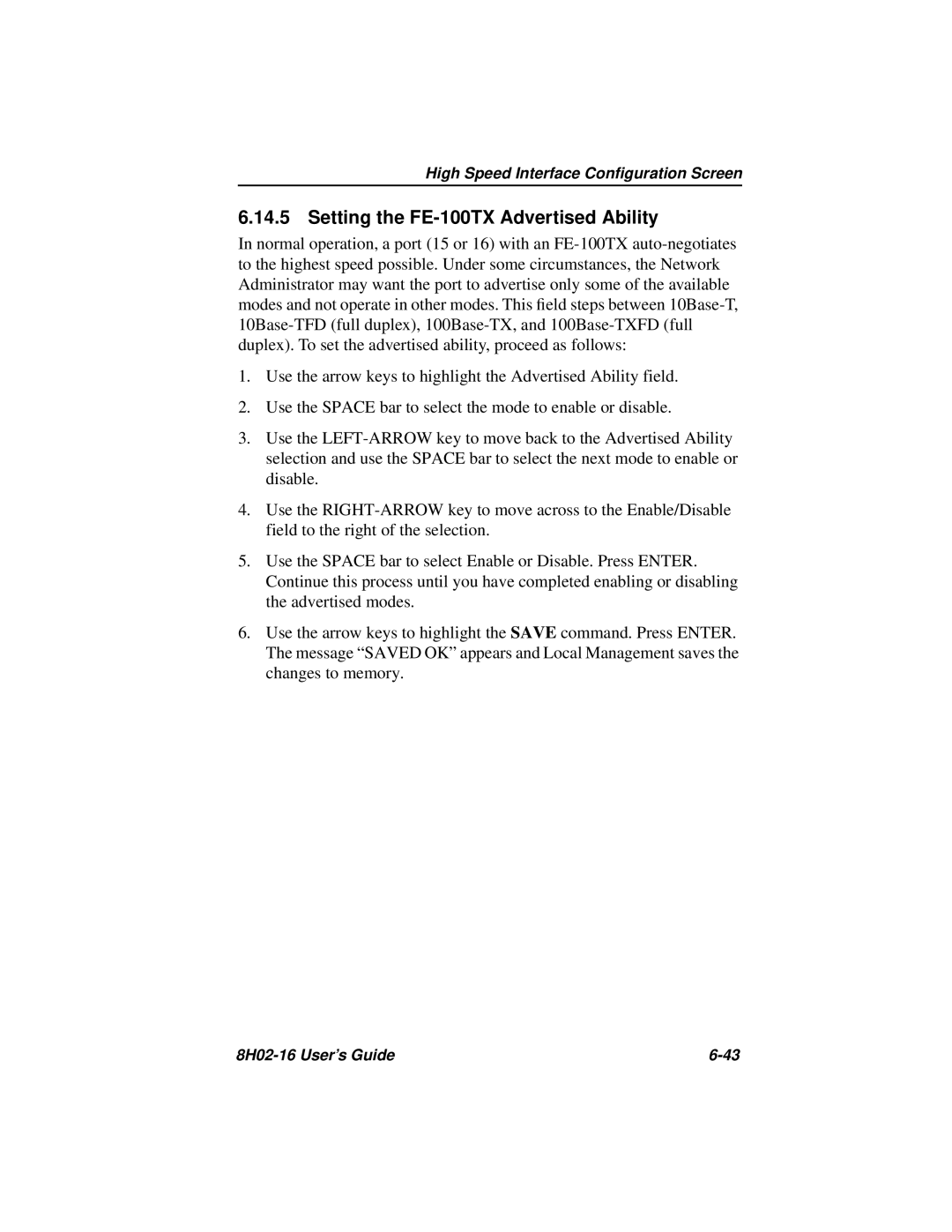High Speed Interface Configuration Screen
6.14.5 Setting the FE-100TX Advertised Ability
In normal operation, a port (15 or 16) with an
1.Use the arrow keys to highlight the Advertised Ability field.
2.Use the SPACE bar to select the mode to enable or disable.
3.Use the
4.Use the
5.Use the SPACE bar to select Enable or Disable. Press ENTER. Continue this process until you have completed enabling or disabling the advertised modes.
6.Use the arrow keys to highlight the SAVE command. Press ENTER. The message “SAVED OK” appears and Local Management saves the changes to memory.
|