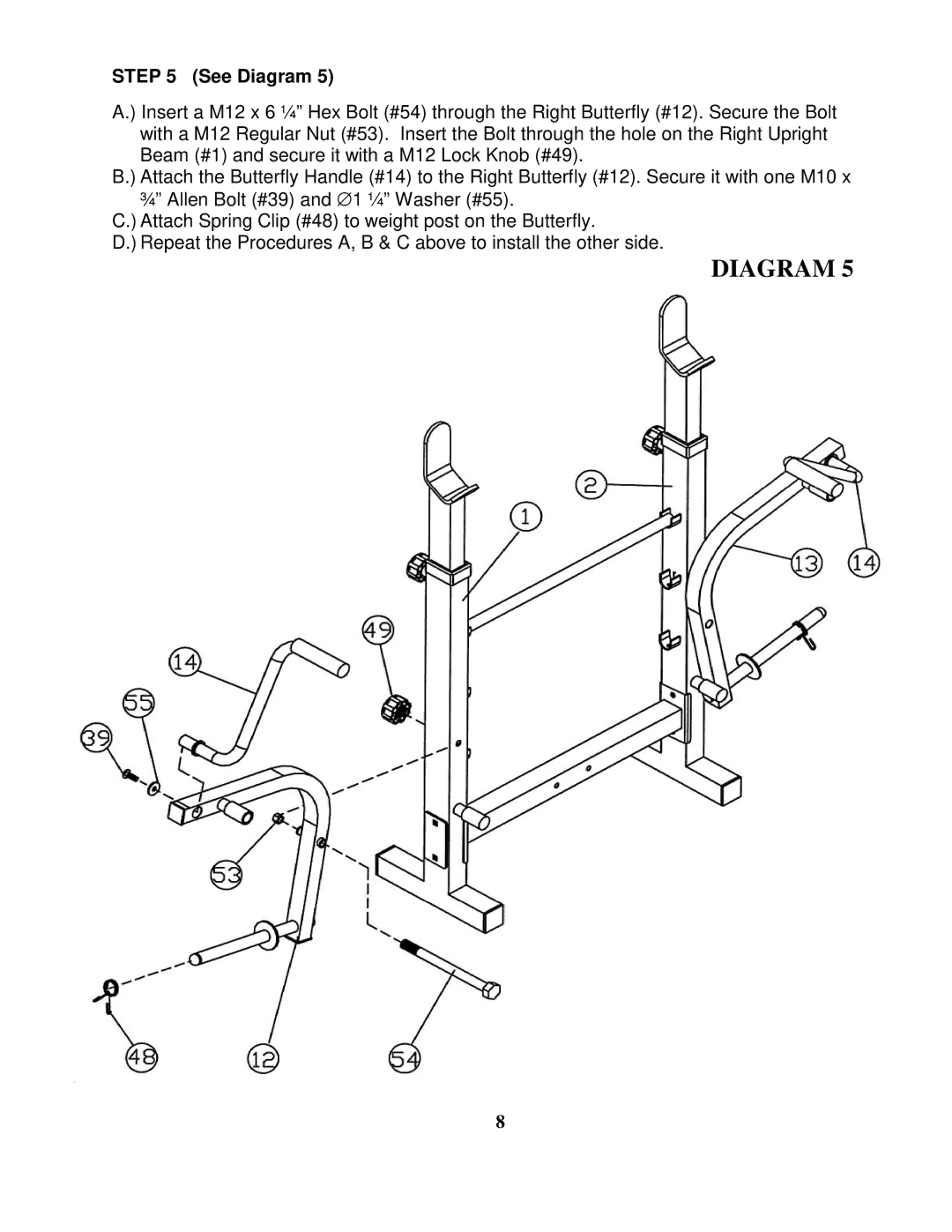STEP 5 (See Diagram 5)
A.) Insert a M12 x 6 ¼” Hex Bolt (#54) through the Right Butterfly (#12). Secure the Bolt with a M12 Regular Nut (#53). Insert the Bolt through the hole on the Right Upright Beam (#1) and secure it with a M12 Lock Knob (#49).
B.) Attach the Butterfly Handle (#14) to the Right Butterfly (#12). Secure it with one M10 x ¾” Allen Bolt (#39) and ∅ 1 ¼” Washer (#55).
C.) Attach Spring Clip (#48) to weight post on the Butterfly.
D.) Repeat the Procedures A, B & C above to install the other side.
DIAGRAM 5
8