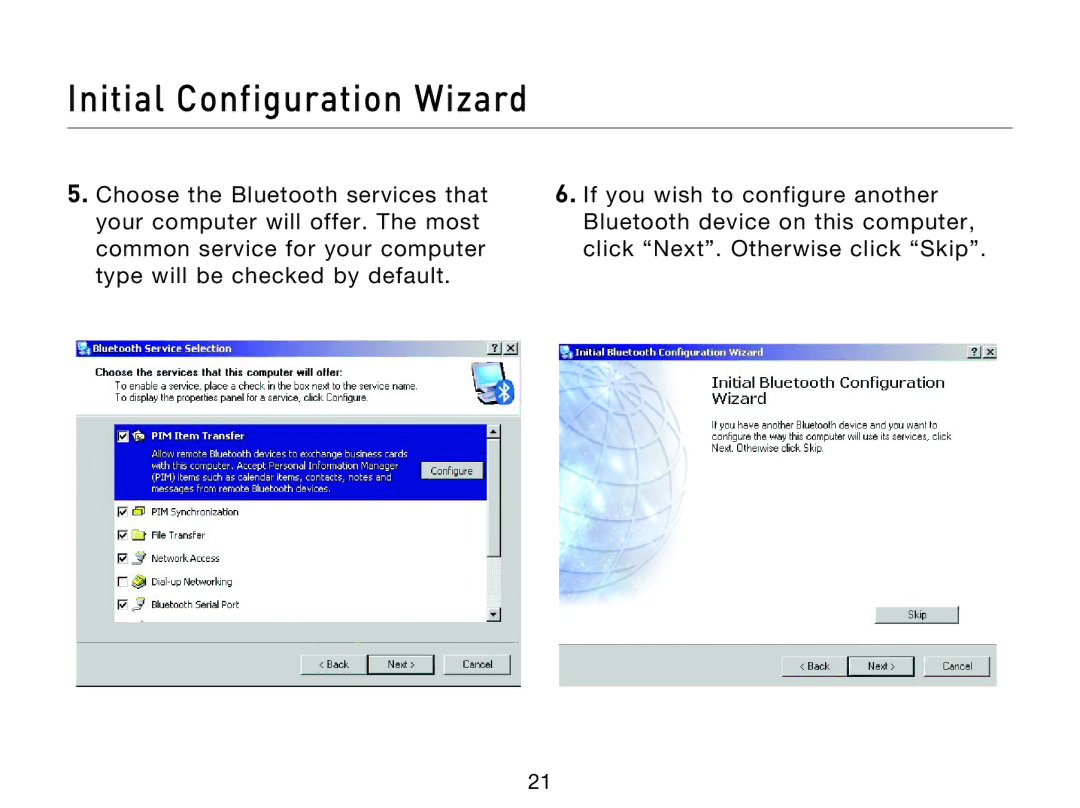Initial Configuration Wizard
5.Choose the Bluetooth services that your computer will offer. The most common service for your computer type will be checked by default.
6.If you wish to configure another Bluetooth device on this computer, click “Next”. Otherwise click “Skip”.
21