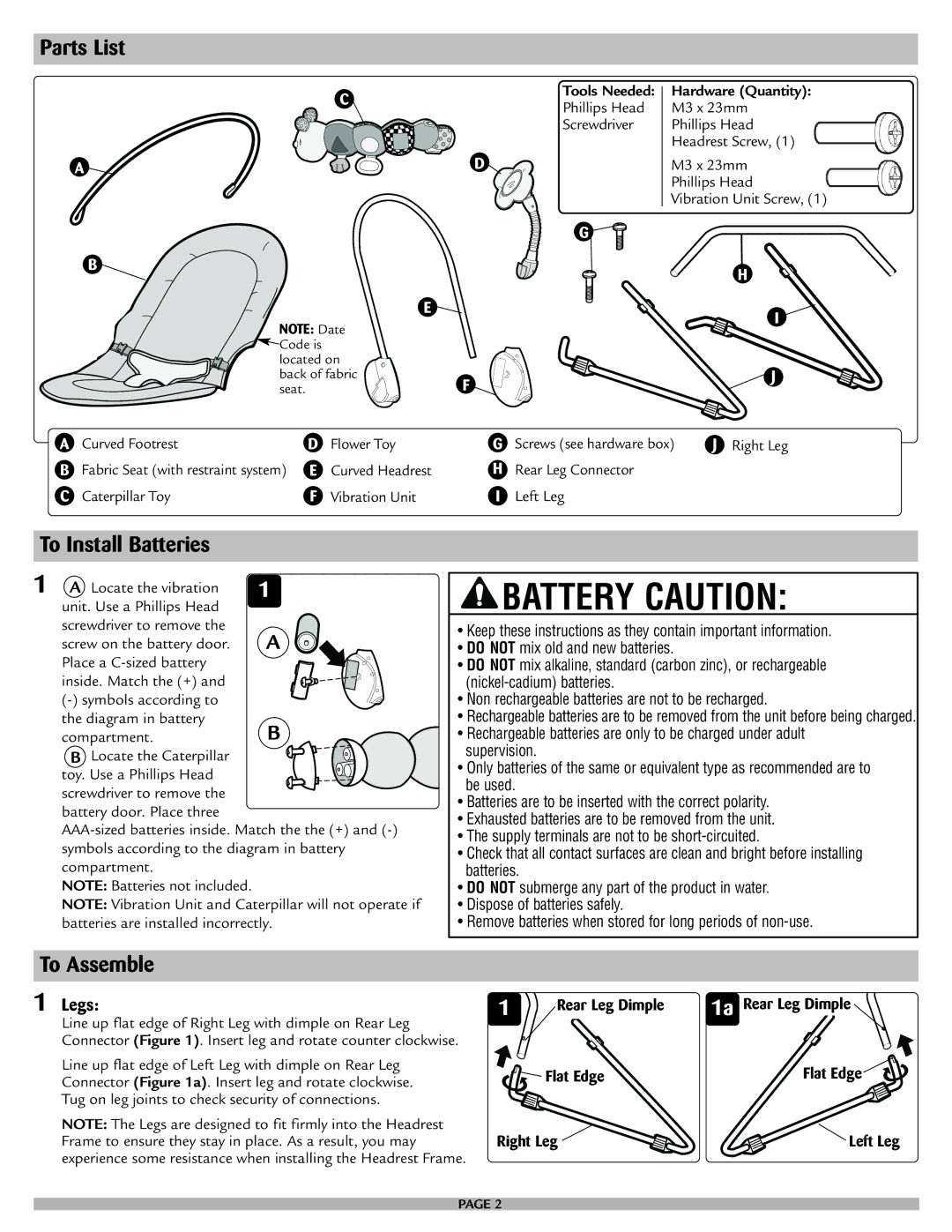Parts List
C | Tools Needed: | |
Phillips Head | ||
| ||
| Screwdriver |
A ![]()
![]()
![]() D
D ![]()
G![]()
B![]()
E ![]()
NOTE: Date
![]() Code is located on back of fabric
Code is located on back of fabric
seat.F
Hardware (Quantity):
M3 x 23mm
Phillips Head
Headrest Screw, (1)
M3 x 23mm
Phillips Head
Vibration Unit Screw, (1)
H
I
![]() J
J
A Curved Footrest | D | Flower Toy | G | Screws (see hardware box) | J Right Leg | |
B | Fabric Seat (with restraint system) | E | Curved Headrest | H | Rear Leg Connector |
|
C | Caterpillar Toy | F | Vibration Unit | I | Left Leg |
|
To Install Batteries
1 A Locate the vibration | 1 |
unit. Use a Phillips Head |
|
screwdriver to remove the | A |
screw on the battery door. | |
Place a |
|
inside. Match the (+) and |
|
| |
the diagram in battery | B |
compartment. |
B Locate the Caterpillar toy. Use a Phillips Head screwdriver to remove the
battery door. Place three
NOTE: Batteries not included.
NOTE: Vibration Unit and Caterpillar will not operate if batteries are installed incorrectly.
 BATTERY CAUTION:
BATTERY CAUTION:
•Keep these instructions as they contain important information.
•DO NOT mix old and new batteries.
•DO NOT mix alkaline, standard (carbon zinc), or rechargeable
•Non rechargeable batteries are not to be recharged.
•Rechargeable batteries are to be removed from the unit before being charged.
•Rechargeable batteries are only to be charged under adult supervision.
•Only batteries of the same or equivalent type as recommended are to be used.
•Batteries are to be inserted with the correct polarity.
•Exhausted batteries are to be removed from the unit.
•The supply terminals are not to be
•Check that all contact surfaces are clean and bright before installing batteries.
•DO NOT submerge any part of the product in water.
•Dispose of batteries safely.
•Remove batteries when stored for long periods of
To Assemble
1 Legs:
Line up flat edge of Right Leg with dimple on Rear Leg Connector (Figure 1). Insert leg and rotate counter clockwise.
Line up flat edge of Left Leg with dimple on Rear Leg Connector (Figure 1a). Insert leg and rotate clockwise. Tug on leg joints to check security of connections.
NOTE: The Legs are designed to fit firmly into the Headrest Frame to ensure they stay in place. As a result, you may experience some resistance when installing the Headrest Frame.
1 | Rear Leg Dimple | 1a Rear Leg Dimple |
| Flat Edge | Flat Edge |
Right Leg | Left Leg | |
PAGE 2