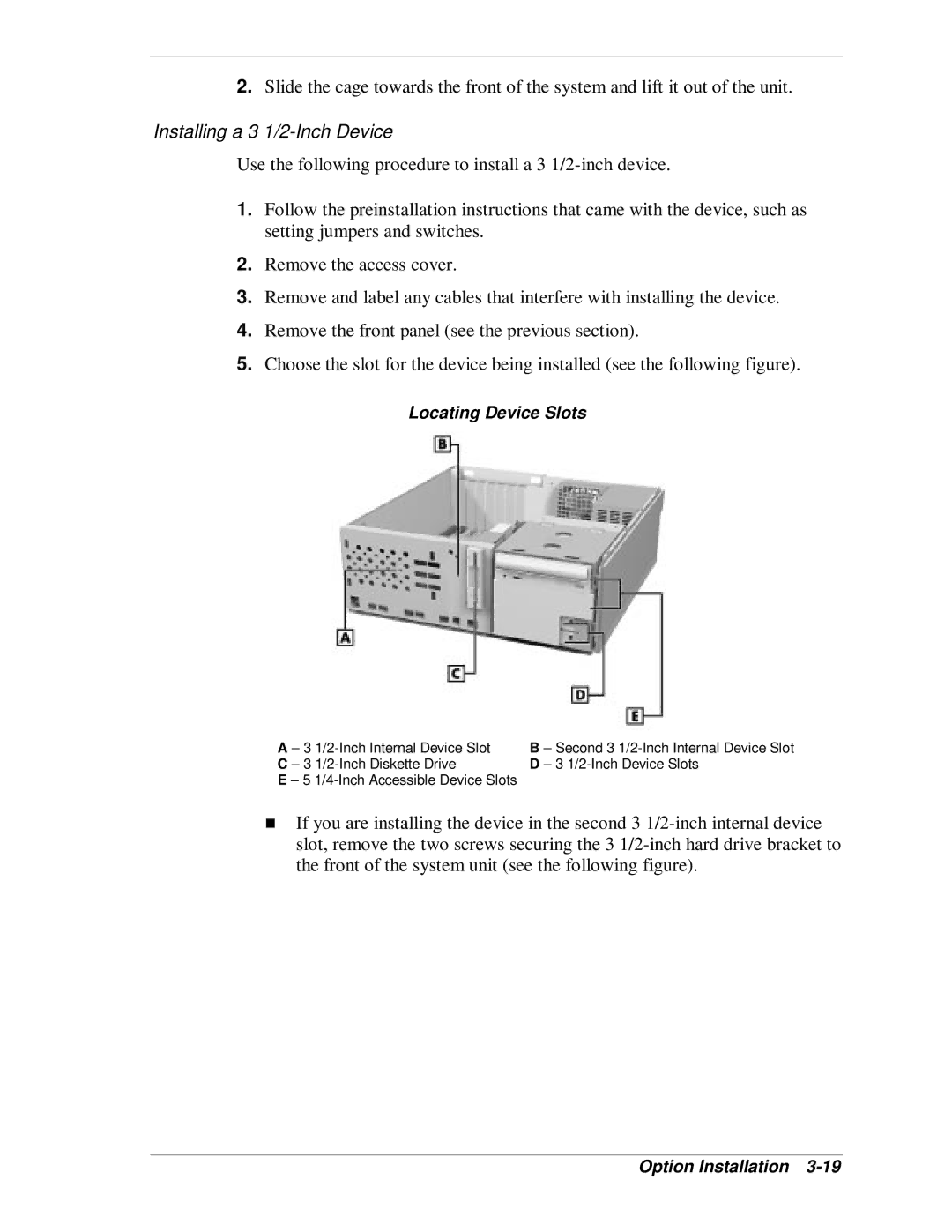2.Slide the cage towards the front of the system and lift it out of the unit.
Installing a 3 1/2-Inch Device
Use the following procedure to install a 3
1.Follow the preinstallation instructions that came with the device, such as setting jumpers and switches.
2.Remove the access cover.
3.Remove and label any cables that interfere with installing the device.
4.Remove the front panel (see the previous section).
5.Choose the slot for the device being installed (see the following figure).
Locating Device Slots
A – 3 | B – Second 3 | |
C – 3 | D – 3 |
TE – 5
If you are installing the device in the second 3