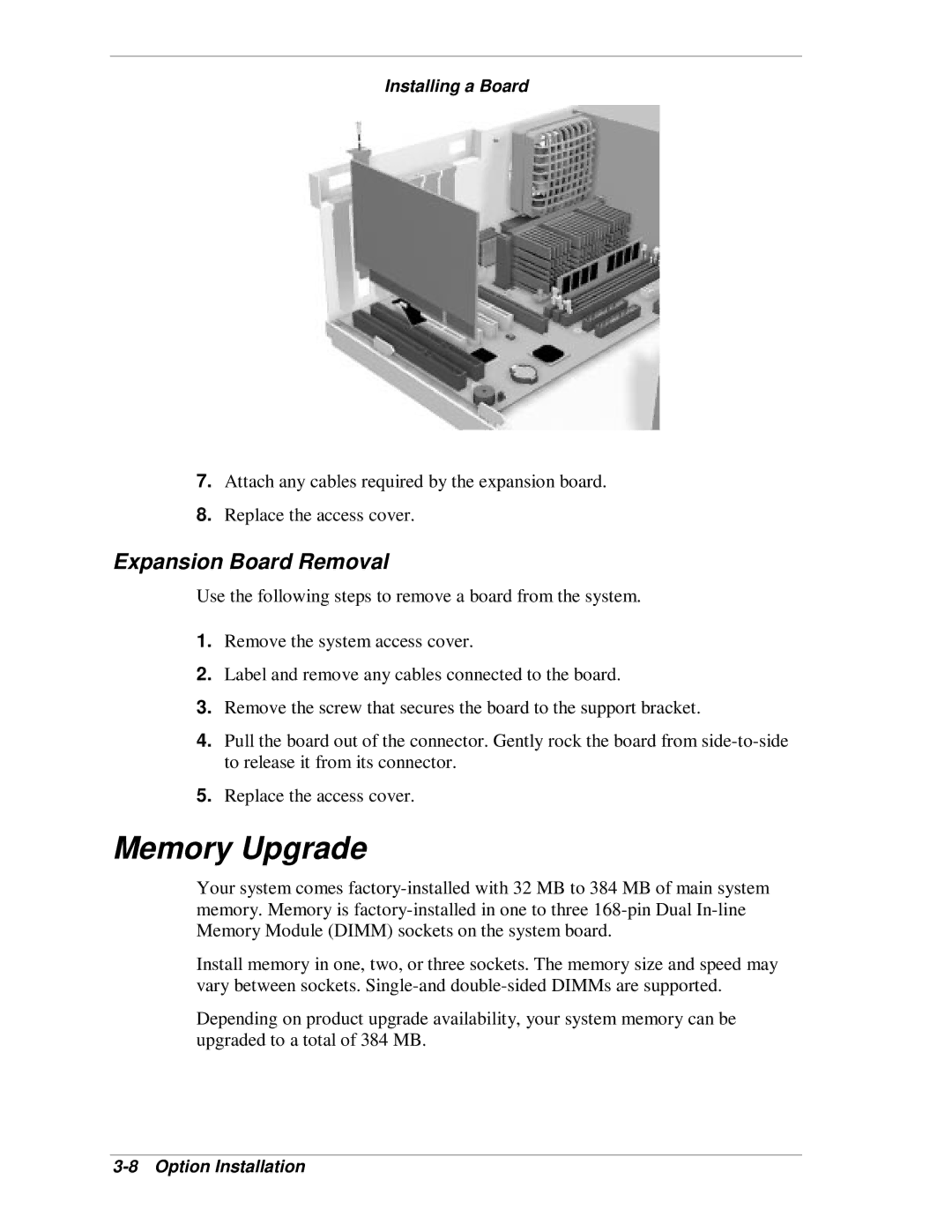Installing a Board
7.Attach any cables required by the expansion board.
8.Replace the access cover.
Expansion Board Removal
Use the following steps to remove a board from the system.
1.Remove the system access cover.
2.Label and remove any cables connected to the board.
3.Remove the screw that secures the board to the support bracket.
4.Pull the board out of the connector. Gently rock the board from
5.Replace the access cover.
Memory Upgrade
Your system comes
Install memory in one, two, or three sockets. The memory size and speed may vary between sockets.
Depending on product upgrade availability, your system memory can be upgraded to a total of 384 MB.