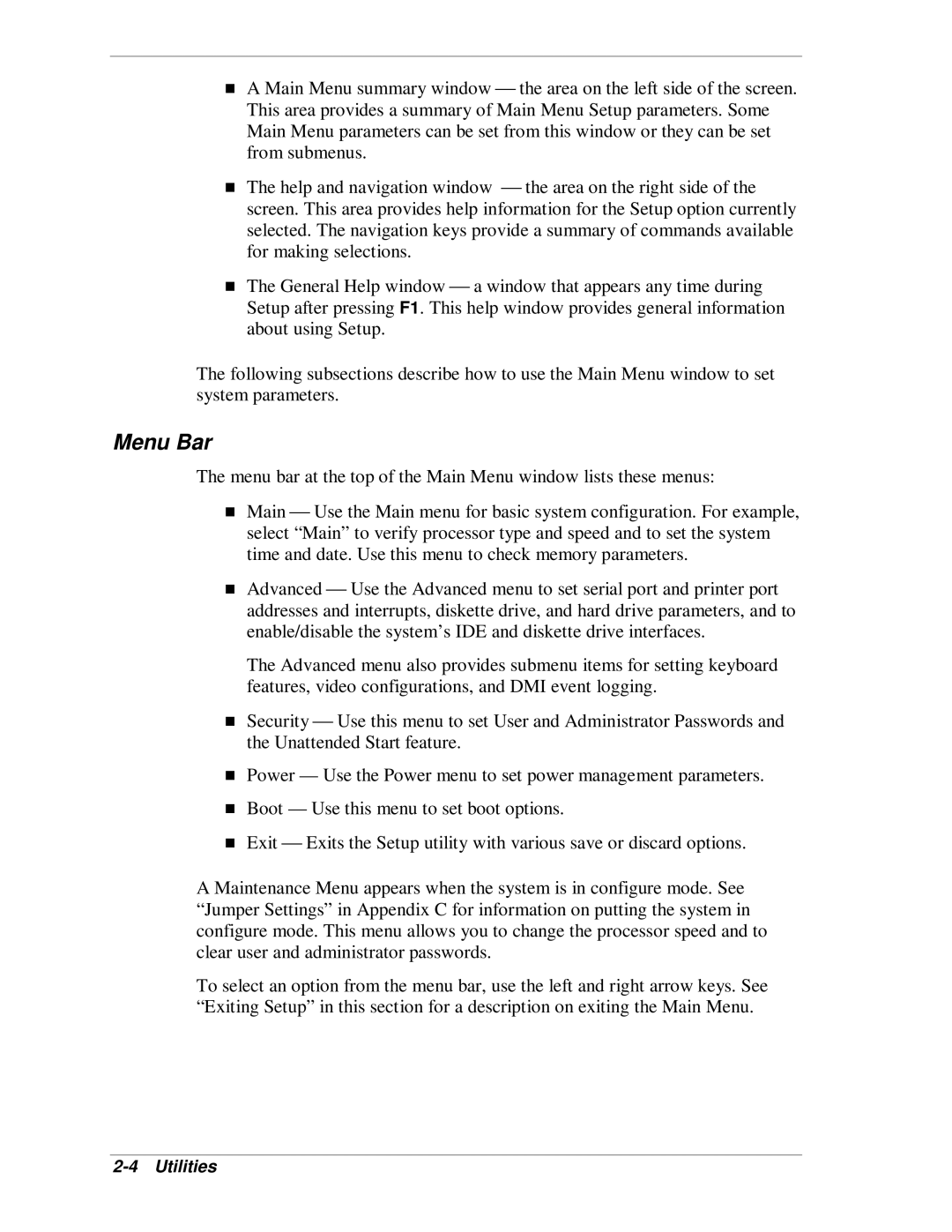A Main Menu summary window ⎯ the area on the left side of the screen. This area provides a summary of Main Menu Setup parameters. Some Main Menu parameters can be set from this window or they can be set from submenus.
The help and navigation window ⎯ the area on the right side of the screen. This area provides help information for the Setup option currently selected. The navigation keys provide a summary of commands available
Tfor making selections.
The General Help window ⎯ a window that appears any time during Setup after pressing F1. This help window provides general information about using Setup.
The following subsections describe how to use the Main Menu window to set system parameters.
Menu Bar
The menu bar at the top of the Main Menu window lists these menus:
Main ⎯ Use the Main menu for basic system configuration. For example, select “Main” to verify processor type and speed and to set the system
Ttime and date. Use this menu to check memory parameters.
Advanced ⎯ Use the Advanced menu to set serial port and printer port addresses and interrupts, diskette drive, and hard drive parameters, and to enable/disable the system’s IDE and diskette drive interfaces.
The Advanced menu also provides submenu items for setting keyboard features, video configurations, and DMI event logging.
Security ⎯ Use this menu to set User and Administrator Passwords and the Unattended Start feature.
Power — Use the Power menu to set power management parameters.
TBoot — Use this menu to set boot options.
Exit ⎯ Exits the Setup utility with various save or discard options.
A Maintenance Menu appears when the system is in configure mode. See “Jumper Settings” in Appendix C for information on putting the system in configure mode. This menu allows you to change the processor speed and to clear user and administrator passwords.
To select an option from the menu bar, use the left and right arrow keys. See “Exiting Setup” in this section for a description on exiting the Main Menu.