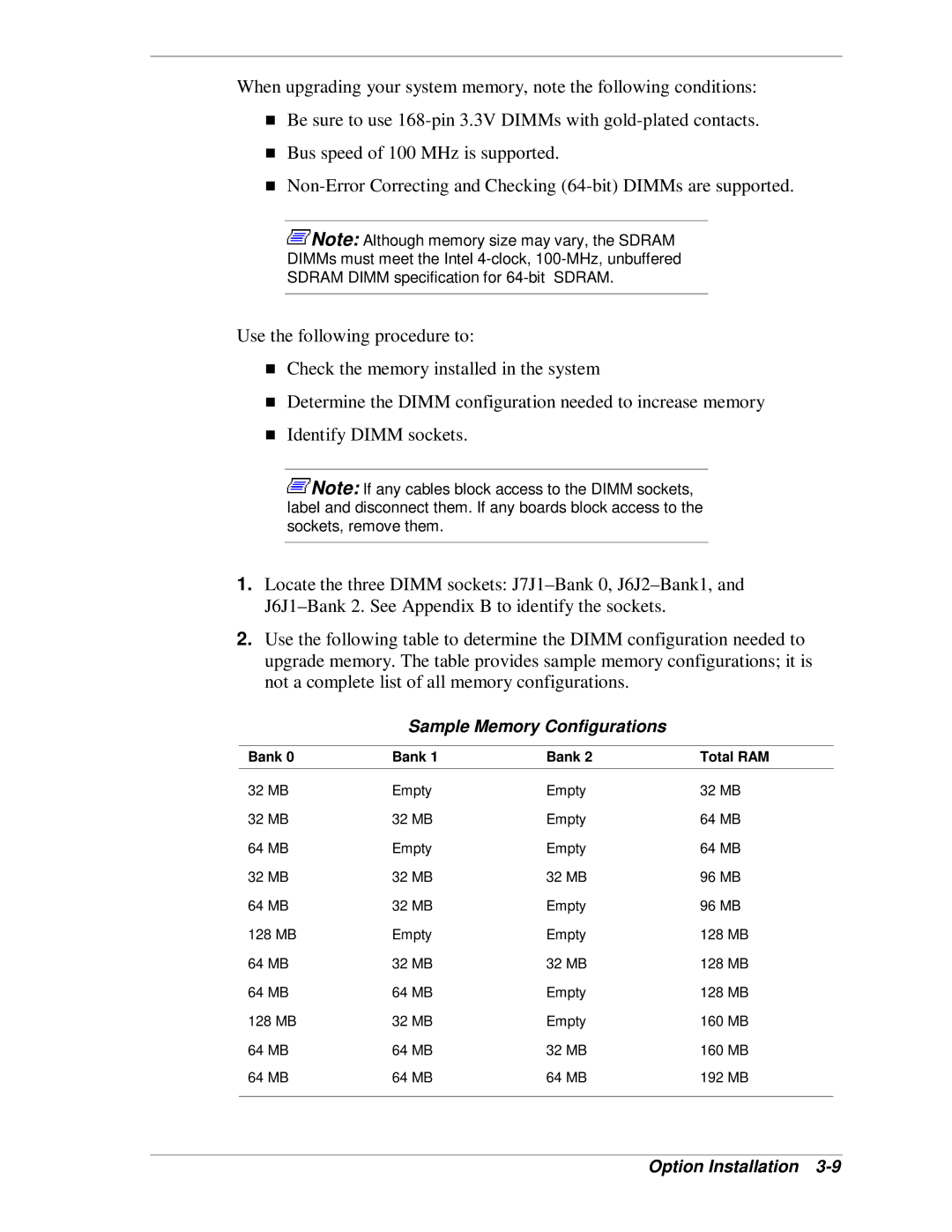When upgrading your system memory, note the following conditions: Be sure to use
TBus speed of 100 MHz is supported.
![]() Note: Although memory size may vary, the SDRAM
Note: Although memory size may vary, the SDRAM
DIMMs must meet the Intel
SDRAM DIMM specification for
Use the following procedure to:
Check the memory installed in the system
Determine the DIMM configuration needed to increase memory Identify DIMM sockets.
![]() Note: If any cables block access to the DIMM sockets, label and disconnect them. If any boards block access to the sockets, remove them.
Note: If any cables block access to the DIMM sockets, label and disconnect them. If any boards block access to the sockets, remove them.
1.Locate the three DIMM sockets:
2.Use the following table to determine the DIMM configuration needed to upgrade memory. The table provides sample memory configurations; it is not a complete list of all memory configurations.
Sample Memory Configurations
Bank 0 | Bank 1 | Bank 2 | Total RAM |
32 MB | Empty | Empty | 32 MB |
32 MB | 32 MB | Empty | 64 MB |
64 MB | Empty | Empty | 64 MB |
32 MB | 32 MB | 32 MB | 96 MB |
64 MB | 32 MB | Empty | 96 MB |
128 MB | Empty | Empty | 128 MB |
64 MB | 32 MB | 32 MB | 128 MB |
64 MB | 64 MB | Empty | 128 MB |
128 MB | 32 MB | Empty | 160 MB |
64 MB | 64 MB | 32 MB | 160 MB |
64 MB | 64 MB | 64 MB | 192 MB |
|
|
|
|