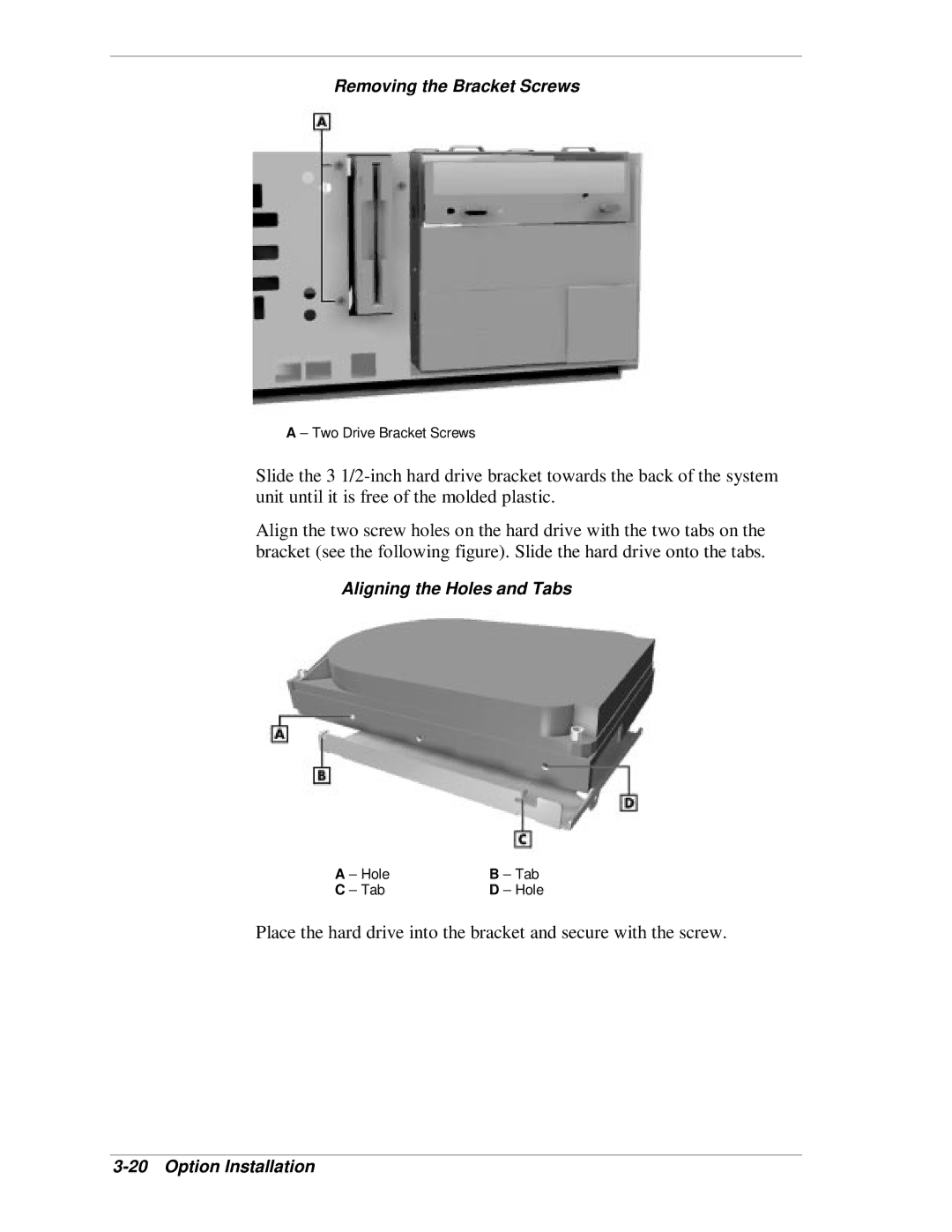Removing the Bracket Screws
A – Two Drive Bracket Screws
Slide the 3
Align the two screw holes on the hard drive with the two tabs on the bracket (see the following figure). Slide the hard drive onto the tabs.
Aligning the Holes and Tabs
A – Hole | B – Tab |
C – Tab | D – Hole |
Place the hard drive into the bracket and secure with the screw.