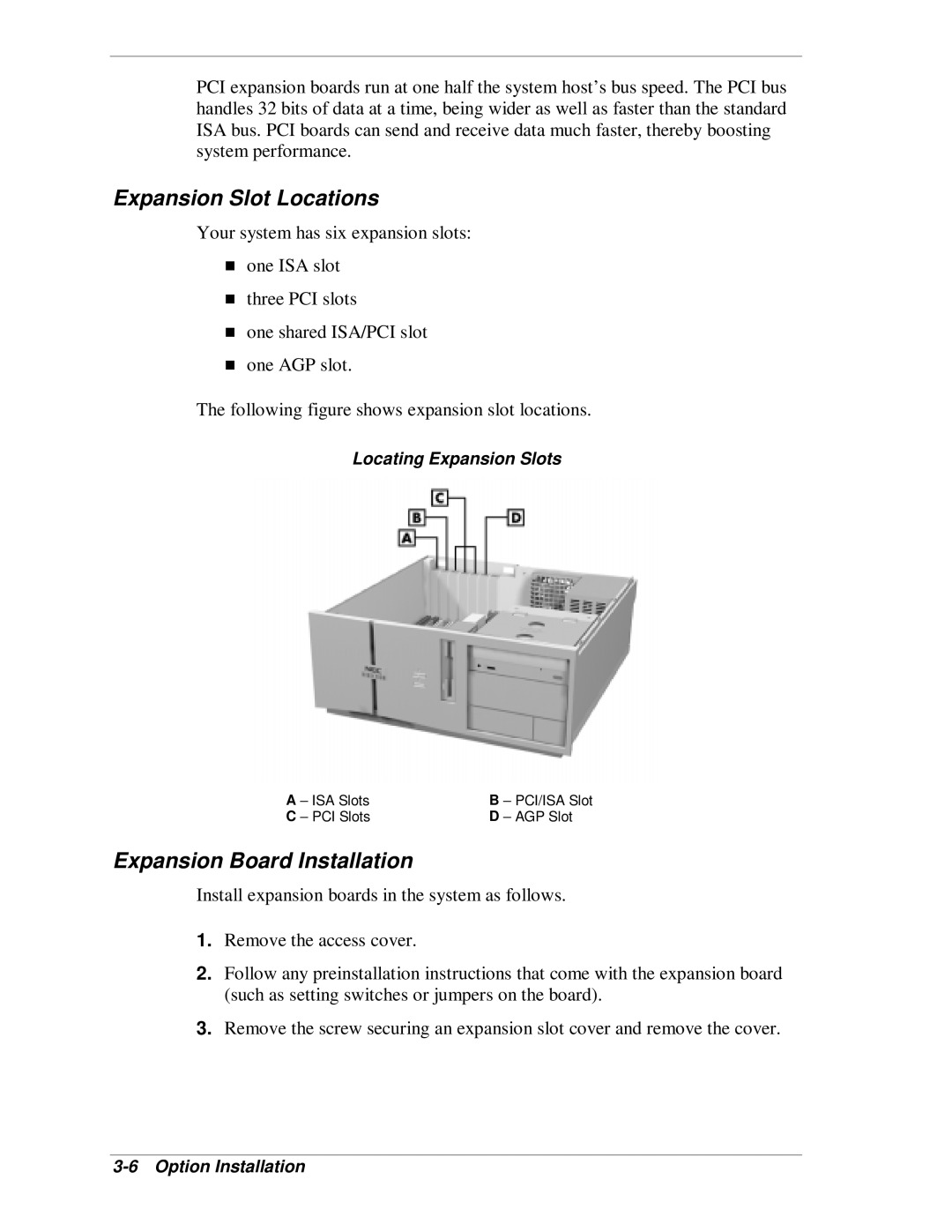PCI expansion boards run at one half the system host’s bus speed. The PCI bus handles 32 bits of data at a time, being wider as well as faster than the standard ISA bus. PCI boards can send and receive data much faster, thereby boosting system performance.
Expansion Slot Locations
Your system has six expansion slots:
one ISA slot
three PCI slots
Tone shared ISA/PCI slot one AGP slot.
The following figure shows expansion slot locations.
Locating Expansion Slots
A – ISA Slots | B – PCI/ISA Slot |
C – PCI Slots | D – AGP Slot |
Expansion Board Installation
Install expansion boards in the system as follows.
1.Remove the access cover.
2.Follow any preinstallation instructions that come with the expansion board (such as setting switches or jumpers on the board).
3.Remove the screw securing an expansion slot cover and remove the cover.