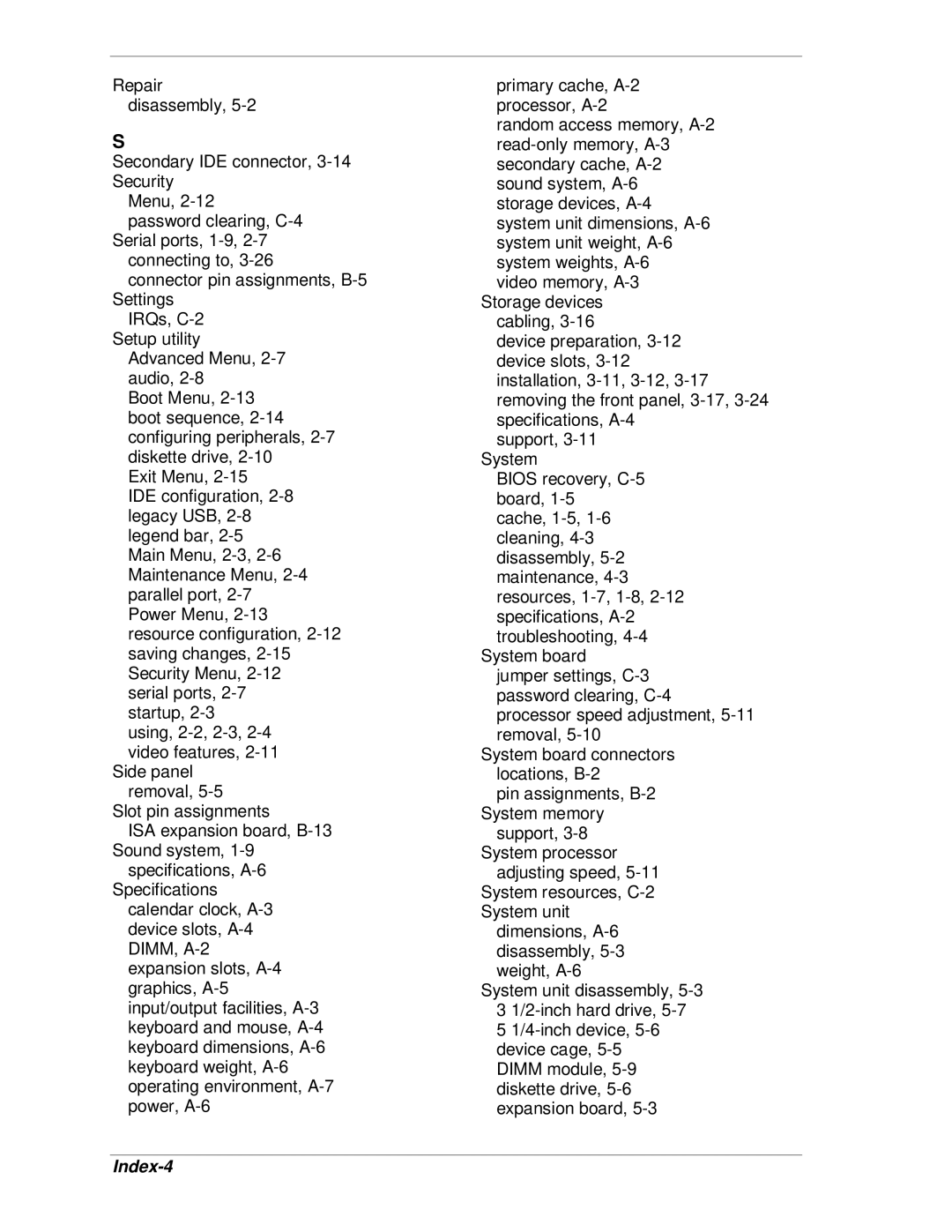Repair disassembly, 5-2
S
Secondary IDE connector, 3-14 Security
Menu, 2-12
password clearing, C-4 Serial ports, 1-9, 2-7
connecting to, 3-26
connector pin assignments, B-5 Settings
IRQs, C-2 Setup utility
Advanced Menu, 2-7 audio, 2-8
Boot Menu, 2-13 boot sequence, 2-14 configuring peripherals, 2-7 diskette drive, 2-10
Exit Menu, 2-15
IDE configuration, 2-8 legacy USB, 2-8 legend bar, 2-5 Main Menu, 2-3, 2-6 Maintenance Menu, 2-4 parallel port, 2-7 Power Menu, 2-13 resource configuration, 2-12 saving changes, 2-15 Security Menu, 2-12 serial ports, 2-7
startup, 2-3
using, 2-2, 2-3, 2-4 video features, 2-11
Side panel removal, 5-5
Slot pin assignments
ISA expansion board, B-13 Sound system, 1-9
specifications, A-6 Specifications
calendar clock, A-3 device slots, A-4 DIMM, A-2 expansion slots, A-4 graphics, A-5 input/output facilities, A-3 keyboard and mouse, A-4 keyboard dimensions, A-6 keyboard weight, A-6 operating environment, A-7 power, A-6
primary cache, A-2 processor, A-2
random access memory, A-2 read-only memory, A-3 secondary cache, A-2 sound system, A-6 storage devices, A-4 system unit dimensions, A-6 system unit weight, A-6 system weights, A-6
video memory, A-3 Storage devices
cabling, 3-16
device preparation, 3-12 device slots, 3-12 installation, 3-11, 3-12, 3-17 removing the front panel, 3-17, 3-24 specifications, A-4
support, 3-11 System
BIOS recovery, C-5 board, 1-5
cache, 1-5, 1-6 cleaning, 4-3 disassembly, 5-2 maintenance, 4-3 resources, 1-7, 1-8, 2-12 specifications, A-2 troubleshooting, 4-4
System board jumper settings, C-3 password clearing, C-4
processor speed adjustment, 5-11 removal, 5-10
System board connectors locations, B-2
pin assignments, B-2 System memory
support, 3-8 System processor
adjusting speed, 5-11 System resources, C-2 System unit
dimensions, A-6 disassembly, 5-3 weight, A-6
System unit disassembly, 5-3
31/2-inch hard drive, 5-7
51/4-inch device, 5-6 device cage, 5-5 DIMM module, 5-9 diskette drive, 5-6 expansion board, 5-3