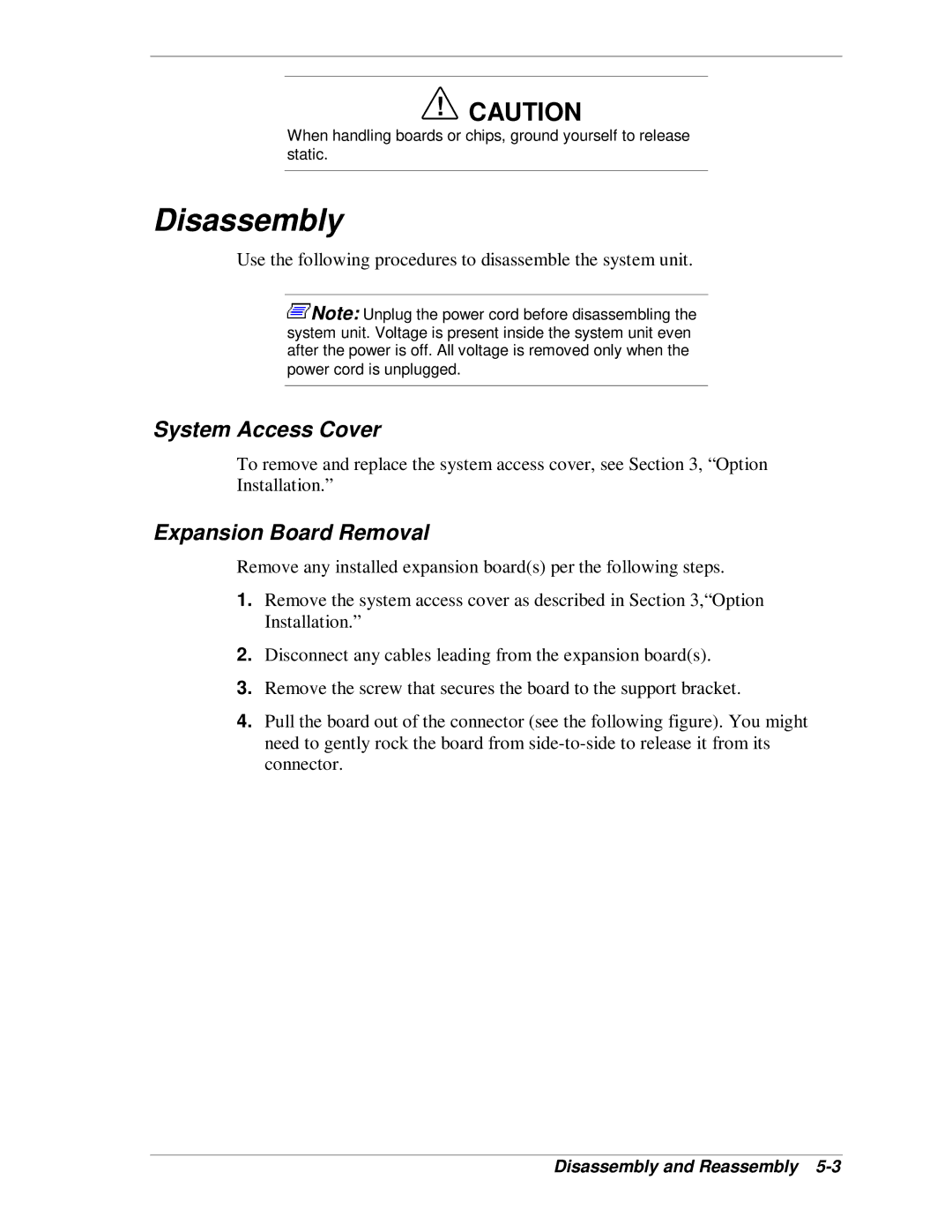!CAUTION
When handling boards or chips, ground yourself to release static.
Disassembly
Use the following procedures to disassemble the system unit.
![]() Note: Unplug the power cord before disassembling the system unit. Voltage is present inside the system unit even after the power is off. All voltage is removed only when the power cord is unplugged.
Note: Unplug the power cord before disassembling the system unit. Voltage is present inside the system unit even after the power is off. All voltage is removed only when the power cord is unplugged.
System Access Cover
To remove and replace the system access cover, see Section 3, “Option Installation.”
Expansion Board Removal
Remove any installed expansion board(s) per the following steps.
1.Remove the system access cover as described in Section 3,“Option Installation.”
2.Disconnect any cables leading from the expansion board(s).
3.Remove the screw that secures the board to the support bracket.
4.Pull the board out of the connector (see the following figure). You might need to gently rock the board from