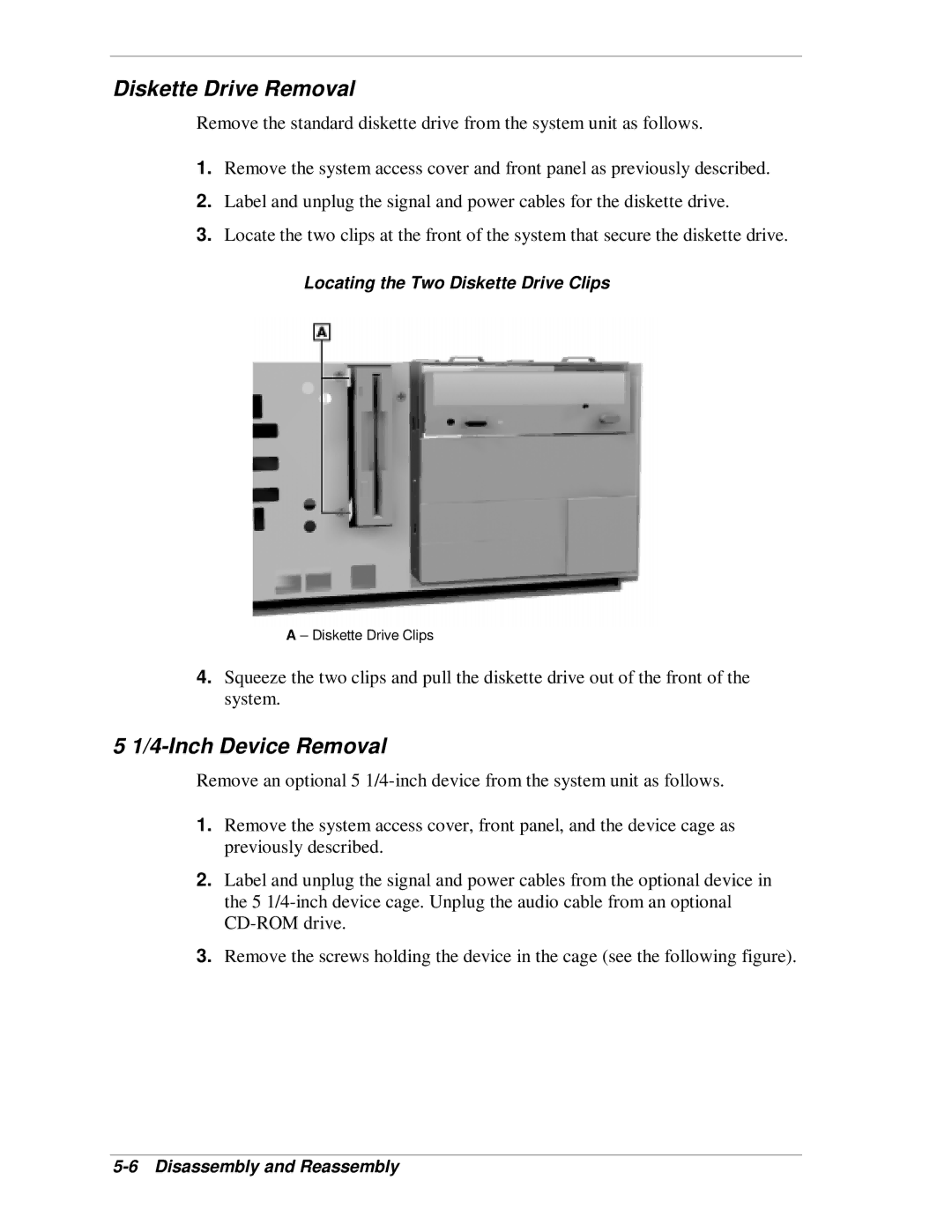Diskette Drive Removal
Remove the standard diskette drive from the system unit as follows.
1.Remove the system access cover and front panel as previously described.
2.Label and unplug the signal and power cables for the diskette drive.
3.Locate the two clips at the front of the system that secure the diskette drive.
Locating the Two Diskette Drive Clips
A – Diskette Drive Clips
4.Squeeze the two clips and pull the diskette drive out of the front of the system.
5 1/4-Inch Device Removal
Remove an optional 5
1.Remove the system access cover, front panel, and the device cage as previously described.
2.Label and unplug the signal and power cables from the optional device in the 5
3.Remove the screws holding the device in the cage (see the following figure).