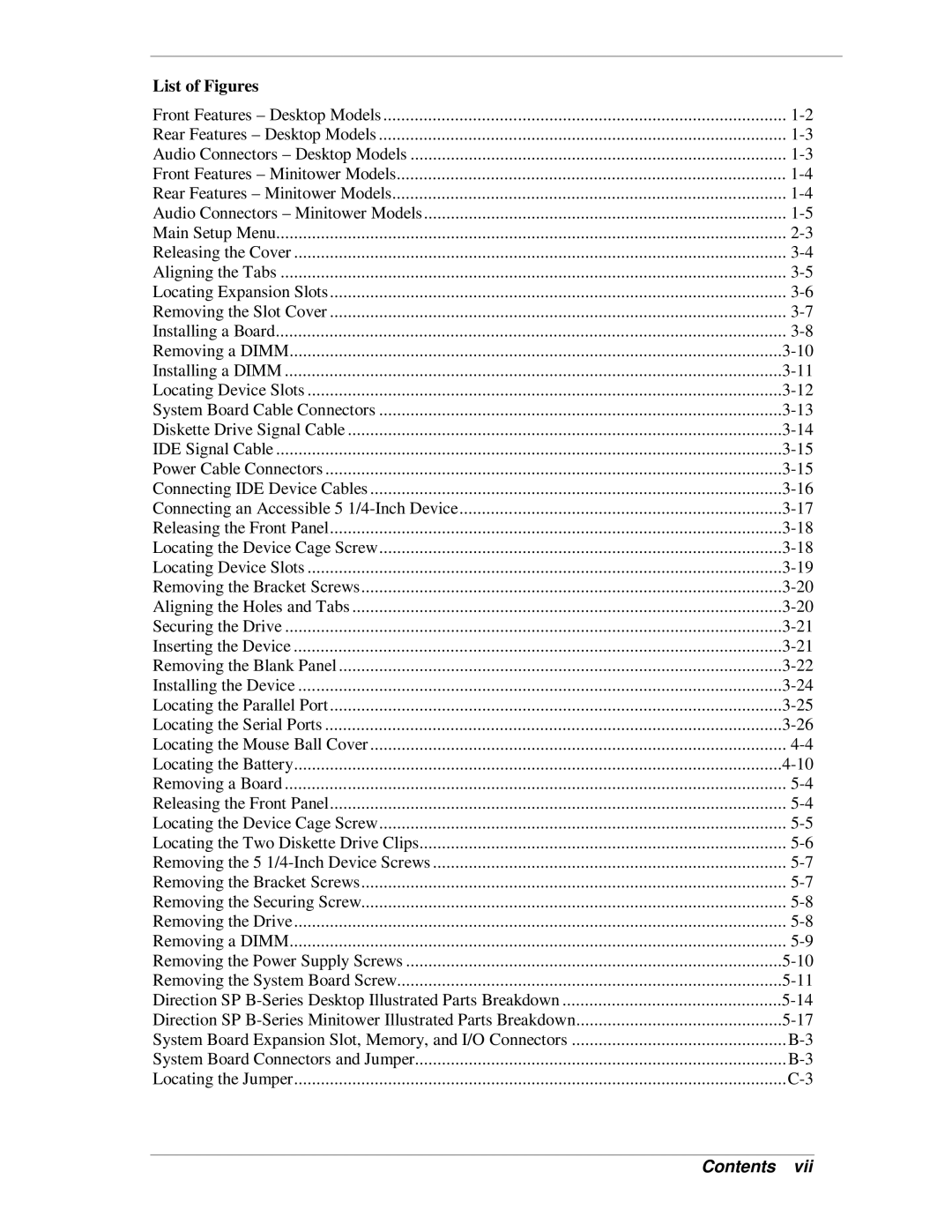List of Figures |
|
Front Features – Desktop Models | |
Rear Features – Desktop Models | |
Audio Connectors – Desktop Models | |
Front Features – Minitower Models | |
Rear Features – Minitower Models | |
Audio Connectors – Minitower Models | |
Main Setup Menu | |
Releasing the Cover | |
Aligning the Tabs | |
Locating Expansion Slots | |
Removing the Slot Cover | |
Installing a Board | |
Removing a DIMM | |
Installing a DIMM | |
Locating Device Slots | |
System Board Cable Connectors | |
Diskette Drive Signal Cable | |
IDE Signal Cable | |
Power Cable Connectors | |
Connecting IDE Device Cables | |
Connecting an Accessible 5 | |
Releasing the Front Panel | |
Locating the Device Cage Screw | |
Locating Device Slots | |
Removing the Bracket Screws | |
Aligning the Holes and Tabs | |
Securing the Drive | |
Inserting the Device | |
Removing the Blank Panel | |
Installing the Device | |
Locating the Parallel Port | |
Locating the Serial Ports | |
Locating the Mouse Ball Cover | |
Locating the Battery | |
Removing a Board | |
Releasing the Front Panel | |
Locating the Device Cage Screw | |
Locating the Two Diskette Drive Clips | |
Removing the 5 | |
Removing the Bracket Screws | |
Removing the Securing Screw | |
Removing the Drive | |
Removing a DIMM | |
Removing the Power Supply Screws | |
Removing the System Board Screw | |
Direction SP | |
Direction SP | |
System Board Expansion Slot, Memory, and I/O Connectors | |
System Board Connectors and Jumper | |
Locating the Jumper |
Contents vii