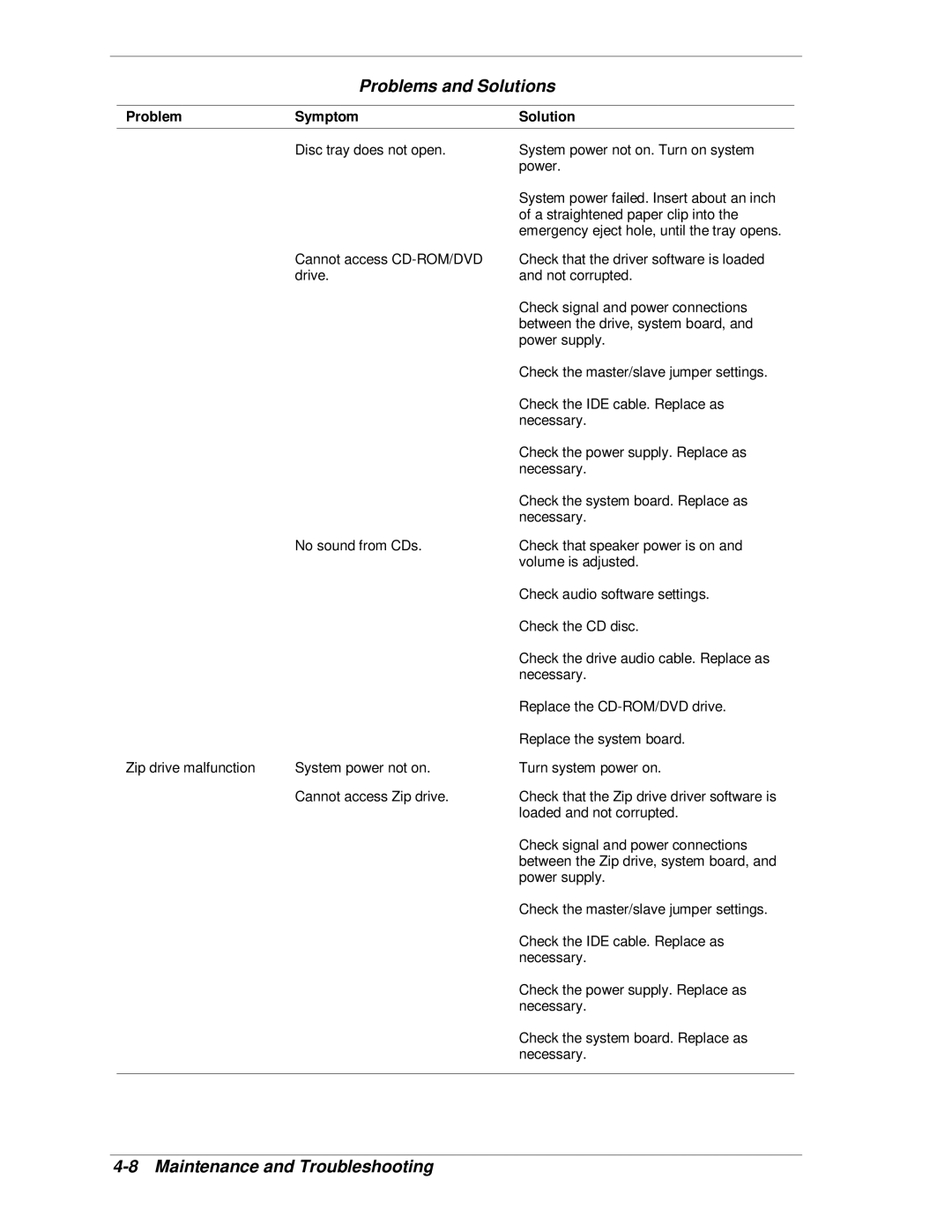Problems and Solutions
Problem | Symptom | Solution |
| Disc tray does not open. | System power not on. Turn on system |
|
| power. |
|
| System power failed. Insert about an inch |
|
| of a straightened paper clip into the |
|
| emergency eject hole, until the tray opens. |
| Cannot access | Check that the driver software is loaded |
| drive. | and not corrupted. |
|
| Check signal and power connections |
|
| between the drive, system board, and |
|
| power supply. |
|
| Check the master/slave jumper settings. |
|
| Check the IDE cable. Replace as |
|
| necessary. |
|
| Check the power supply. Replace as |
|
| necessary. |
|
| Check the system board. Replace as |
|
| necessary. |
| No sound from CDs. | Check that speaker power is on and |
|
| volume is adjusted. |
|
| Check audio software settings. |
|
| Check the CD disc. |
|
| Check the drive audio cable. Replace as |
|
| necessary. |
|
| Replace the |
|
| Replace the system board. |
Zip drive malfunction | System power not on. | Turn system power on. |
| Cannot access Zip drive. | Check that the Zip drive driver software is |
|
| loaded and not corrupted. |
|
| Check signal and power connections |
|
| between the Zip drive, system board, and |
|
| power supply. |
|
| Check the master/slave jumper settings. |
|
| Check the IDE cable. Replace as |
|
| necessary. |
|
| Check the power supply. Replace as |
|
| necessary. |
|
| Check the system board. Replace as |
|
| necessary. |
|
|
|