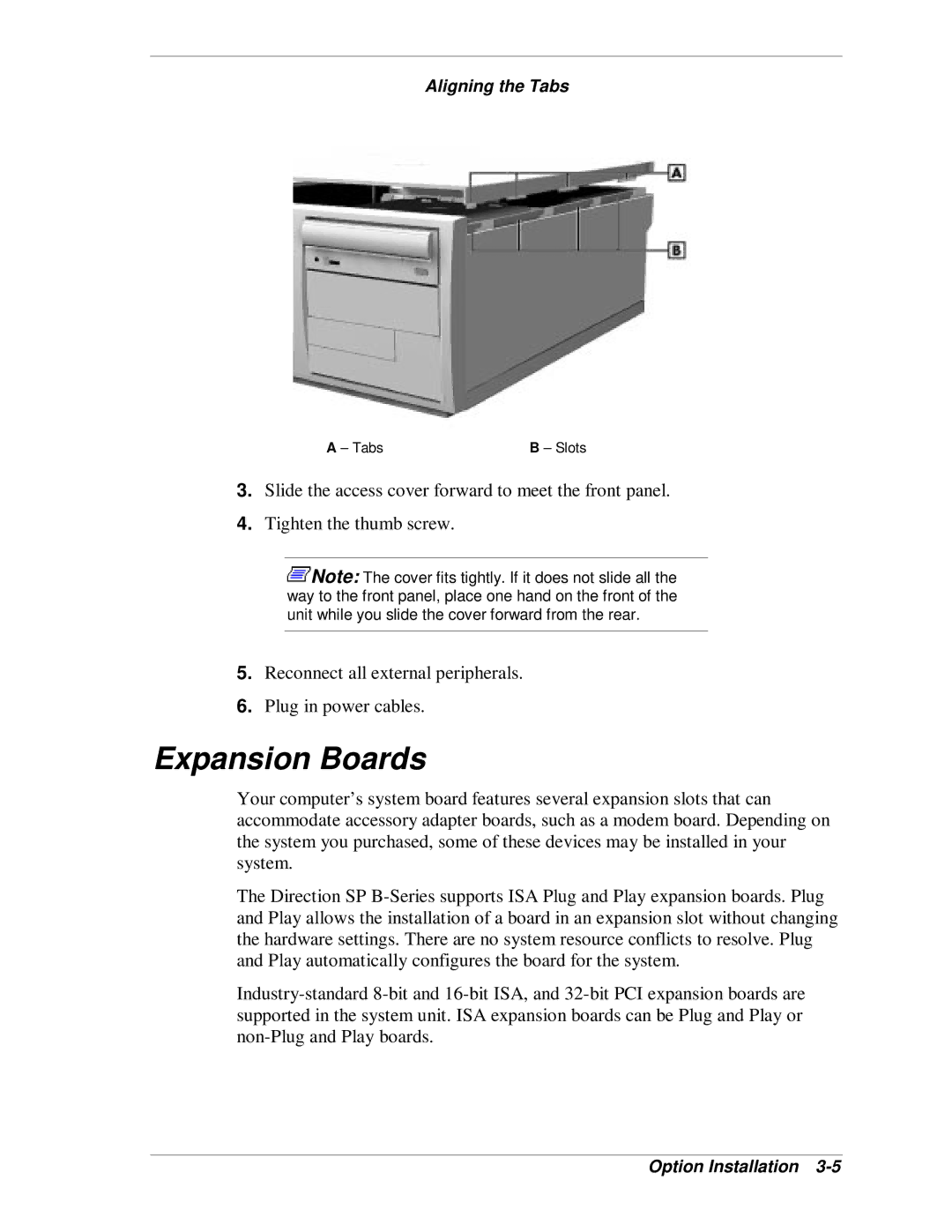Aligning the Tabs
A – Tabs | B – Slots |
3.Slide the access cover forward to meet the front panel.
4.Tighten the thumb screw.
![]() Note: The cover fits tightly. If it does not slide all the way to the front panel, place one hand on the front of the unit while you slide the cover forward from the rear.
Note: The cover fits tightly. If it does not slide all the way to the front panel, place one hand on the front of the unit while you slide the cover forward from the rear.
5.Reconnect all external peripherals.
6.Plug in power cables.
Expansion Boards
Your computer’s system board features several expansion slots that can accommodate accessory adapter boards, such as a modem board. Depending on the system you purchased, some of these devices may be installed in your system.
The Direction SP