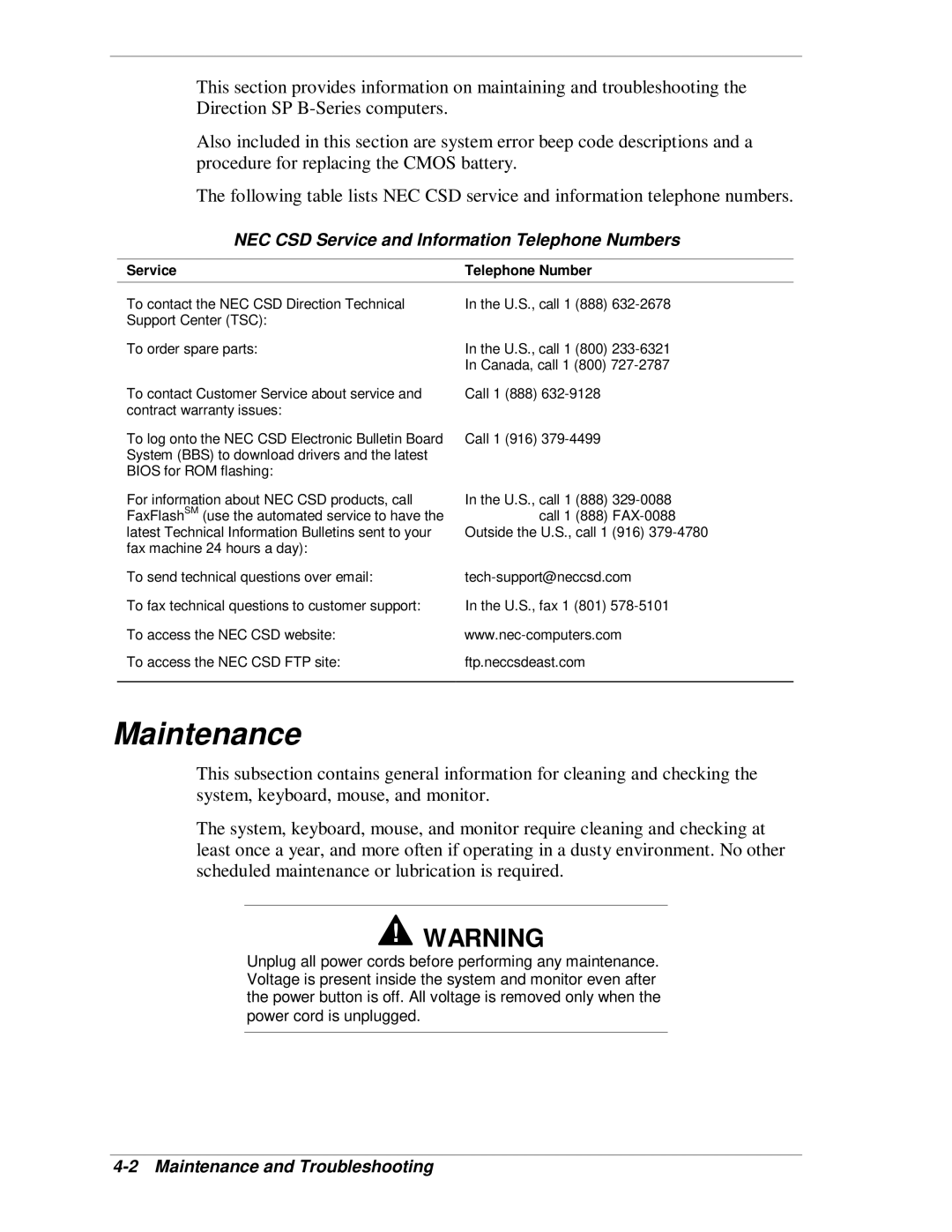This section provides information on maintaining and troubleshooting the Direction SP
Also included in this section are system error beep code descriptions and a procedure for replacing the CMOS battery.
The following table lists NEC CSD service and information telephone numbers.
NEC CSD Service and Information Telephone Numbers
Service | Telephone Number |
To contact the NEC CSD Direction Technical | In the U.S., call 1 (888) |
Support Center (TSC): |
|
To order spare parts: | In the U.S., call 1 (800) |
| In Canada, call 1 (800) |
To contact Customer Service about service and | Call 1 (888) |
contract warranty issues: |
|
To log onto the NEC CSD Electronic Bulletin Board | Call 1 (916) |
System (BBS) to download drivers and the latest |
|
BIOS for ROM flashing: |
|
For information about NEC CSD products, call | In the U.S., call 1 (888) |
FaxFlashSM (use the automated service to have the | call 1 (888) |
latest Technical Information Bulletins sent to your | Outside the U.S., call 1 (916) |
fax machine 24 hours a day): |
|
To send technical questions over email: | |
To fax technical questions to customer support: | In the U.S., fax 1 (801) |
To access the NEC CSD website: | |
To access the NEC CSD FTP site: | ftp.neccsdeast.com |
|
|
Maintenance
This subsection contains general information for cleaning and checking the system, keyboard, mouse, and monitor.
The system, keyboard, mouse, and monitor require cleaning and checking at least once a year, and more often if operating in a dusty environment. No other scheduled maintenance or lubrication is required.
!WARNING
Unplug all power cords before performing any maintenance. Voltage is present inside the system and monitor even after the power button is off. All voltage is removed only when the power cord is unplugged.