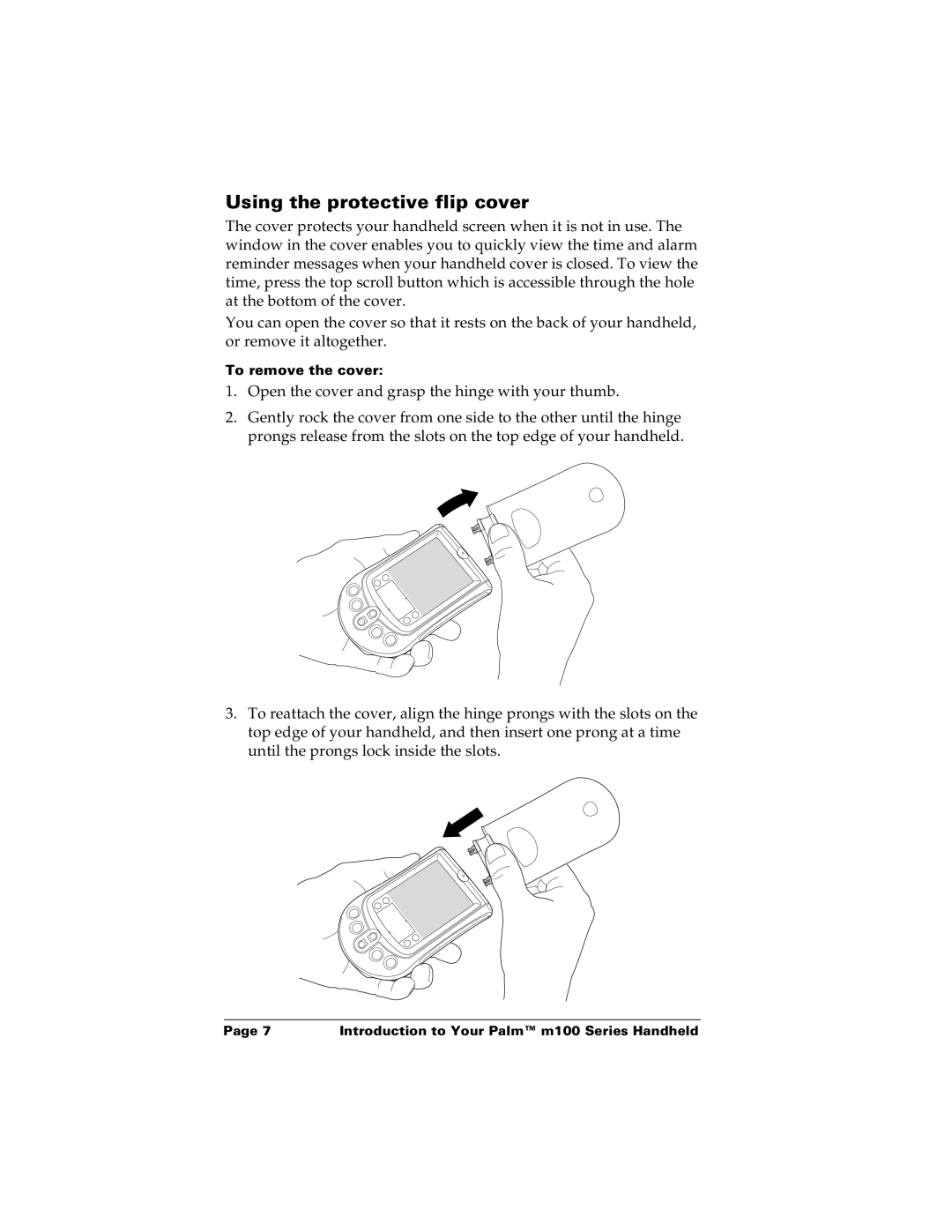Using the protective flip cover
The cover protects your handheld screen when it is not in use. The window in the cover enables you to quickly view the time and alarm reminder messages when your handheld cover is closed. To view the time, press the top scroll button which is accessible through the hole at the bottom of the cover.
You can open the cover so that it rests on the back of your handheld, or remove it altogether.
To remove the cover:
1.Open the cover and grasp the hinge with your thumb.
2.Gently rock the cover from one side to the other until the hinge prongs release from the slots on the top edge of your handheld.
3.To reattach the cover, align the hinge prongs with the slots on the top edge of your handheld, and then insert one prong at a time until the prongs lock inside the slots.
Page 7 | Introduction to Your Palm™ m100 Series Handheld |