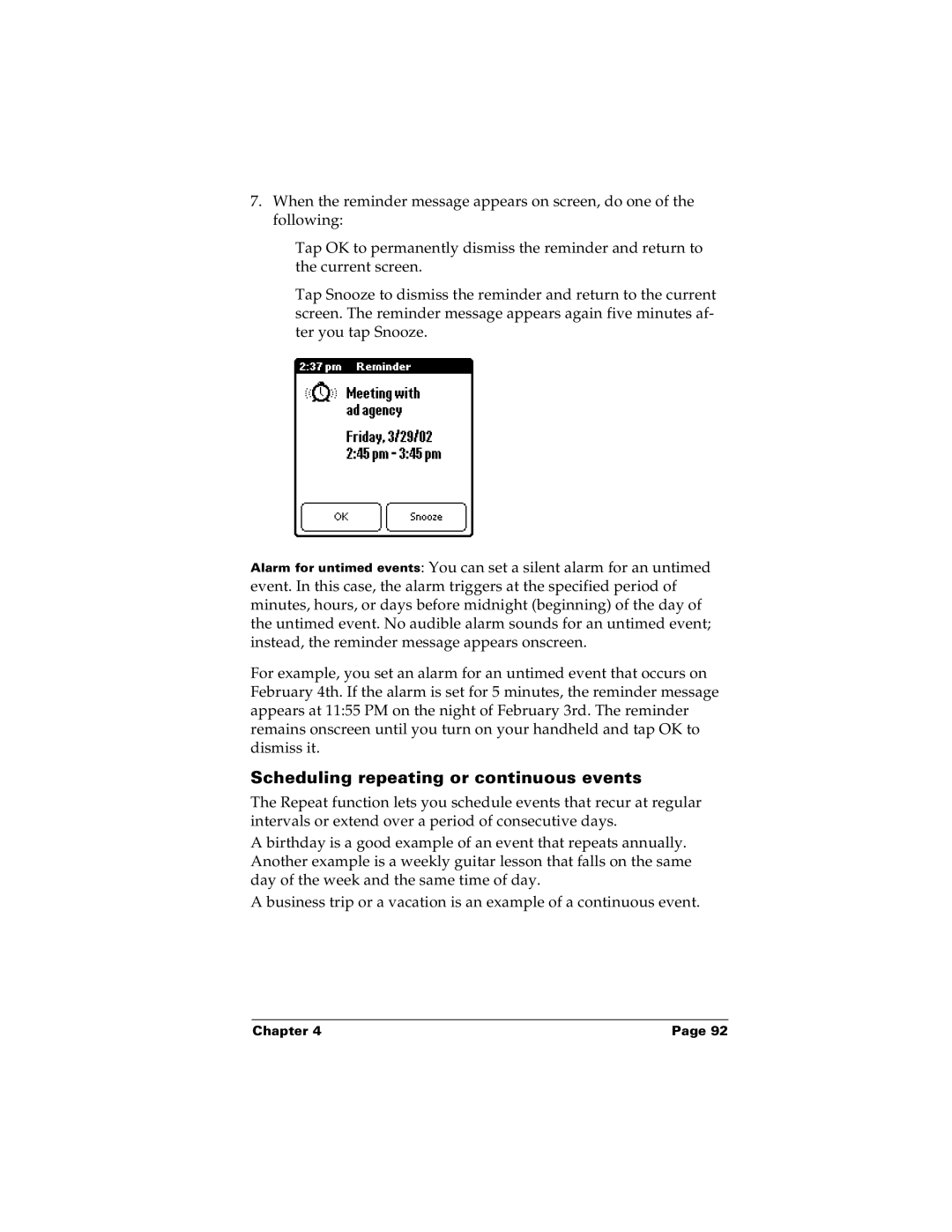7.When the reminder message appears on screen, do one of the following:
Tap OK to permanently dismiss the reminder and return to the current screen.
Tap Snooze to dismiss the reminder and return to the current screen. The reminder message appears again five minutes af- ter you tap Snooze.
Alarm for untimed events: You can set a silent alarm for an untimed event. In this case, the alarm triggers at the specified period of minutes, hours, or days before midnight (beginning) of the day of the untimed event. No audible alarm sounds for an untimed event; instead, the reminder message appears onscreen.
For example, you set an alarm for an untimed event that occurs on February 4th. If the alarm is set for 5 minutes, the reminder message appears at 11:55 PM on the night of February 3rd. The reminder remains onscreen until you turn on your handheld and tap OK to dismiss it.
Scheduling repeating or continuous events
The Repeat function lets you schedule events that recur at regular intervals or extend over a period of consecutive days.
A birthday is a good example of an event that repeats annually. Another example is a weekly guitar lesson that falls on the same day of the week and the same time of day.
A business trip or a vacation is an example of a continuous event.
Chapter 4 | Page 92 |