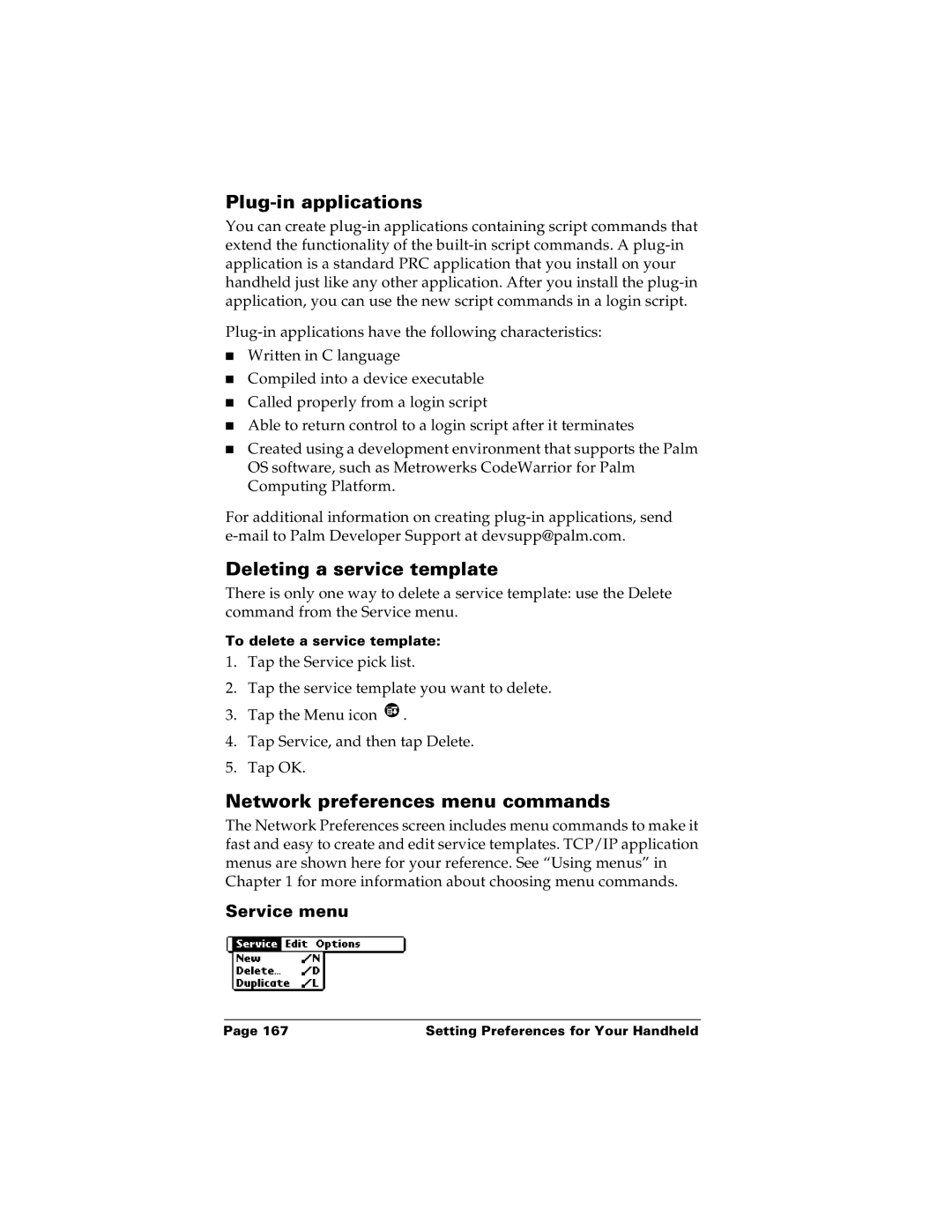Plug-in applications
You can create
■Written in C language
■Compiled into a device executable
■Called properly from a login script
■Able to return control to a login script after it terminates
■Created using a development environment that supports the Palm OS software, such as Metrowerks CodeWarrior for Palm Computing Platform.
For additional information on creating
Deleting a service template
There is only one way to delete a service template: use the Delete command from the Service menu.
To delete a service template:
1.Tap the Service pick list.
2.Tap the service template you want to delete.
3.Tap the Menu icon ![]() .
.
4.Tap Service, and then tap Delete.
5.Tap OK.
Network preferences menu commands
The Network Preferences screen includes menu commands to make it fast and easy to create and edit service templates. TCP/IP application menus are shown here for your reference. See “Using menus” in Chapter 1 for more information about choosing menu commands.
Service menu
Page 167 | Setting Preferences for Your Handheld |