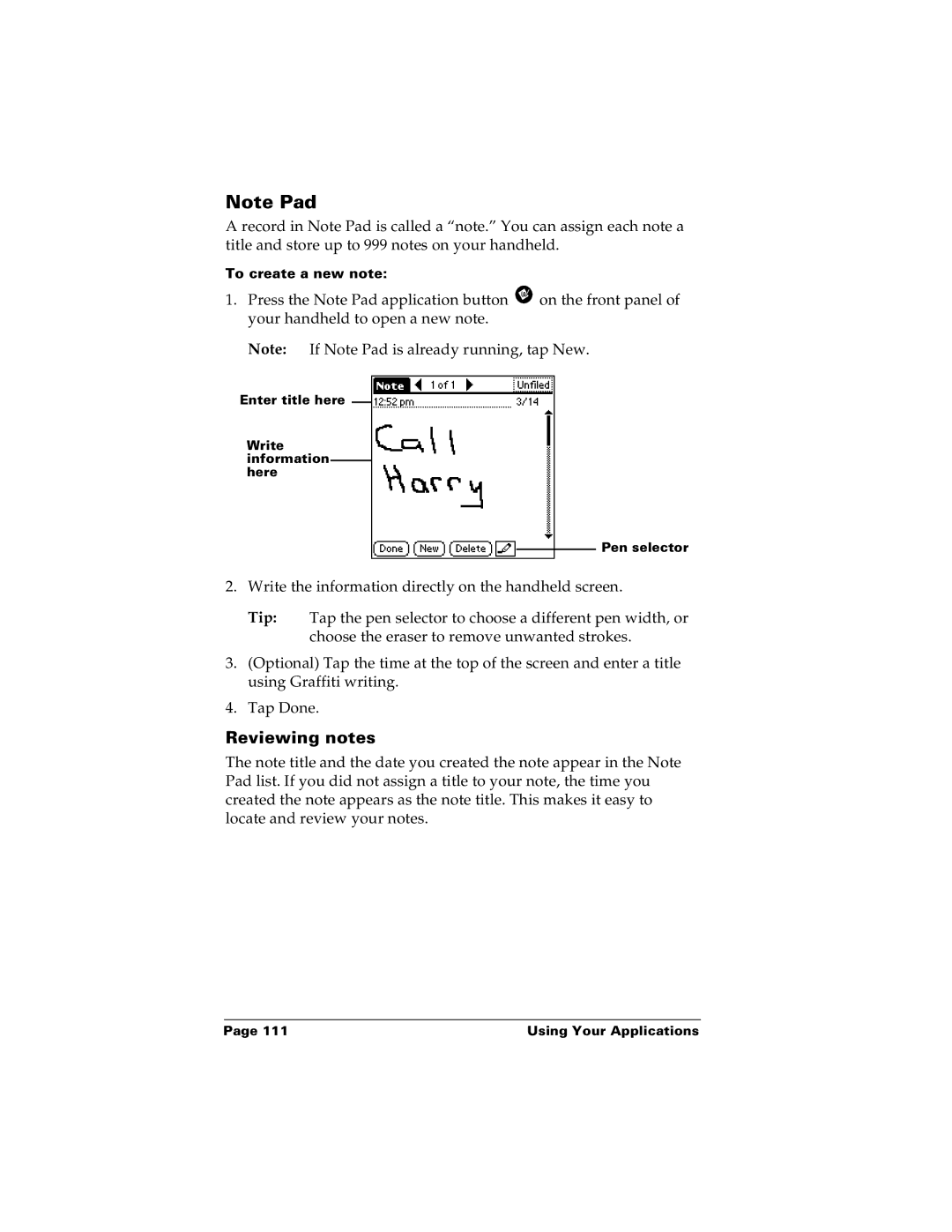Note Pad
A record in Note Pad is called a “note.” You can assign each note a title and store up to 999 notes on your handheld.
To create a new note:
1.Press the Note Pad application button ![]() on the front panel of your handheld to open a new note.
on the front panel of your handheld to open a new note.
Note: If Note Pad is already running, tap New.
Enter title here
Write information here
Pen selector
2.Write the information directly on the handheld screen.
Tip: Tap the pen selector to choose a different pen width, or choose the eraser to remove unwanted strokes.
3.(Optional) Tap the time at the top of the screen and enter a title using Graffiti writing.
4.Tap Done.
Reviewing notes
The note title and the date you created the note appear in the Note Pad list. If you did not assign a title to your note, the time you created the note appears as the note title. This makes it easy to locate and review your notes.
Page 111 | Using Your Applications |