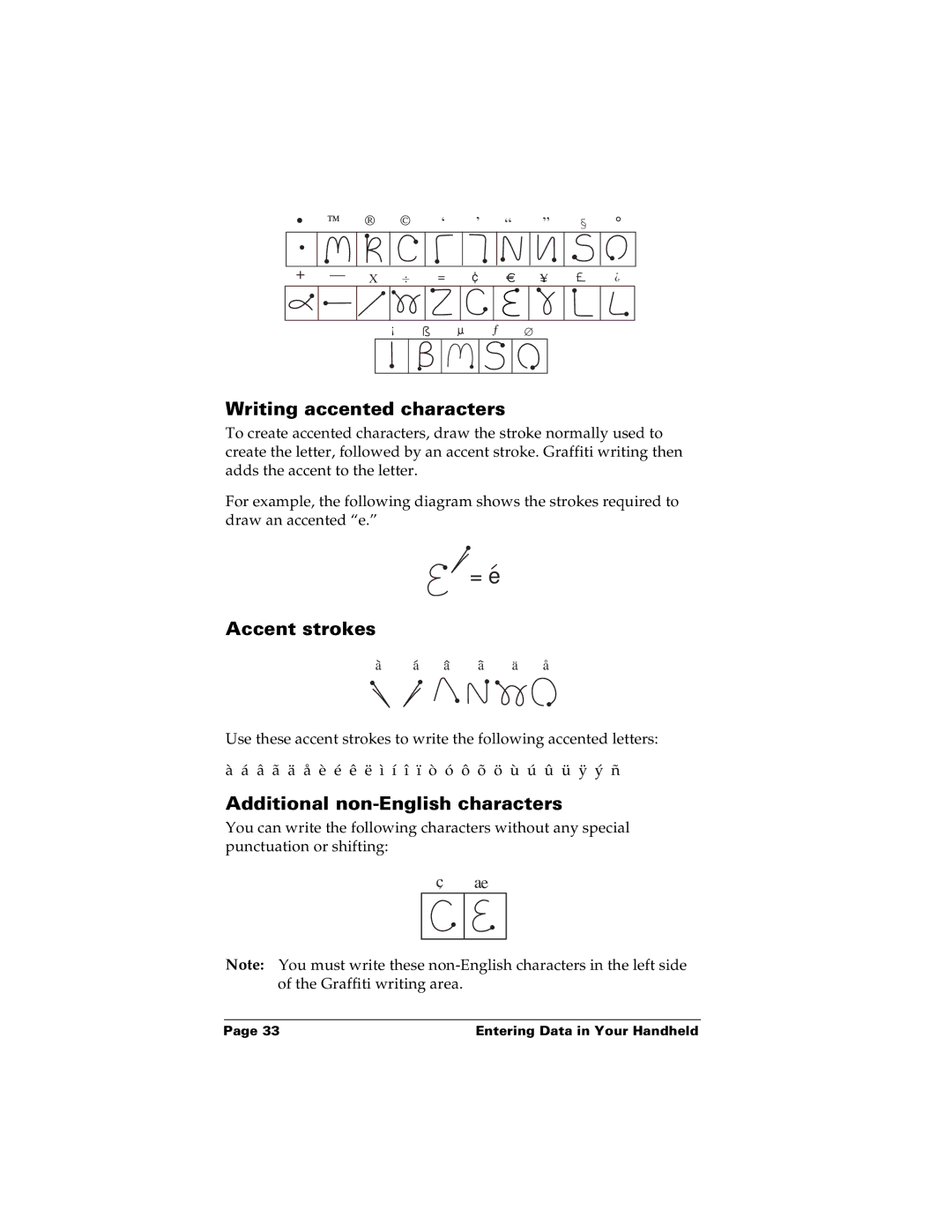∙ | ™ | ® | © | , | ,, | |
, | ,, | |||||
|
|
|
| |||
+ | — | X | : = c | Y= | ||
|
|
| ! |
| ƒ ∅ | |
°
?
Writing accented characters
To create accented characters, draw the stroke normally used to create the letter, followed by an accent stroke. Graffiti writing then adds the accent to the letter.
For example, the following diagram shows the strokes required to draw an accented “e.”
= e
Accent strokes
a | a | a | a | a | a |
Use these accent strokes to write the following accented letters:
à á â ã ä å è é ê ë ì í î ï ò ó ô õ ö ù ú û ü ÿ ý ñ
Additional non-English characters
You can write the following characters without any special punctuation or shifting:
c ae
Note: You must write these
Page 33 | Entering Data in Your Handheld |