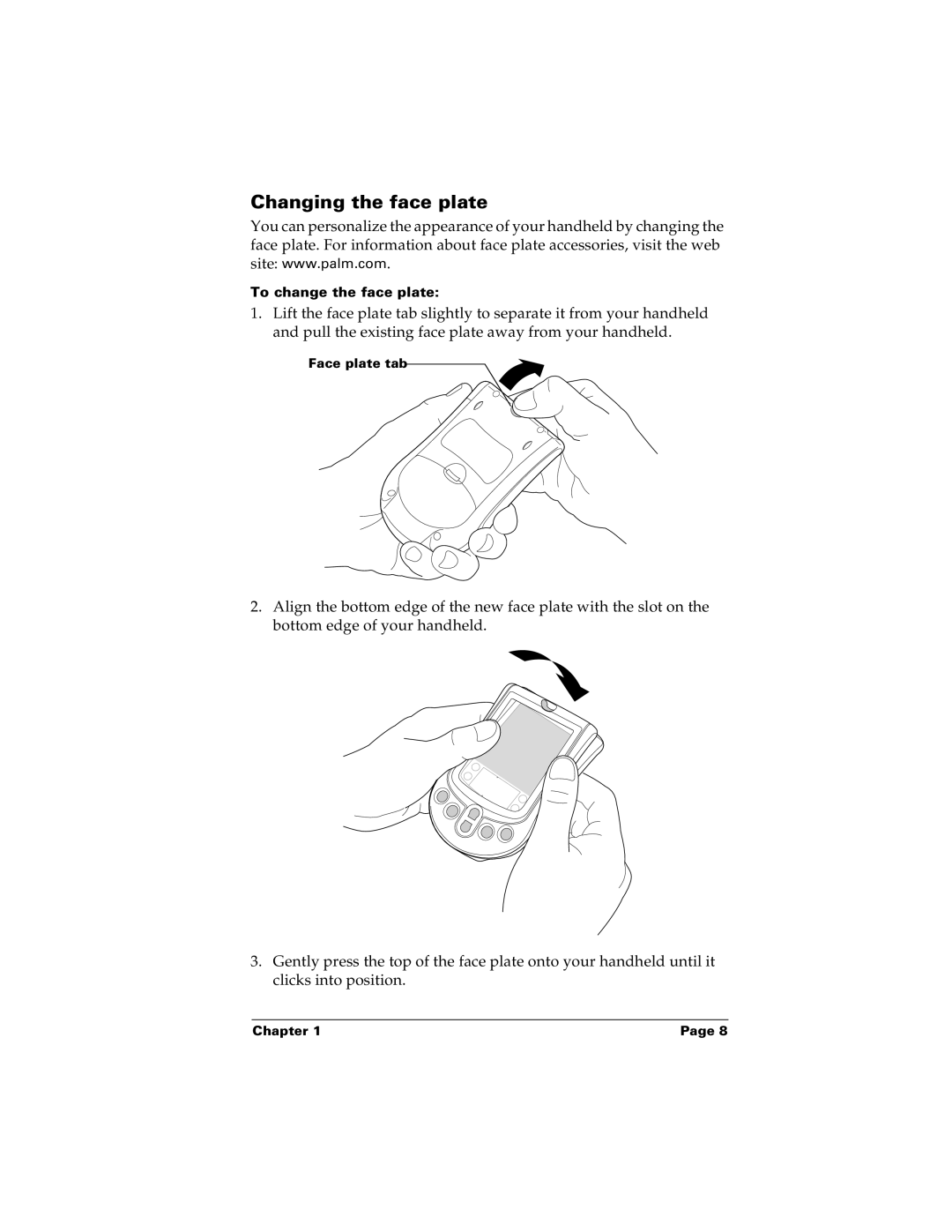Changing the face plate
You can personalize the appearance of your handheld by changing the face plate. For information about face plate accessories, visit the web site: www.palm.com.
To change the face plate:
1.Lift the face plate tab slightly to separate it from your handheld and pull the existing face plate away from your handheld.
Face plate tab
2.Align the bottom edge of the new face plate with the slot on the bottom edge of your handheld.
3.Gently press the top of the face plate onto your handheld until it clicks into position.
Chapter 1 | Page 8 |