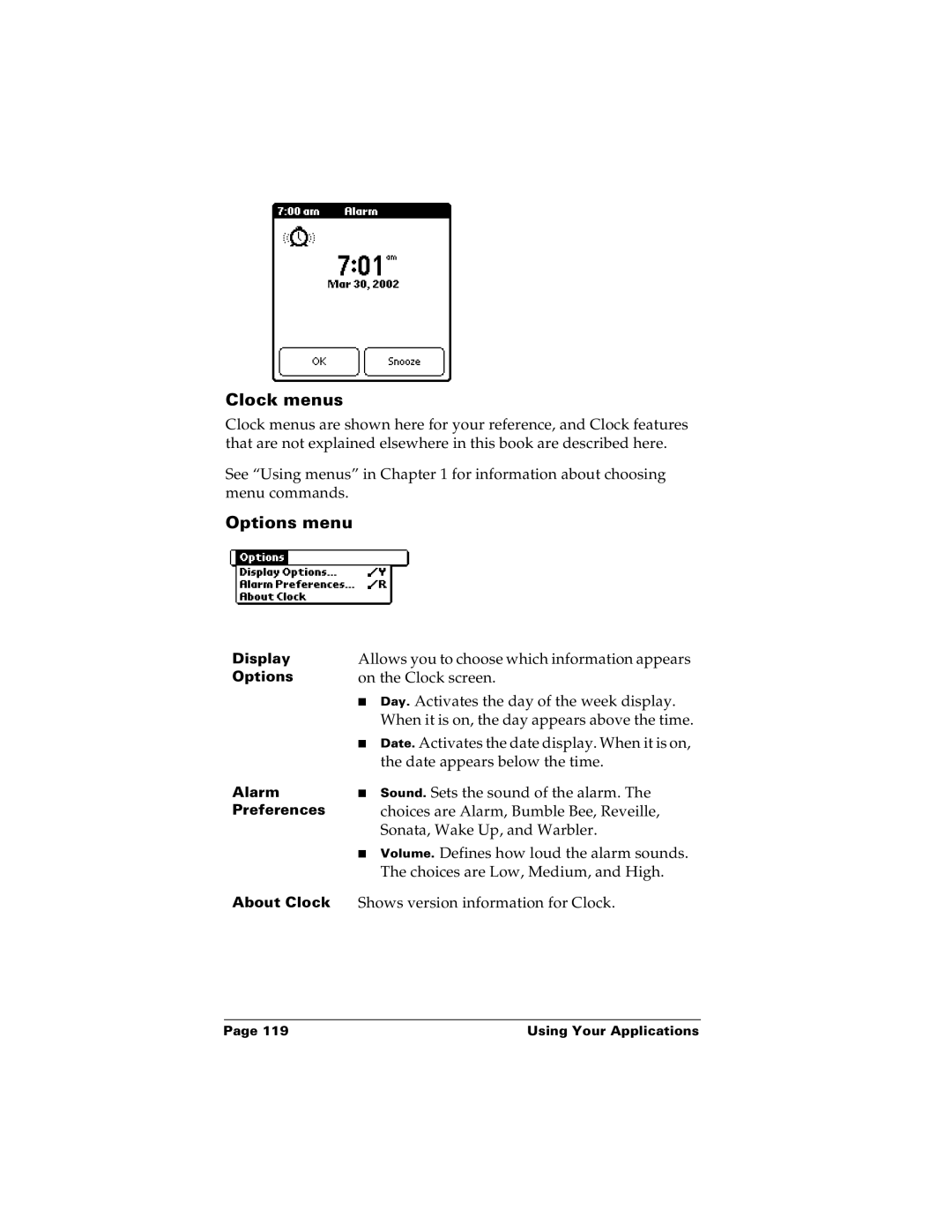Clock menus
Clock menus are shown here for your reference, and Clock features that are not explained elsewhere in this book are described here.
See “Using menus” in Chapter 1 for information about choosing menu commands.
Options menu
Display | Allows you to choose which information appears |
Options | on the Clock screen. |
| ■ Day. Activates the day of the week display. |
| When it is on, the day appears above the time. |
| ■ Date. Activates the date display. When it is on, |
| the date appears below the time. |
Alarm | ■ Sound. Sets the sound of the alarm. The |
Preferences | choices are Alarm, Bumble Bee, Reveille, |
| Sonata, Wake Up, and Warbler. |
| ■ Volume. Defines how loud the alarm sounds. |
| The choices are Low, Medium, and High. |
About Clock | Shows version information for Clock. |
Page 119 | Using Your Applications |