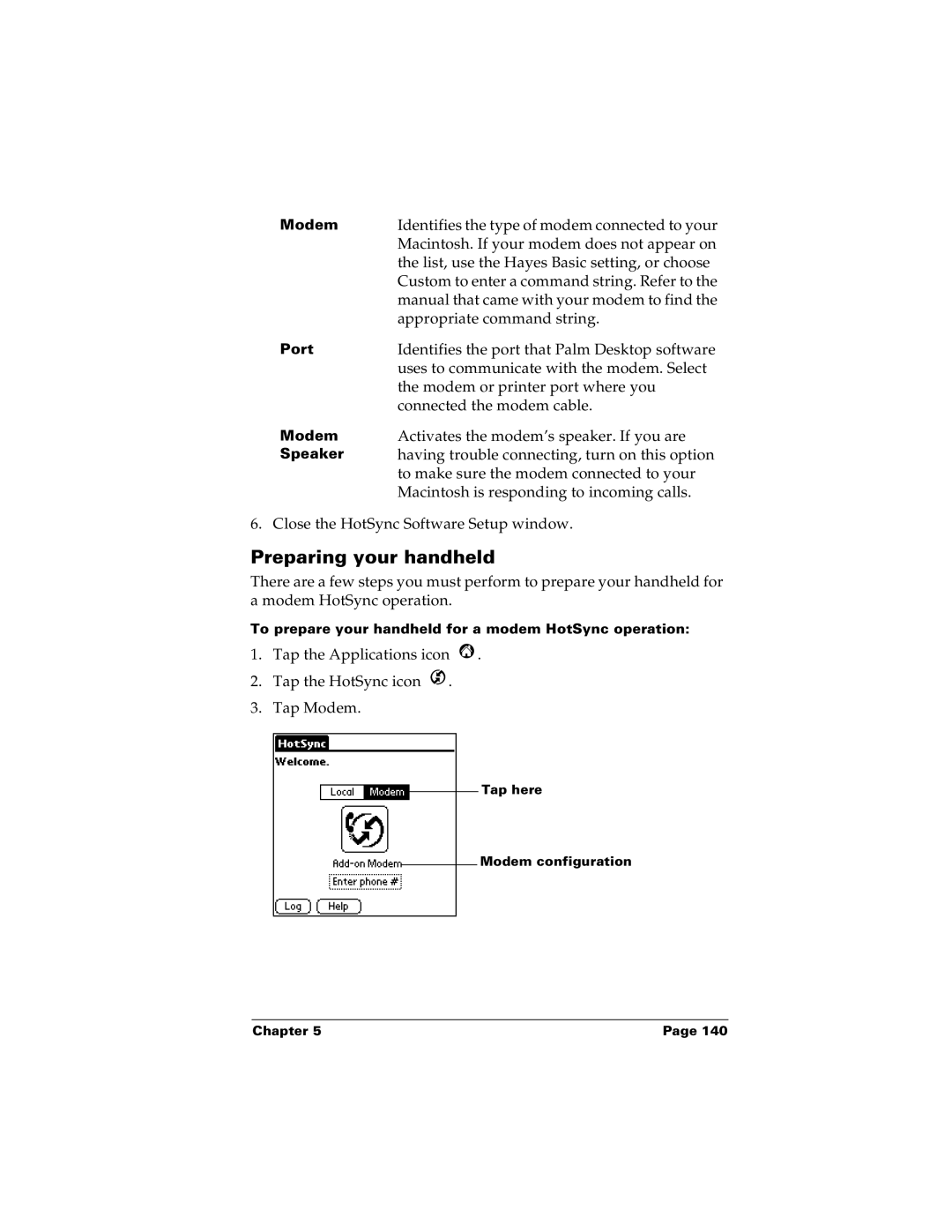Modem | Identifies the type of modem connected to your |
| Macintosh. If your modem does not appear on |
| the list, use the Hayes Basic setting, or choose |
| Custom to enter a command string. Refer to the |
| manual that came with your modem to find the |
| appropriate command string. |
Port | Identifies the port that Palm Desktop software |
| uses to communicate with the modem. Select |
| the modem or printer port where you |
| connected the modem cable. |
Modem | Activates the modem’s speaker. If you are |
Speaker | having trouble connecting, turn on this option |
| to make sure the modem connected to your |
| Macintosh is responding to incoming calls. |
6. Close the HotSync Software Setup window.
Preparing your handheld
There are a few steps you must perform to prepare your handheld for a modem HotSync operation.
To prepare your handheld for a modem HotSync operation:
1.Tap the Applications icon ![]() .
.
2.Tap the HotSync icon ![]() .
.
3.Tap Modem.
Tap here
Modem configuration
Chapter 5 | Page 140 |