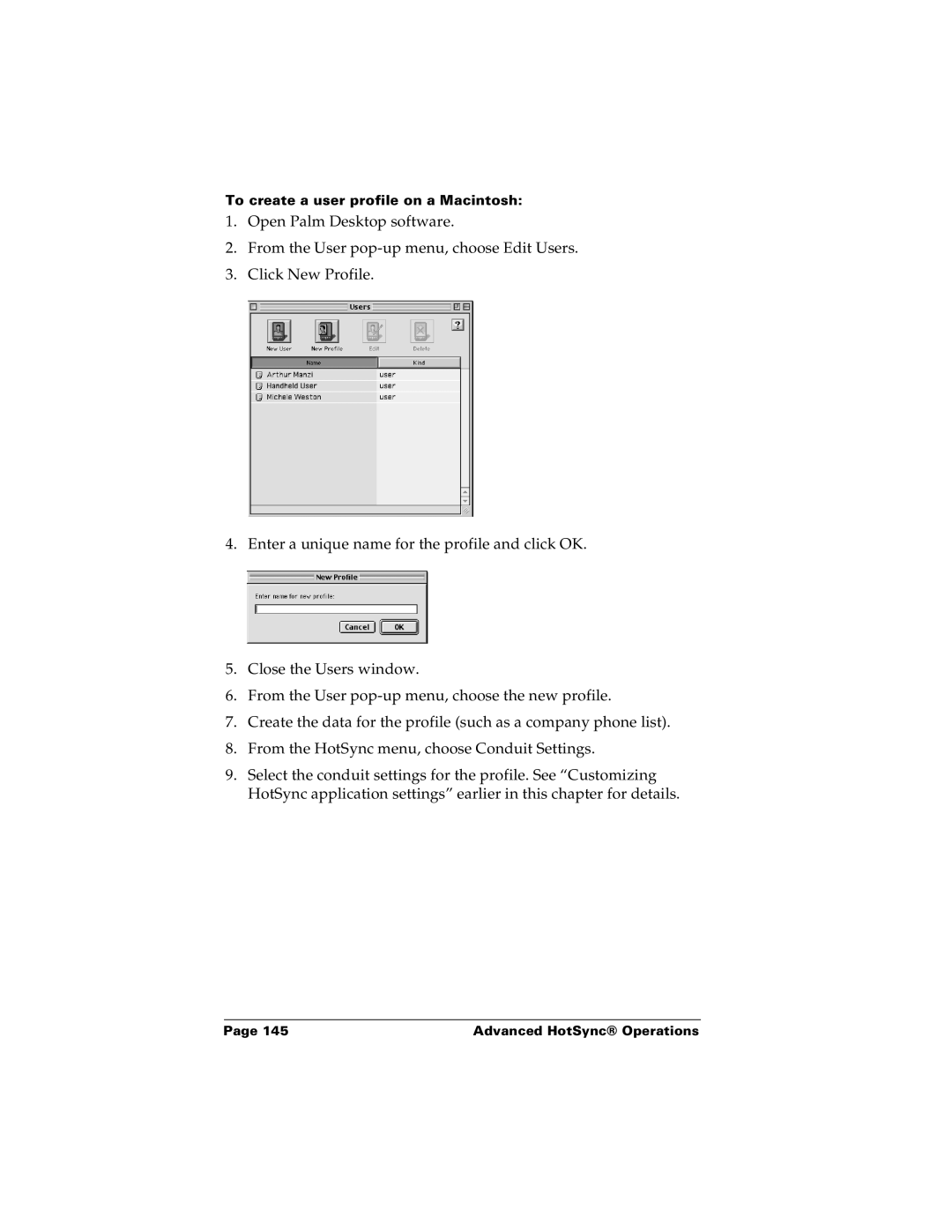To create a user profile on a Macintosh:
1.Open Palm Desktop software.
2.From the User
3.Click New Profile.
4. Enter a unique name for the profile and click OK.
5.Close the Users window.
6.From the User
7.Create the data for the profile (such as a company phone list).
8.From the HotSync menu, choose Conduit Settings.
9.Select the conduit settings for the profile. See “Customizing HotSync application settings” earlier in this chapter for details.
Page 145 | Advanced HotSync® Operations |