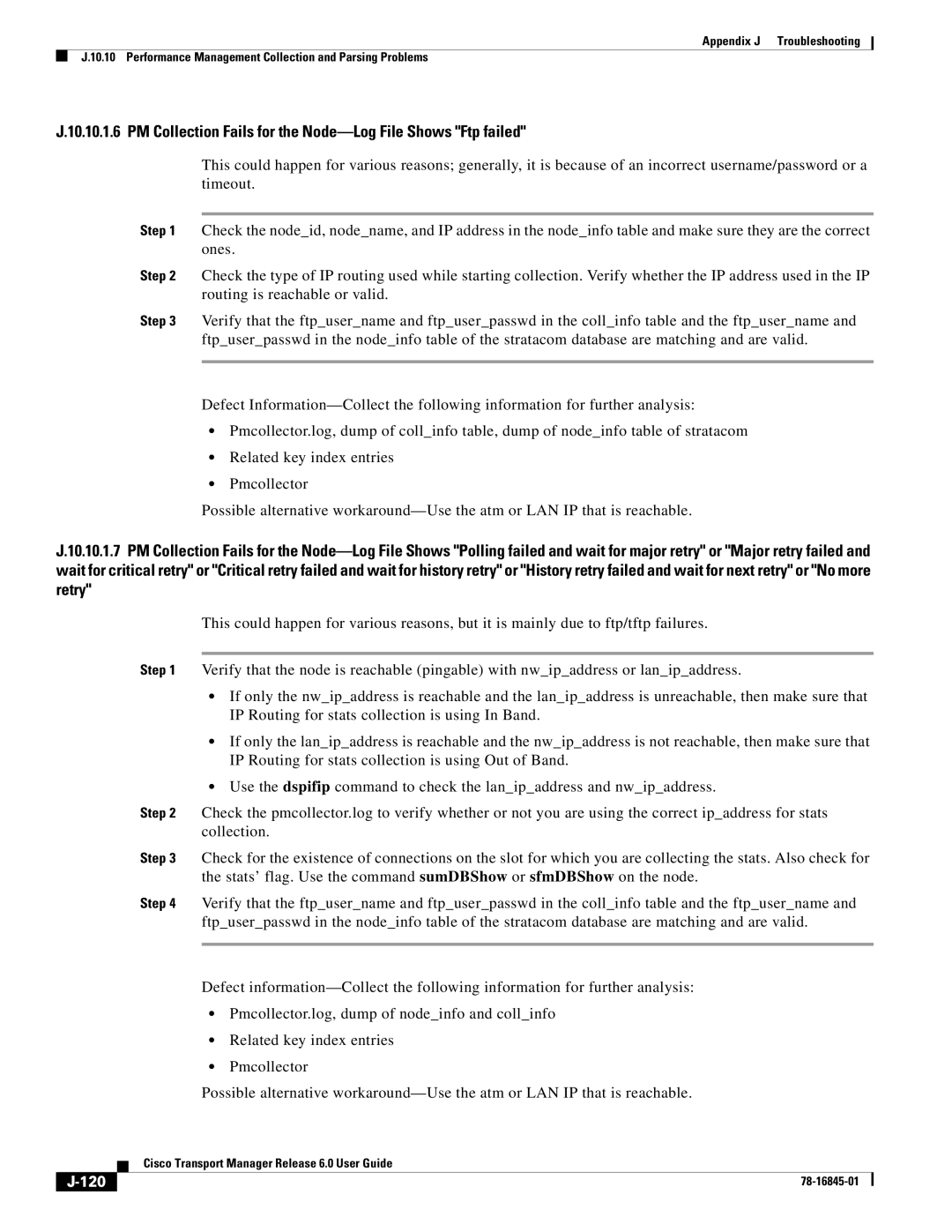Appendix J Troubleshooting
J.10.10 Performance Management Collection and Parsing Problems
J.10.10.1.6 PM Collection Fails for the Node—Log File Shows "Ftp failed"
This could happen for various reasons; generally, it is because of an incorrect username/password or a timeout.
Step 1 Check the node_id, node_name, and IP address in the node_info table and make sure they are the correct ones.
Step 2 Check the type of IP routing used while starting collection. Verify whether the IP address used in the IP routing is reachable or valid.
Step 3 Verify that the ftp_user_name and ftp_user_passwd in the coll_info table and the ftp_user_name and ftp_user_passwd in the node_info table of the stratacom database are matching and are valid.
Defect
•Pmcollector.log, dump of coll_info table, dump of node_info table of stratacom
•Related key index entries
•Pmcollector
Possible alternative
J.10.10.1.7 PM Collection Fails for the
This could happen for various reasons, but it is mainly due to ftp/tftp failures.
Step 1 Verify that the node is reachable (pingable) with nw_ip_address or lan_ip_address.
•If only the nw_ip_address is reachable and the lan_ip_address is unreachable, then make sure that IP Routing for stats collection is using In Band.
•If only the lan_ip_address is reachable and the nw_ip_address is not reachable, then make sure that IP Routing for stats collection is using Out of Band.
•Use the dspifip command to check the lan_ip_address and nw_ip_address.
Step 2 Check the pmcollector.log to verify whether or not you are using the correct ip_address for stats collection.
Step 3 Check for the existence of connections on the slot for which you are collecting the stats. Also check for the stats’ flag. Use the command sumDBShow or sfmDBShow on the node.
Step 4 Verify that the ftp_user_name and ftp_user_passwd in the coll_info table and the ftp_user_name and ftp_user_passwd in the node_info table of the stratacom database are matching and are valid.
Defect
•Pmcollector.log, dump of node_info and coll_info
•Related key index entries
•Pmcollector
Possible alternative
| Cisco Transport Manager Release 6.0 User Guide |
|