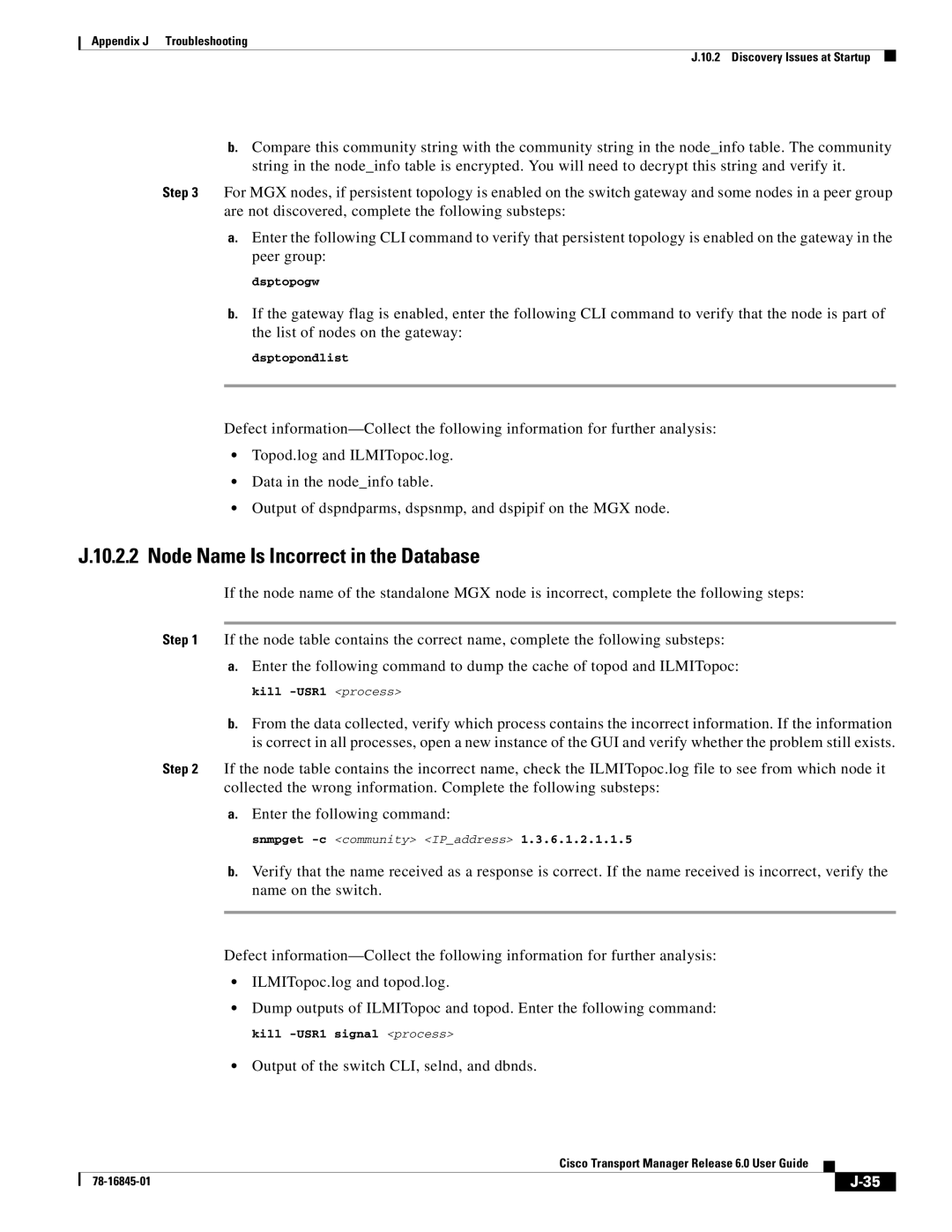Appendix J Troubleshooting
J.10.2 Discovery Issues at Startup
b.Compare this community string with the community string in the node_info table. The community string in the node_info table is encrypted. You will need to decrypt this string and verify it.
Step 3 For MGX nodes, if persistent topology is enabled on the switch gateway and some nodes in a peer group are not discovered, complete the following substeps:
a.Enter the following CLI command to verify that persistent topology is enabled on the gateway in the peer group:
dsptopogw
b.If the gateway flag is enabled, enter the following CLI command to verify that the node is part of the list of nodes on the gateway:
dsptopondlist
Defect
•Topod.log and ILMITopoc.log.
•Data in the node_info table.
•Output of dspndparms, dspsnmp, and dspipif on the MGX node.
J.10.2.2 Node Name Is Incorrect in the Database
If the node name of the standalone MGX node is incorrect, complete the following steps:
Step 1 If the node table contains the correct name, complete the following substeps:
a.Enter the following command to dump the cache of topod and ILMITopoc:
kill
b.From the data collected, verify which process contains the incorrect information. If the information is correct in all processes, open a new instance of the GUI and verify whether the problem still exists.
Step 2 If the node table contains the incorrect name, check the ILMITopoc.log file to see from which node it collected the wrong information. Complete the following substeps:
a.Enter the following command:
snmpget
b.Verify that the name received as a response is correct. If the name received is incorrect, verify the name on the switch.
Defect
•ILMITopoc.log and topod.log.
•Dump outputs of ILMITopoc and topod. Enter the following command:
kill
•Output of the switch CLI, selnd, and dbnds.
Cisco Transport Manager Release 6.0 User Guide
| ||
|