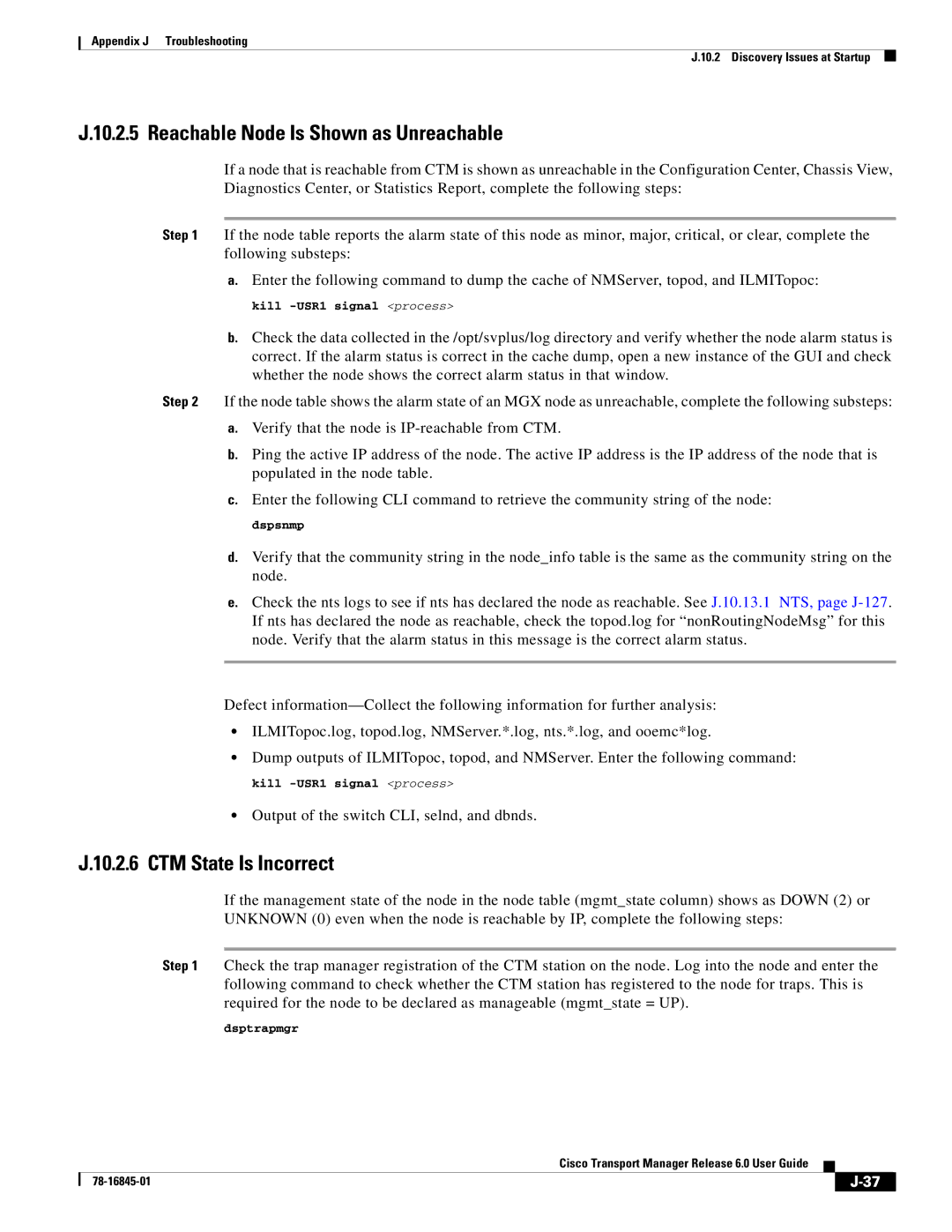Appendix J Troubleshooting
J.10.2 Discovery Issues at Startup
J.10.2.5 Reachable Node Is Shown as Unreachable
If a node that is reachable from CTM is shown as unreachable in the Configuration Center, Chassis View, Diagnostics Center, or Statistics Report, complete the following steps:
Step 1 If the node table reports the alarm state of this node as minor, major, critical, or clear, complete the following substeps:
a.Enter the following command to dump the cache of NMServer, topod, and ILMITopoc:
kill
b.Check the data collected in the /opt/svplus/log directory and verify whether the node alarm status is correct. If the alarm status is correct in the cache dump, open a new instance of the GUI and check whether the node shows the correct alarm status in that window.
Step 2 If the node table shows the alarm state of an MGX node as unreachable, complete the following substeps:
a.Verify that the node is
b.Ping the active IP address of the node. The active IP address is the IP address of the node that is populated in the node table.
c.Enter the following CLI command to retrieve the community string of the node:
dspsnmp
d.Verify that the community string in the node_info table is the same as the community string on the node.
e.Check the nts logs to see if nts has declared the node as reachable. See J.10.13.1 NTS, page
Defect
•ILMITopoc.log, topod.log, NMServer.*.log, nts.*.log, and ooemc*log.
•Dump outputs of ILMITopoc, topod, and NMServer. Enter the following command:
kill
•Output of the switch CLI, selnd, and dbnds.
J.10.2.6 CTM State Is Incorrect
If the management state of the node in the node table (mgmt_state column) shows as DOWN (2) or UNKNOWN (0) even when the node is reachable by IP, complete the following steps:
Step 1 Check the trap manager registration of the CTM station on the node. Log into the node and enter the following command to check whether the CTM station has registered to the node for traps. This is required for the node to be declared as manageable (mgmt_state = UP).
dsptrapmgr
Cisco Transport Manager Release 6.0 User Guide
| ||
|