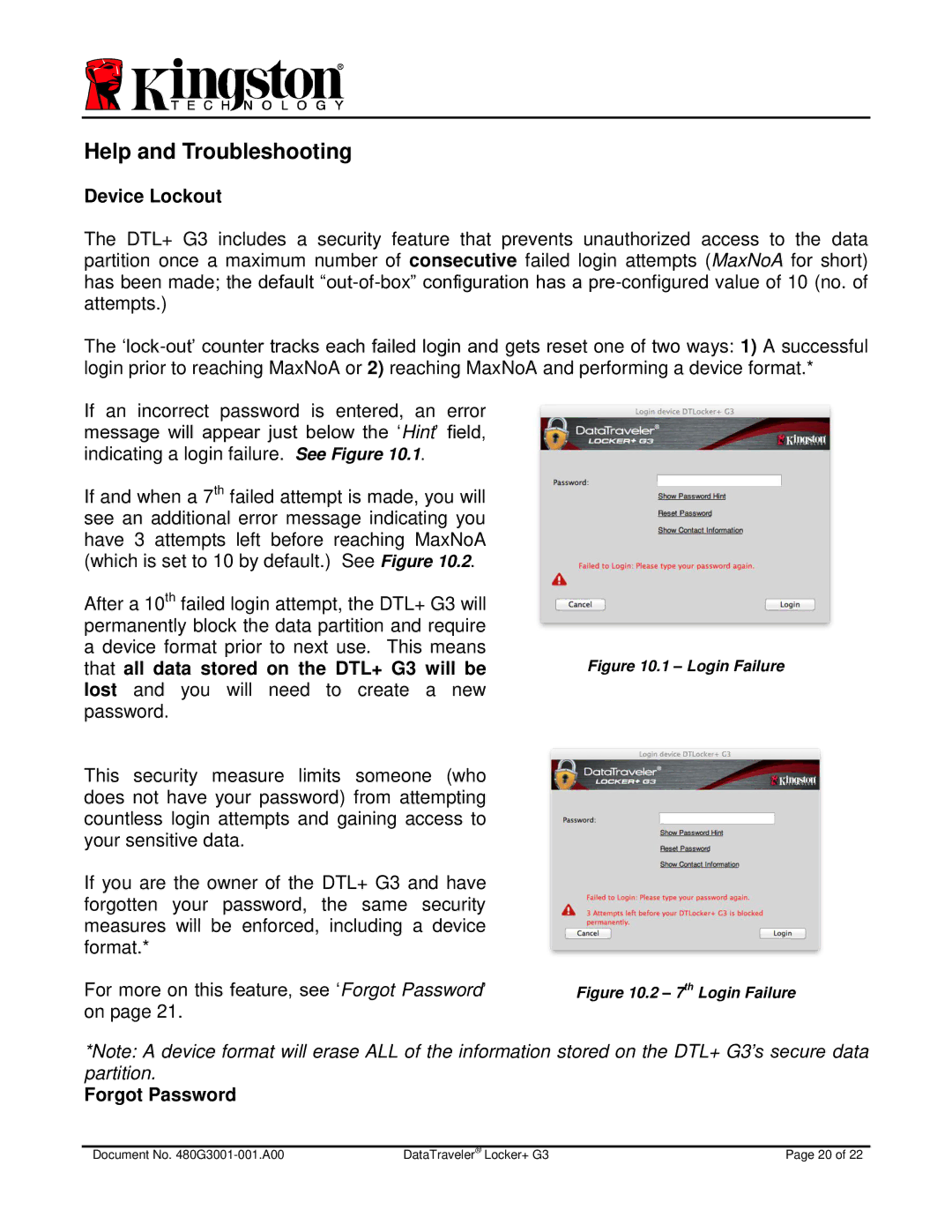Help and Troubleshooting
Device Lockout
The DTL+ G3 includes a security feature that prevents unauthorized access to the data partition once a maximum number of consecutive failed login attempts (MaxNoA for short) has been made; the default
The
If an incorrect password is entered, an error message will appear just below the ‘Hint’ field, indicating a login failure. See Figure 10.1.
If and when a 7th failed attempt is made, you will see an additional error message indicating you have 3 attempts left before reaching MaxNoA (which is set to 10 by default.) See Figure 10.2.
After a 10th failed login attempt, the DTL+ G3 will permanently block the data partition and require a device format prior to next use. This means that all data stored on the DTL+ G3 will be lost and you will need to create a new password.
This security measure limits someone (who does not have your password) from attempting countless login attempts and gaining access to your sensitive data.
If you are the owner of the DTL+ G3 and have forgotten your password, the same security measures will be enforced, including a device format.*
For more on this feature, see ‘Forgot Password’ on page 21.
Figure 10.1 – Login Failure
Figure 10.2 – 7th Login Failure
*Note: A device format will erase ALL of the information stored on the DTL+ G3’s secure data partition.
Forgot Password
Document No. | DataTraveler® Locker+ G3 | Page 20 of 22 |