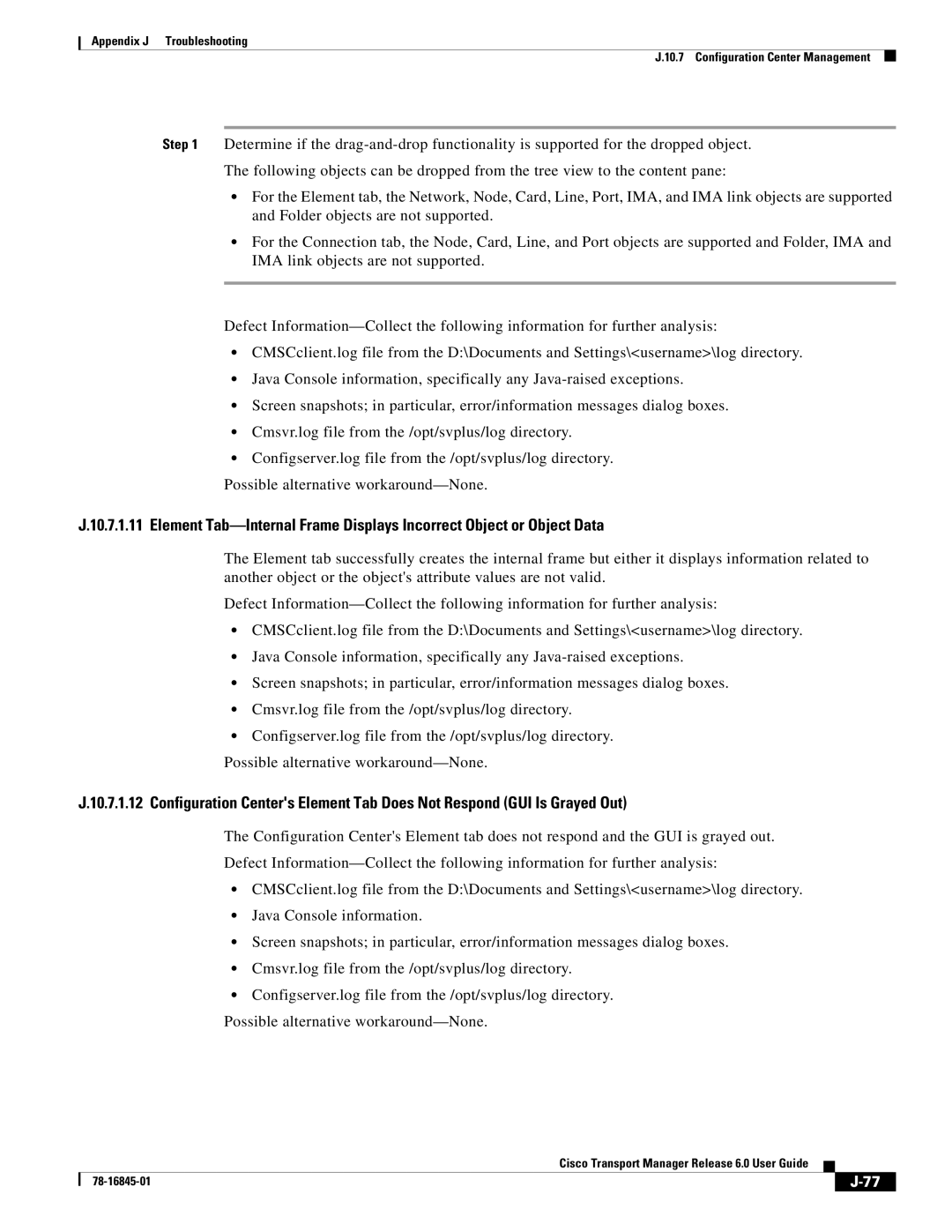Appendix J Troubleshooting
J.10.7 Configuration Center Management
Step 1 Determine if the
The following objects can be dropped from the tree view to the content pane:
•For the Element tab, the Network, Node, Card, Line, Port, IMA, and IMA link objects are supported and Folder objects are not supported.
•For the Connection tab, the Node, Card, Line, and Port objects are supported and Folder, IMA and IMA link objects are not supported.
Defect
•CMSCclient.log file from the D:\Documents and Settings\<username>\log directory.
•Java Console information, specifically any
•Screen snapshots; in particular, error/information messages dialog boxes.
•Cmsvr.log file from the /opt/svplus/log directory.
•Configserver.log file from the /opt/svplus/log directory.
Possible alternative
J.10.7.1.11 Element
The Element tab successfully creates the internal frame but either it displays information related to another object or the object's attribute values are not valid.
Defect
•CMSCclient.log file from the D:\Documents and Settings\<username>\log directory.
•Java Console information, specifically any
•Screen snapshots; in particular, error/information messages dialog boxes.
•Cmsvr.log file from the /opt/svplus/log directory.
•Configserver.log file from the /opt/svplus/log directory.
Possible alternative
J.10.7.1.12 Configuration Center's Element Tab Does Not Respond (GUI Is Grayed Out)
The Configuration Center's Element tab does not respond and the GUI is grayed out.
Defect
•CMSCclient.log file from the D:\Documents and Settings\<username>\log directory.
•Java Console information.
•Screen snapshots; in particular, error/information messages dialog boxes.
•Cmsvr.log file from the /opt/svplus/log directory.
•Configserver.log file from the /opt/svplus/log directory.
Possible alternative
Cisco Transport Manager Release 6.0 User Guide
| ||
|