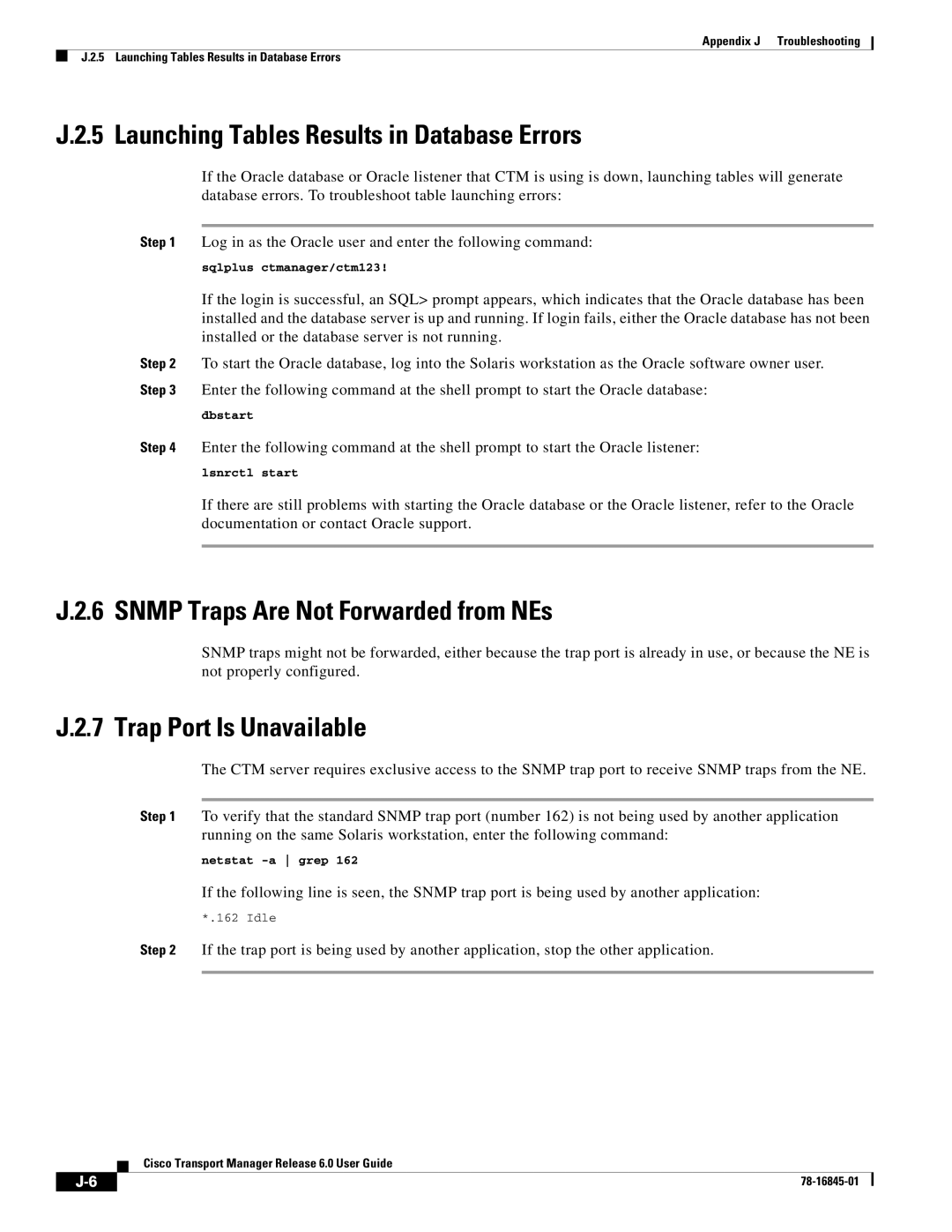Appendix J Troubleshooting
J.2.5 Launching Tables Results in Database Errors
J.2.5 Launching Tables Results in Database Errors
If the Oracle database or Oracle listener that CTM is using is down, launching tables will generate database errors. To troubleshoot table launching errors:
Step 1 Log in as the Oracle user and enter the following command:
sqlplus ctmanager/ctm123!
If the login is successful, an SQL> prompt appears, which indicates that the Oracle database has been installed and the database server is up and running. If login fails, either the Oracle database has not been installed or the database server is not running.
Step 2 To start the Oracle database, log into the Solaris workstation as the Oracle software owner user. Step 3 Enter the following command at the shell prompt to start the Oracle database:
dbstart
Step 4 Enter the following command at the shell prompt to start the Oracle listener:
lsnrctl start
If there are still problems with starting the Oracle database or the Oracle listener, refer to the Oracle documentation or contact Oracle support.
J.2.6 SNMP Traps Are Not Forwarded from NEs
SNMP traps might not be forwarded, either because the trap port is already in use, or because the NE is not properly configured.
J.2.7 Trap Port Is Unavailable
The CTM server requires exclusive access to the SNMP trap port to receive SNMP traps from the NE.
Step 1 To verify that the standard SNMP trap port (number 162) is not being used by another application running on the same Solaris workstation, enter the following command:
netstat
If the following line is seen, the SNMP trap port is being used by another application:
*.162 Idle
Step 2 If the trap port is being used by another application, stop the other application.
Cisco Transport Manager Release 6.0 User Guide
|
| ||
|
|