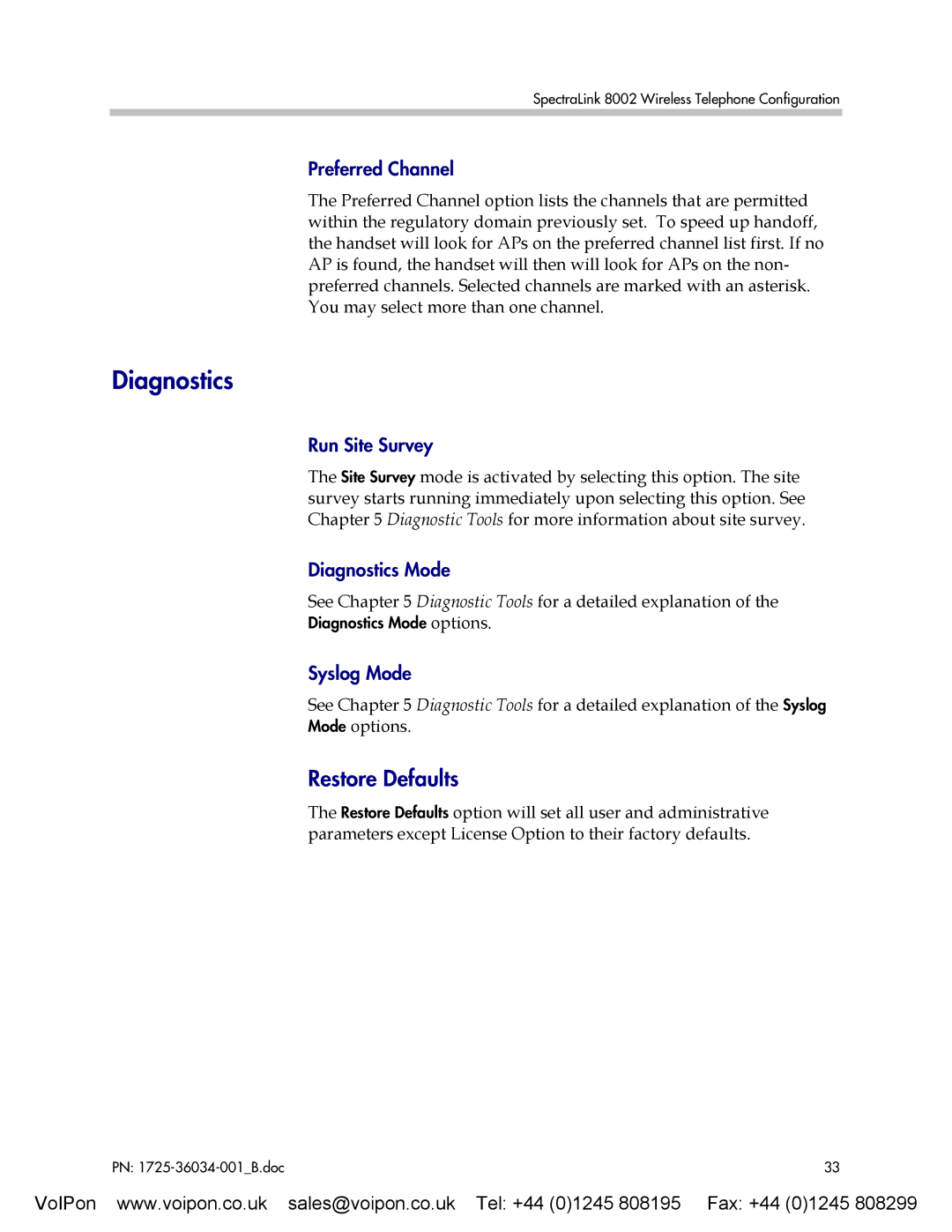SpectraLink 8002 Wireless Telephone Configuration
Preferred Channel
The Preferred Channel option lists the channels that are permitted within the regulatory domain previously set. To speed up handoff, the handset will look for APs on the preferred channel list first. If no AP is found, the handset will then will look for APs on the non- preferred channels. Selected channels are marked with an asterisk. You may select more than one channel.
Diagnostics
Run Site Survey
The Site Survey mode is activated by selecting this option. The site survey starts running immediately upon selecting this option. See Chapter 5 Diagnostic Tools for more information about site survey.
Diagnostics Mode
See Chapter 5 Diagnostic Tools for a detailed explanation of the
Diagnostics Mode options.
Syslog Mode
See Chapter 5 Diagnostic Tools for a detailed explanation of the Syslog
Mode options.
Restore Defaults
The Restore Defaults option will set all user and administrative parameters except License Option to their factory defaults.
PN: | 33 |
VoIPon www.voipon.co.uk sales@voipon.co.uk Tel: +44 (0)1245 808195 Fax: +44 (0)1245 808299