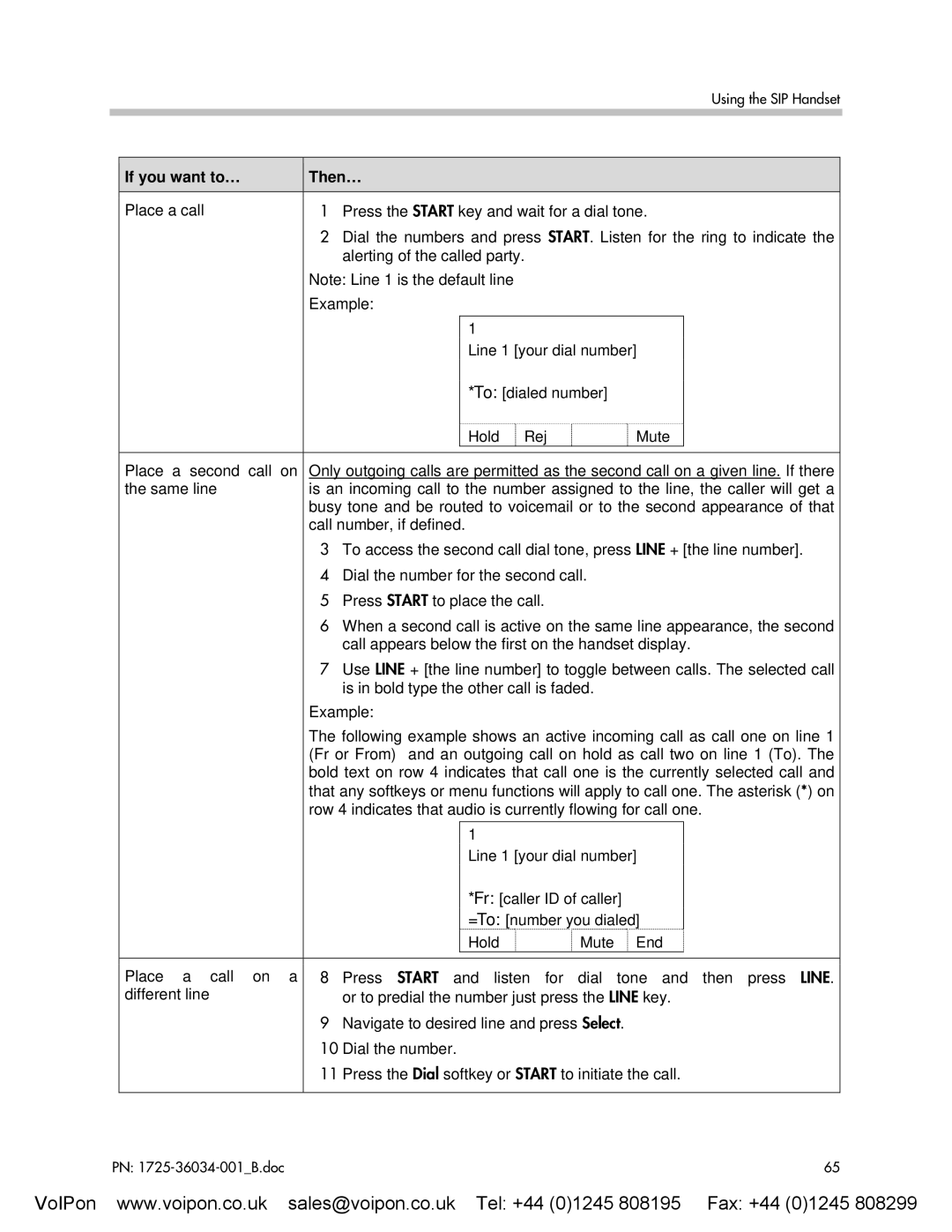|
|
|
|
|
|
|
|
|
| Using the SIP Handset |
|
|
|
|
|
|
|
|
|
| |
|
|
|
|
|
|
|
|
|
| |
| If you want to… |
|
| Then… |
|
|
|
|
| |
|
|
|
|
|
|
|
| |||
|
|
|
|
|
|
|
|
|
|
|
| Place a call | 1 | Press the START key and wait for a dial tone. | |||||||
|
|
| 2 | Dial the numbers and press START. Listen for the ring to indicate the | ||||||
|
|
|
|
| alerting of the called party. |
|
|
| ||
|
|
|
| Note: Line 1 is the default line |
|
|
| |||
|
|
|
| Example: |
|
|
|
|
| |
|
|
|
|
|
|
|
|
|
|
|
|
|
|
|
|
| 1 |
|
|
| |
|
|
|
|
|
|
| Line 1 [your dial number] |
| ||
|
|
|
|
|
|
| *To: [dialed number] |
|
| |
|
|
|
|
|
|
| Hold Rej |
| Mute |
|
|
|
|
| |||||||
| Place a second call on |
| Only outgoing calls are permitted as the second call on a given line. If there | |||||||
| the same line |
| is an incoming call to the number assigned to the line, the caller will get a | |||||||
|
|
|
| busy tone and be routed to voicemail or to the second appearance of that | ||||||
|
|
|
| call number, if defined. |
|
|
| |||
|
|
| 3 | To access the second call dial tone, press LINE + [the line number]. | ||||||
|
|
| 4 | Dial the number for the second call. |
|
| ||||
|
|
| 5 | Press START to place the call. |
|
|
| |||
|
|
| 6 | When a second call is active on the same line appearance, the second | ||||||
|
|
|
|
| call appears below the first on the handset display. | |||||
|
|
| 7 | Use LINE + [the line number] to toggle between calls. The selected call | ||||||
|
|
|
|
| is in bold type the other call is faded. |
|
| |||
|
|
|
| Example: |
|
|
|
|
| |
|
|
|
| The following example shows an active incoming call as call one on line 1 | ||||||
|
|
|
| (Fr or From) | and an outgoing call on hold as call two on line 1 (To). The | |||||
|
|
|
| bold text on row 4 indicates that call one is the currently selected call and | ||||||
|
|
|
| that any softkeys or menu functions will apply to call one. The asterisk (*) on | ||||||
|
|
|
| row 4 indicates that audio is currently flowing for call one. | ||||||
|
|
|
|
|
|
| 1 |
|
|
|
|
|
|
|
|
|
| Line 1 [your dial number] |
| ||
|
|
|
|
|
|
| *Fr: [caller ID of caller] |
| ||
|
|
|
|
|
|
| =To: [number you dialed] |
| ||
|
|
|
|
|
|
| Hold | Mute | End |
|
|
|
|
|
|
|
| ||||
| Place a call on a | 8 | Press | START and listen for | dial | tone and then press LINE. | ||||
| different line |
|
| or to predial the number just press the LINE key. | ||||||
|
|
| 9 | Navigate to desired line and press Select. | ||||||
|
|
|
| 10 Dial the number. |
|
|
| |||
|
|
|
| 11 Press the Dial softkey or START to initiate the call. | ||||||
|
|
|
|
|
|
|
|
|
|
|
PN: | 65 |
VoIPon www.voipon.co.uk sales@voipon.co.uk Tel: +44 (0)1245 808195 Fax: +44 (0)1245 808299