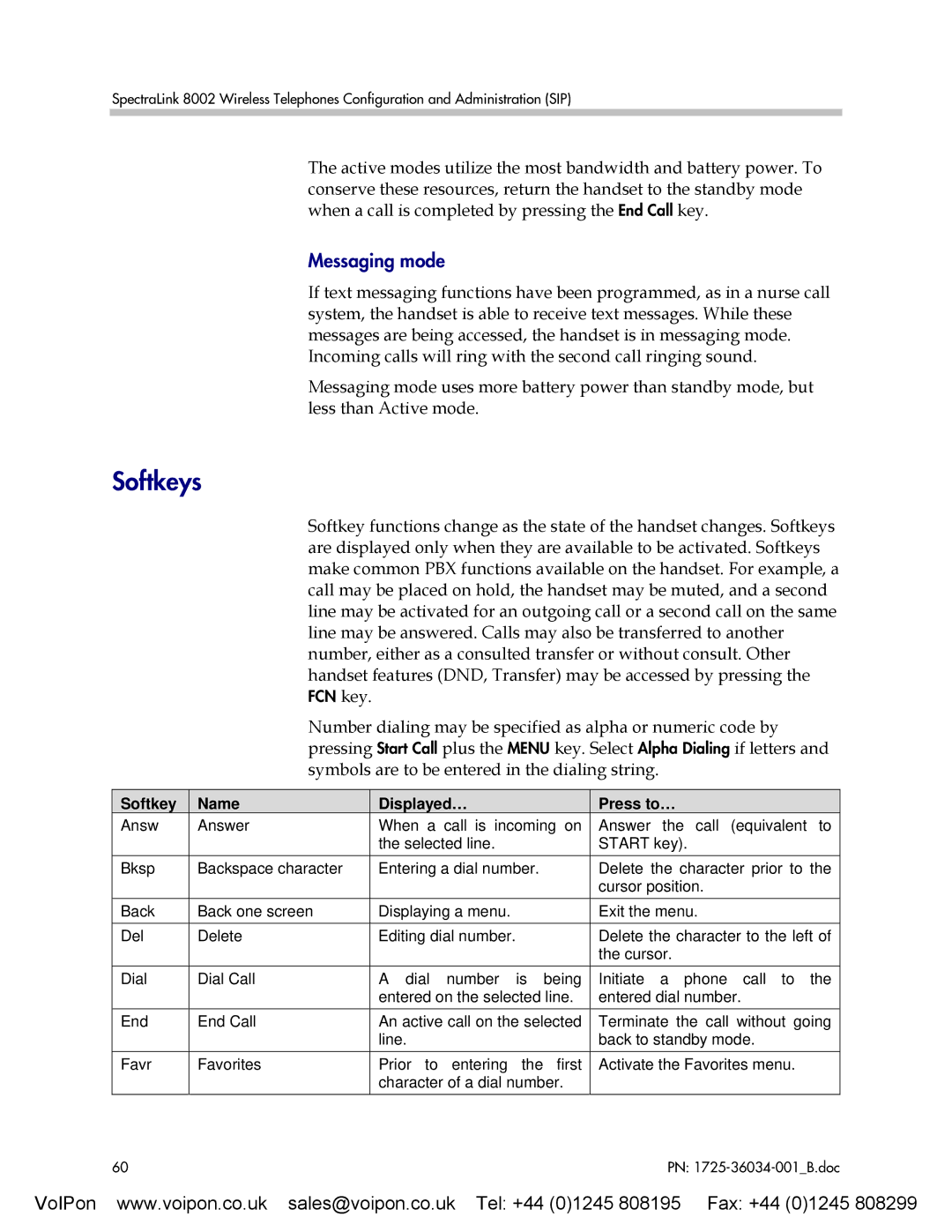SpectraLink 8002 Wireless Telephones Configuration and Administration (SIP)
The active modes utilize the most bandwidth and battery power. To conserve these resources, return the handset to the standby mode when a call is completed by pressing the End Call key.
Messaging mode
If text messaging functions have been programmed, as in a nurse call system, the handset is able to receive text messages. While these messages are being accessed, the handset is in messaging mode. Incoming calls will ring with the second call ringing sound.
Messaging mode uses more battery power than standby mode, but less than Active mode.
Softkeys
Softkey functions change as the state of the handset changes. Softkeys are displayed only when they are available to be activated. Softkeys make common PBX functions available on the handset. For example, a call may be placed on hold, the handset may be muted, and a second line may be activated for an outgoing call or a second call on the same line may be answered. Calls may also be transferred to another number, either as a consulted transfer or without consult. Other handset features (DND, Transfer) may be accessed by pressing the FCN key.
Number dialing may be specified as alpha or numeric code by pressing Start Call plus the MENU key. Select Alpha Dialing if letters and symbols are to be entered in the dialing string.
Softkey | Name | Displayed… | Press to… |
Answ | Answer | When a call is incoming on | Answer the call (equivalent to |
|
| the selected line. | START key). |
Bksp | Backspace character | Entering a dial number. | Delete the character prior to the |
|
|
| cursor position. |
Back | Back one screen | Displaying a menu. | Exit the menu. |
Del | Delete | Editing dial number. | Delete the character to the left of |
|
|
| the cursor. |
Dial | Dial Call | A dial number is being | Initiate a phone call to the |
|
| entered on the selected line. | entered dial number. |
End | End Call | An active call on the selected | Terminate the call without going |
|
| line. | back to standby mode. |
Favr | Favorites | Prior to entering the first | Activate the Favorites menu. |
|
| character of a dial number. |
|
60 | PN: |
VoIPon www.voipon.co.uk sales@voipon.co.uk Tel: +44 (0)1245 808195 Fax: +44 (0)1245 808299