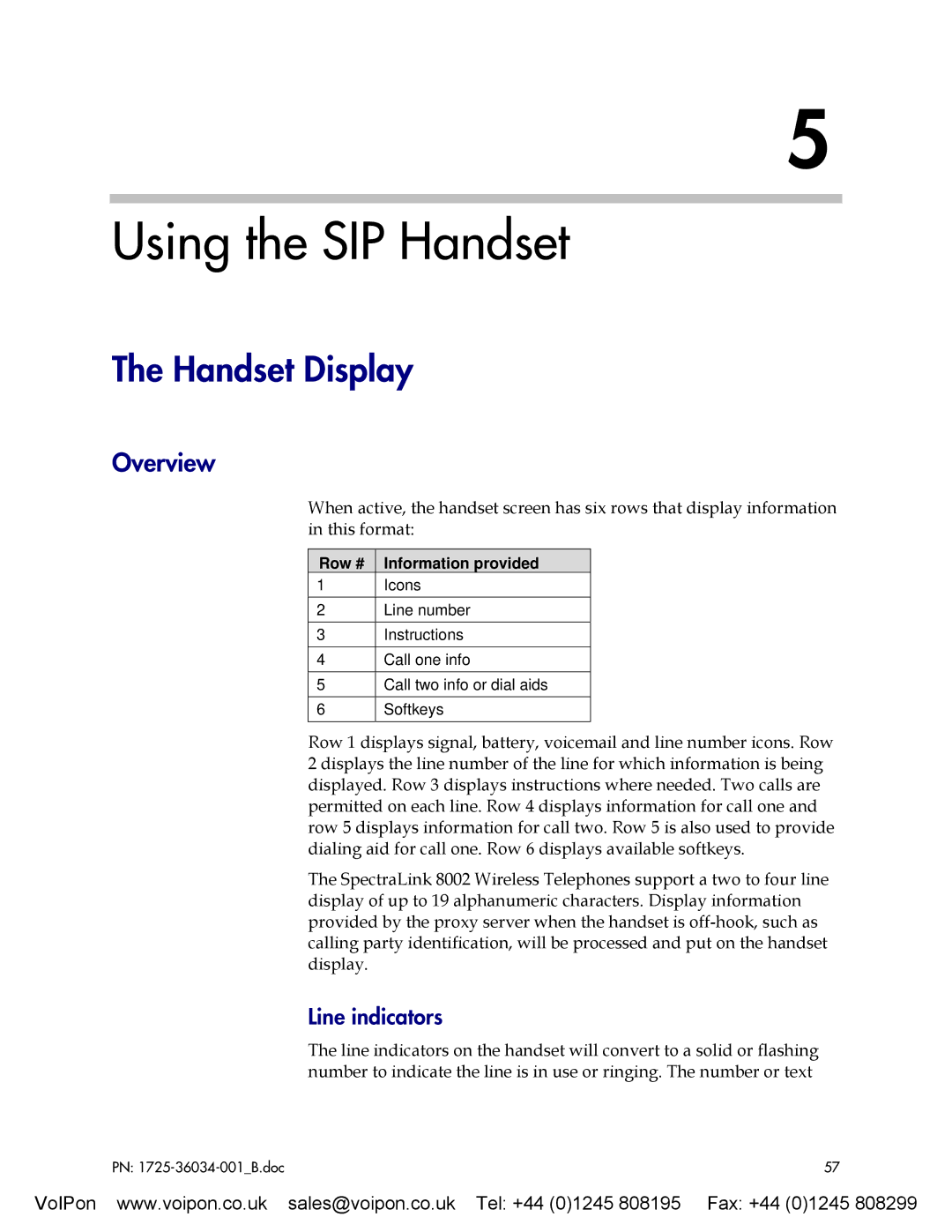5
Using the SIP Handset
The Handset Display
Overview
When active, the handset screen has six rows that display information in this format:
Row # | Information provided |
1 | Icons |
2 | Line number |
|
|
3 | Instructions |
4 | Call one info |
5 | Call two info or dial aids |
|
|
6 | Softkeys |
Row 1 displays signal, battery, voicemail and line number icons. Row 2 displays the line number of the line for which information is being displayed. Row 3 displays instructions where needed. Two calls are permitted on each line. Row 4 displays information for call one and row 5 displays information for call two. Row 5 is also used to provide dialing aid for call one. Row 6 displays available softkeys.
The SpectraLink 8002 Wireless Telephones support a two to four line display of up to 19 alphanumeric characters. Display information provided by the proxy server when the handset is
Line indicators
The line indicators on the handset will convert to a solid or flashing number to indicate the line is in use or ringing. The number or text
PN: | 57 |
VoIPon www.voipon.co.uk sales@voipon.co.uk Tel: +44 (0)1245 808195 | Fax: +44 (0)1245 808299 |