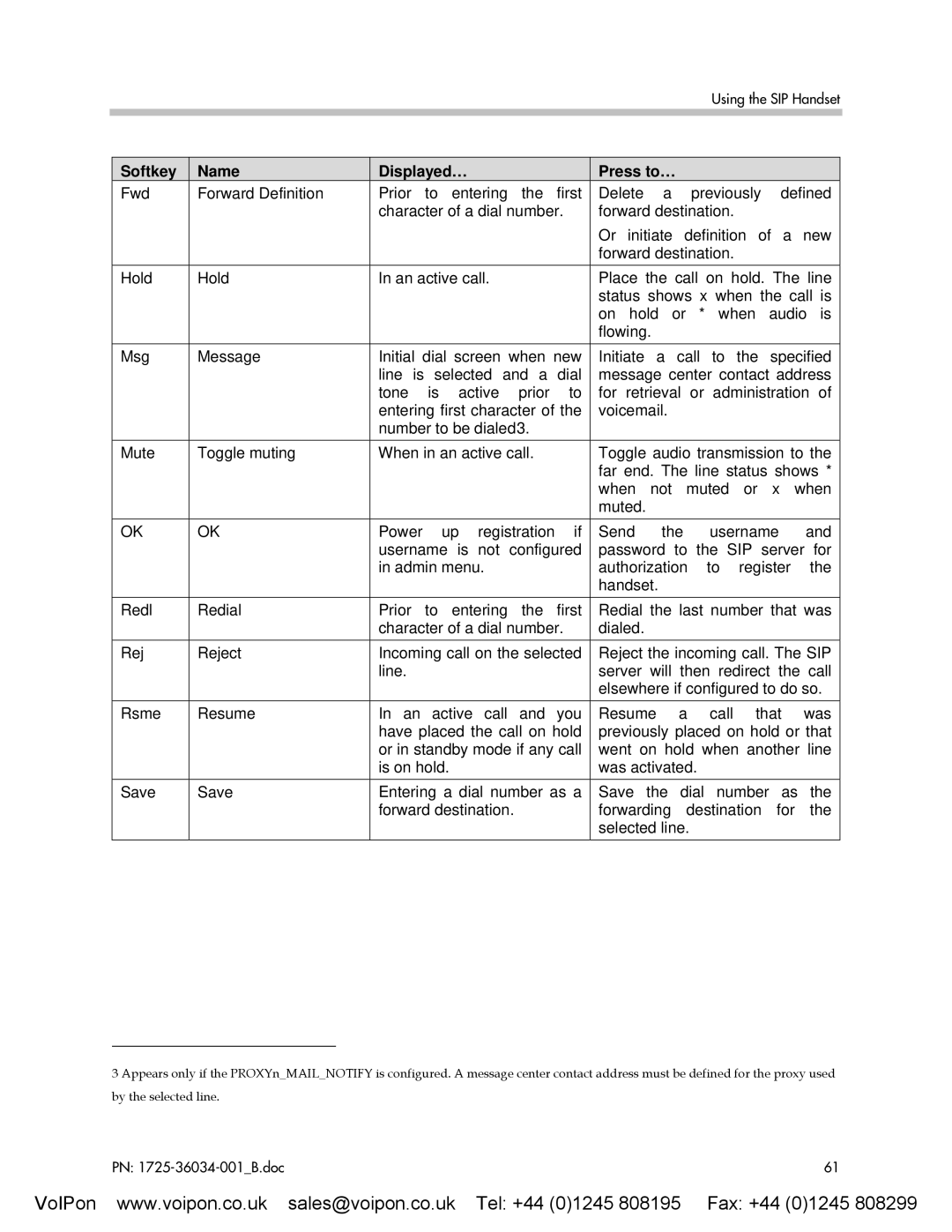Using the SIP Handset
Softkey | Name | Displayed… |
| Press to… |
|
|
| |
Fwd | Forward Definition | Prior to entering the first | Delete | a | previously | defined | ||
|
| character of a dial number. | forward destination. |
|
| |||
|
|
|
| Or initiate definition of a new | ||||
|
|
|
| forward destination. |
|
| ||
Hold | Hold | In an active call. | Place the call on hold. The line | |||||
|
|
|
| status shows x when the call is | ||||
|
|
|
| on hold or * when audio is | ||||
|
|
|
| flowing. |
|
|
|
|
Msg | Message | Initial dial screen when new | Initiate a call to the specified | |||||
|
| line is selected and a dial | message center contact address | |||||
|
| tone is active prior to | for retrieval or administration of | |||||
|
| entering first character of the | voicemail. |
|
|
| ||
|
| number to be dialed3. |
|
|
|
|
| |
Mute | Toggle muting | When in an active call. | Toggle audio transmission to the | |||||
|
|
|
| far end. The line status shows * | ||||
|
|
|
| when not muted or x when | ||||
|
|
|
| muted. |
|
|
|
|
OK | OK | Power up | registration if | Send | the | username | and | |
|
| username is | not configured | password to the SIP server for | ||||
|
| in admin menu. | authorization | to register | the | |||
|
|
|
| handset. |
|
|
|
|
Redl | Redial | Prior to entering the first | Redial the last number that was | |||||
|
| character of a dial number. | dialed. |
|
|
|
| |
Rej | Reject | Incoming call on the selected | Reject the incoming call. The SIP | |||||
|
| line. |
| server will then redirect the call | ||||
|
|
|
| elsewhere if configured to do so. | ||||
Rsme | Resume | In an active call and you | Resume a call that was | |||||
|
| have placed the call on hold | previously placed on hold or that | |||||
|
| or in standby mode if any call | went on hold when another line | |||||
|
| is on hold. |
| was activated. |
|
| ||
Save | Save | Entering a dial number as a | Save the dial number as the | |||||
|
| forward destination. | forwarding destination | for | the | |||
|
|
|
| selected line. |
|
|
| |
3 Appears only if the PROXYn_MAIL_NOTIFY is configured. A message center contact address must be defined for the proxy used
by the selected line.
PN: | 61 |
VoIPon www.voipon.co.uk sales@voipon.co.uk Tel: +44 (0)1245 808195 Fax: +44 (0)1245 808299