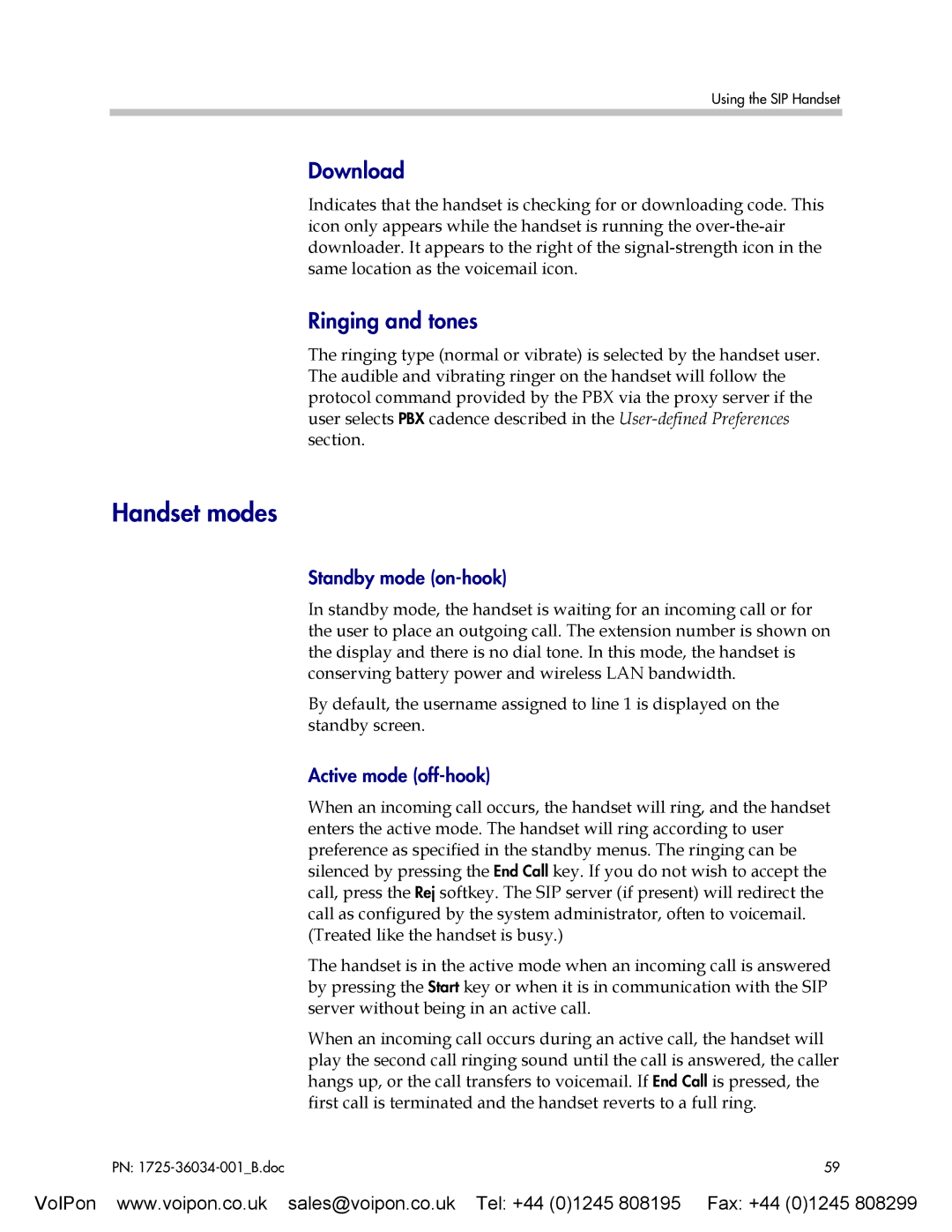Using the SIP Handset
Download
Indicates that the handset is checking for or downloading code. This icon only appears while the handset is running the
Ringing and tones
The ringing type (normal or vibrate) is selected by the handset user. The audible and vibrating ringer on the handset will follow the protocol command provided by the PBX via the proxy server if the user selects PBX cadence described in the
Handset modes
Standby mode (on-hook)
In standby mode, the handset is waiting for an incoming call or for the user to place an outgoing call. The extension number is shown on the display and there is no dial tone. In this mode, the handset is conserving battery power and wireless LAN bandwidth.
By default, the username assigned to line 1 is displayed on the standby screen.
Active mode (off-hook)
When an incoming call occurs, the handset will ring, and the handset enters the active mode. The handset will ring according to user preference as specified in the standby menus. The ringing can be silenced by pressing the End Call key. If you do not wish to accept the call, press the Rej softkey. The SIP server (if present) will redirect the call as configured by the system administrator, often to voicemail. (Treated like the handset is busy.)
The handset is in the active mode when an incoming call is answered by pressing the Start key or when it is in communication with the SIP server without being in an active call.
When an incoming call occurs during an active call, the handset will play the second call ringing sound until the call is answered, the caller hangs up, or the call transfers to voicemail. If End Call is pressed, the first call is terminated and the handset reverts to a full ring.
PN: | 59 |
VoIPon www.voipon.co.uk sales@voipon.co.uk Tel: +44 (0)1245 808195 Fax: +44 (0)1245 808299