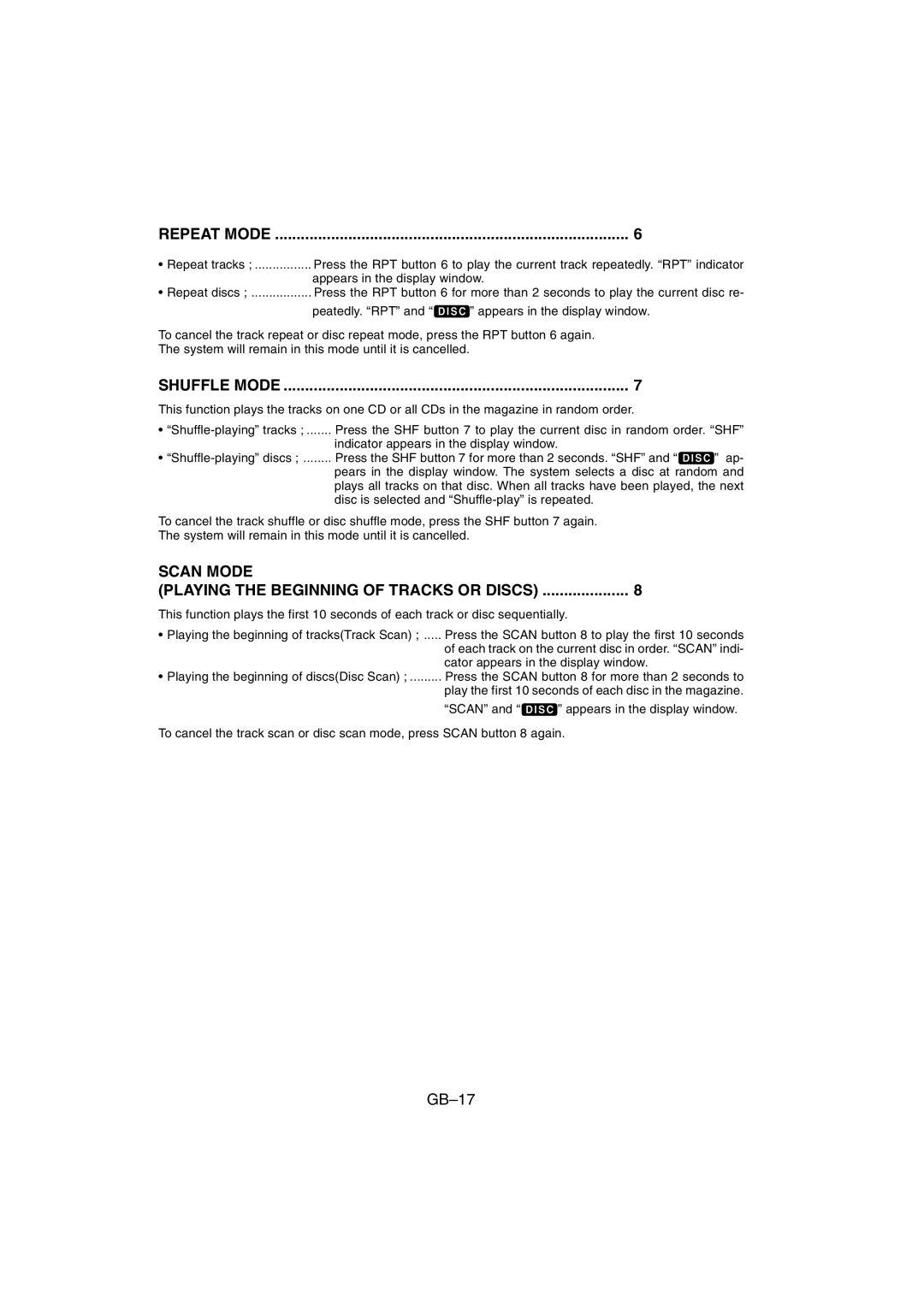REPEAT MODE | .................................................................................. | 6 |
• Repeat tracks ; | Press the RPT button 6 to play the current track repeatedly. “RPT” indicator | |
| appears in the display window. | |
• Repeat discs ; | Press the RPT button 6 for more than 2 seconds to play the current disc re- | |
| peatedly. “RPT” and “ | ” appears in the display window. |
To cancel the track repeat or disc repeat mode, press the RPT button 6 again.
The system will remain in this mode until it is cancelled.
SHUFFLE MODE | 7 |
This function plays the tracks on one CD or all CDs in the magazine in random order.
•
•![]() ” ap- pears in the display window. The system selects a disc at random and plays all tracks on that disc. When all tracks have been played, the next disc is selected and
” ap- pears in the display window. The system selects a disc at random and plays all tracks on that disc. When all tracks have been played, the next disc is selected and
To cancel the track shuffle or disc shuffle mode, press the SHF button 7 again. The system will remain in this mode until it is cancelled.
SCAN MODE |
|
(PLAYING THE BEGINNING OF TRACKS OR DISCS) | 8 |
This function plays the first 10 seconds of each track or disc sequentially.
•Playing the beginning of tracks(Track Scan) ; ..... Press the SCAN button 8 to play the first 10 seconds of each track on the current disc in order. “SCAN” indi- cator appears in the display window.
•Playing the beginning of discs(Disc Scan) ; ......... Press the SCAN button 8 for more than 2 seconds to play the first 10 seconds of each disc in the magazine.
“SCAN” and “ ![]() ” appears in the display window.
” appears in the display window.
To cancel the track scan or disc scan mode, press SCAN button 8 again.