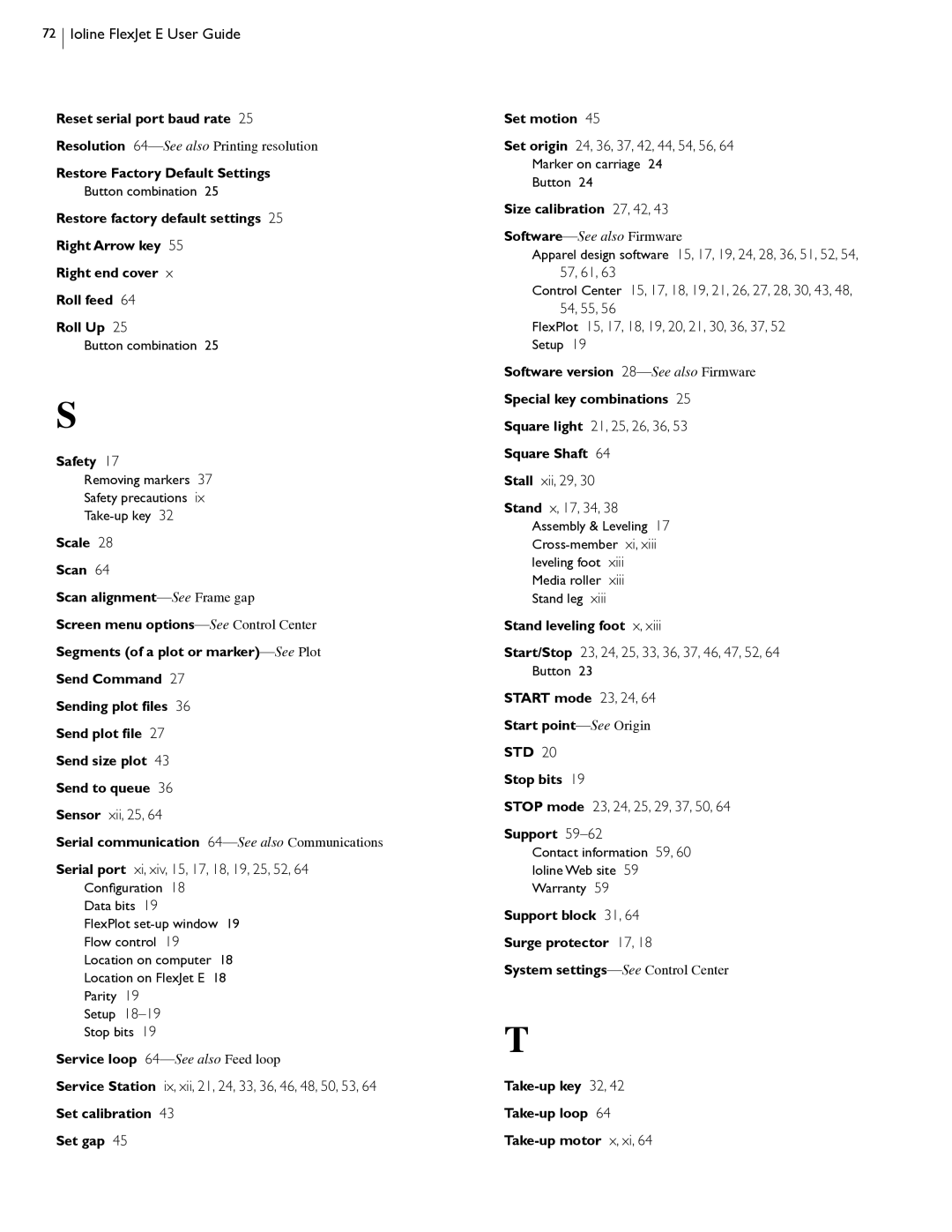72 Ioline FlexJet E User Guide
Ioline FlexJet E User Guide
Reset serial port baud rate 25
Resolution
Restore Factory Default Settings
Button combination 25
Restore factory default settings 25
Right Arrow key 55
Right end cover x
Roll feed 64
Roll Up 25
Button combination 25
S
Safety 17
Removing markers 37
Safety precautions ix
Scale 28
Scan 64
Scan
Screen menu
Segments (of a plot or
Send Command 27
Sending plot files 36
Send plot file 27
Send size plot 43
Send to queue 36
Sensor xii, 25, 64
Serial communication
Serial port xi, xiv, 15, 17, 18, 19, 25, 52, 64
Configuration 18
Data bits 19
FlexPlot
Flow control 19
Location on computer 18
Location on FlexJet E 18
Parity 19
Setup
Stop bits 19
Service loop
Service Station ix, xii, 21, 24, 33, 36, 46, 48, 50, 53, 64
Set calibration 43
Set gap 45
Set motion 45
Set origin 24, 36, 37, 42, 44, 54, 56, 64
Marker on carriage 24
Button 24
Size calibration 27, 42, 43
Apparel design software 15, 17, 19, 24, 28, 36, 51, 52, 54, 57, 61, 63
Control Center 15, 17, 18, 19, 21, 26, 27, 28, 30, 43, 48, 54, 55, 56
FlexPlot 15, 17, 18, 19, 20, 21, 30, 36, 37, 52
Setup 19
Software version
Special key combinations 25
Square light 21, 25, 26, 36, 53
Square Shaft 64
Stall xii, 29, 30
Stand x, 17, 34, 38 Assembly & Leveling 17
Stand leveling foot x, xiii
Start/Stop 23, 24, 25, 33, 36, 37, 46, 47, 52, 64 Button 23
START mode 23, 24, 64
Start
STD 20
Stop bits 19
STOP mode 23, 24, 25, 29, 37, 50, 64
Support
Contact information 59, 60
Ioline Web site 59
Warranty 59
Support block 31, 64
Surge protector 17, 18
System
T