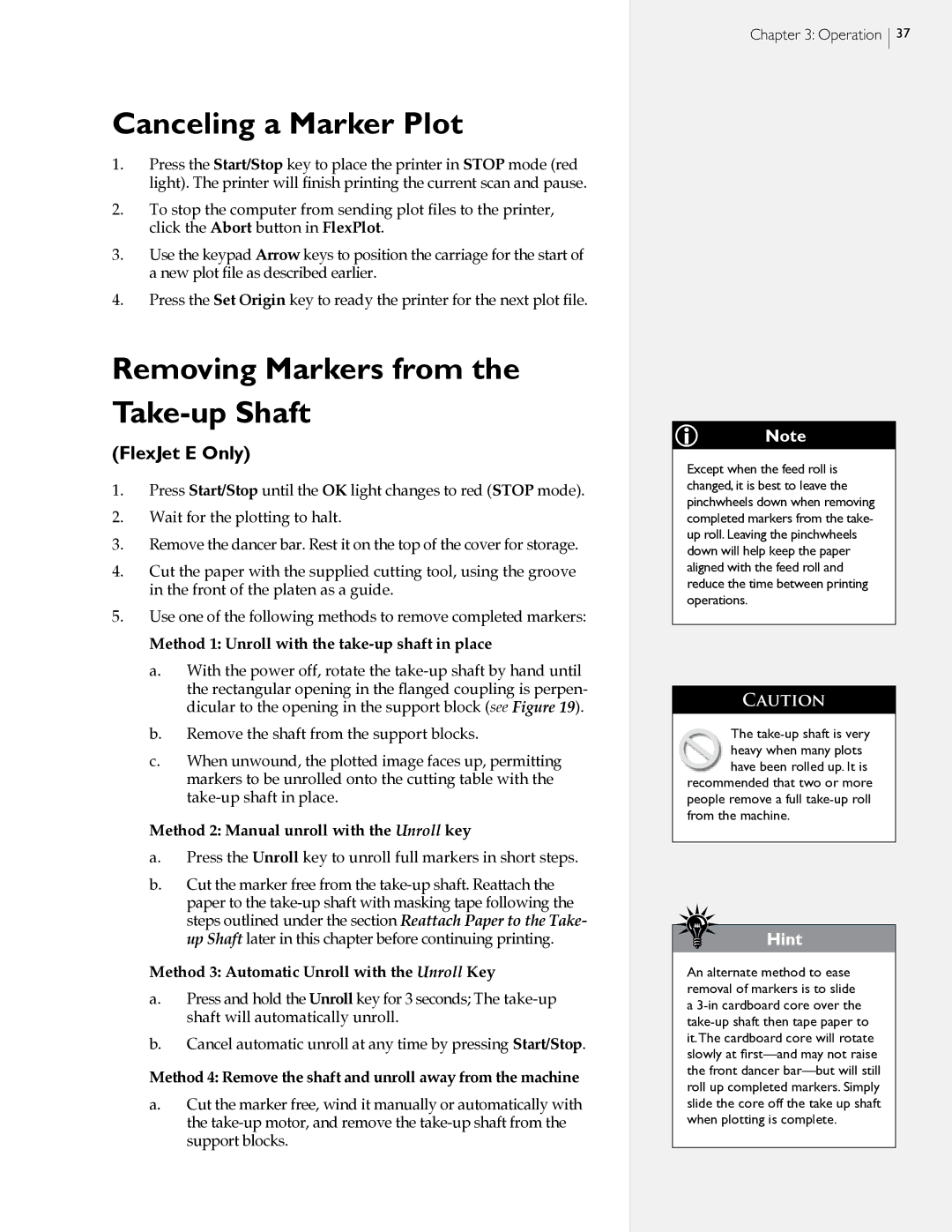Canceling a Marker Plot
1.Press the Start/Stop key to place the printer in STOP mode (red light). The printer will finish printing the current scan and pause.
2.To stop the computer from sending plot files to the printer, click the Abort button in FlexPlot.
3.Use the keypad Arrow keys to position the carriage for the start of a new plot file as described earlier.
4.Press the Set Origin key to ready the printer for the next plot file.
Removing Markers from the Take-up Shaft
(FlexJet E Only)
1.Press Start/Stop until the OK light changes to red (STOP mode).
2.Wait for the plotting to halt.
3.Remove the dancer bar. Rest it on the top of the cover for storage.
4.Cut the paper with the supplied cutting tool, using the groove in the front of the platen as a guide.
5.Use one of the following methods to remove completed markers:
Method 1: Unroll with the take-up shaft in place
a.With the power off, rotate the
b.Remove the shaft from the support blocks.
c.When unwound, the plotted image faces up, permitting markers to be unrolled onto the cutting table with the
Method 2: Manual unroll with the Unroll key
a.Press the Unroll key to unroll full markers in short steps.
b.Cut the marker free from the
Method 3: Automatic Unroll with the Unroll Key
a.Press and hold the Unroll key for 3 seconds; The
b.Cancel automatic unroll at any time by pressing Start/Stop.
Method 4: Remove the shaft and unroll away from the machine
a.Cut the marker free, wind it manually or automatically with the
Chapter 3: Operation  37
37
iNote
Except when the feed roll is changed, it is best to leave the pinchwheels down when removing completed markers from the take- up roll. Leaving the pinchwheels down will help keep the paper aligned with the feed roll and reduce the time between printing operations.
CAUTION
The
recommended that two or more people remove a full
Hint
An alternate method to ease removal of markers is to slide a