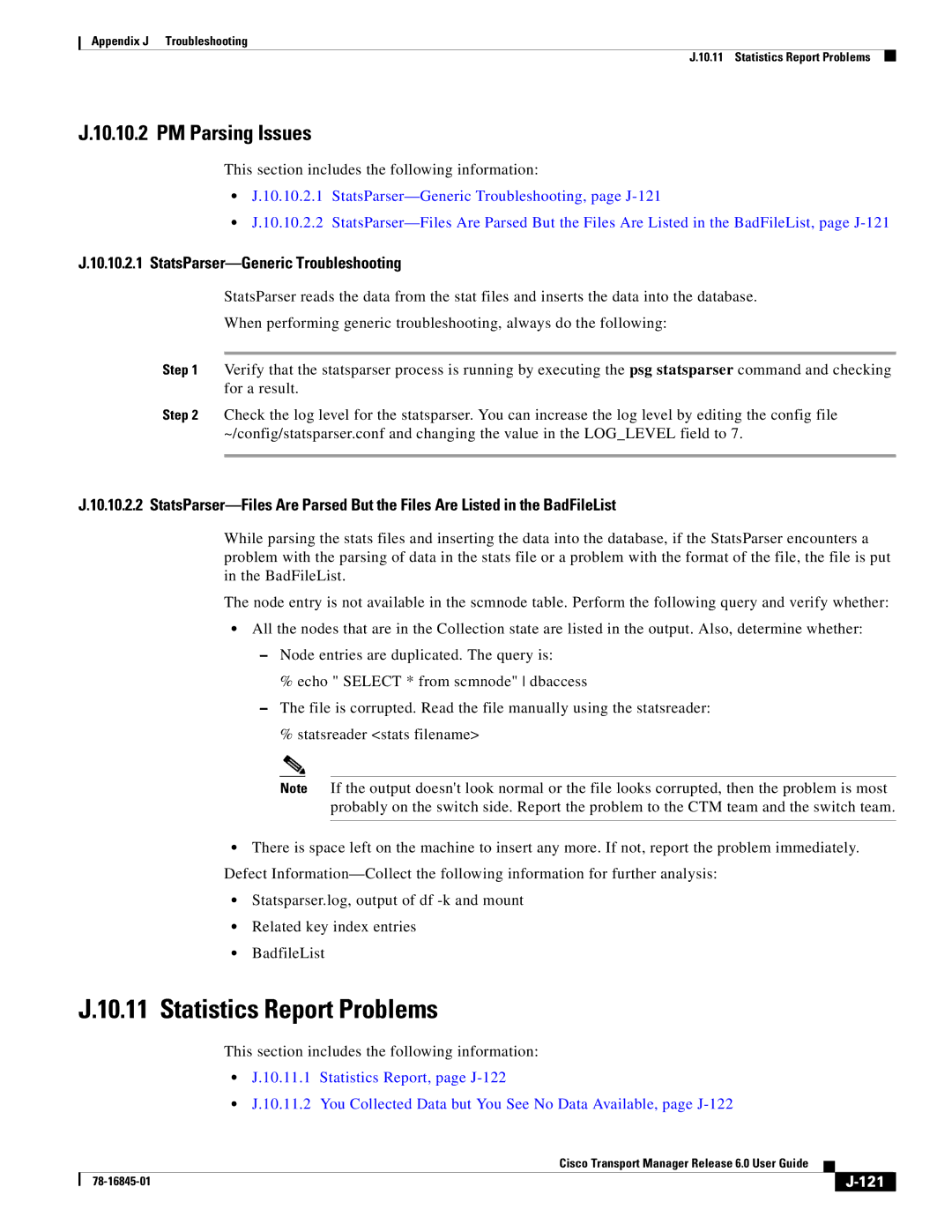Appendix J Troubleshooting
J.10.11 Statistics Report Problems
J.10.10.2 PM Parsing Issues
This section includes the following information:
•J.10.10.2.1
•J.10.10.2.2
J.10.10.2.1 StatsParser—Generic Troubleshooting
StatsParser reads the data from the stat files and inserts the data into the database.
When performing generic troubleshooting, always do the following:
Step 1 Verify that the statsparser process is running by executing the psg statsparser command and checking for a result.
Step 2 Check the log level for the statsparser. You can increase the log level by editing the config file ~/config/statsparser.conf and changing the value in the LOG_LEVEL field to 7.
J.10.10.2.2
While parsing the stats files and inserting the data into the database, if the StatsParser encounters a problem with the parsing of data in the stats file or a problem with the format of the file, the file is put in the BadFileList.
The node entry is not available in the scmnode table. Perform the following query and verify whether:
•All the nodes that are in the Collection state are listed in the output. Also, determine whether:
–Node entries are duplicated. The query is:
%echo " SELECT * from scmnode" dbaccess
–The file is corrupted. Read the file manually using the statsreader:
%statsreader <stats filename>
Note If the output doesn't look normal or the file looks corrupted, then the problem is most probably on the switch side. Report the problem to the CTM team and the switch team.
•There is space left on the machine to insert any more. If not, report the problem immediately. Defect
•Statsparser.log, output of df
•Related key index entries
•BadfileList
J.10.11 Statistics Report Problems
This section includes the following information:
•J.10.11.1 Statistics Report, page
•J.10.11.2 You Collected Data but You See No Data Available, page
|
| Cisco Transport Manager Release 6.0 User Guide |
|
|
|
|
|
| |||
|
|
|
|
| |
|
|
|
|