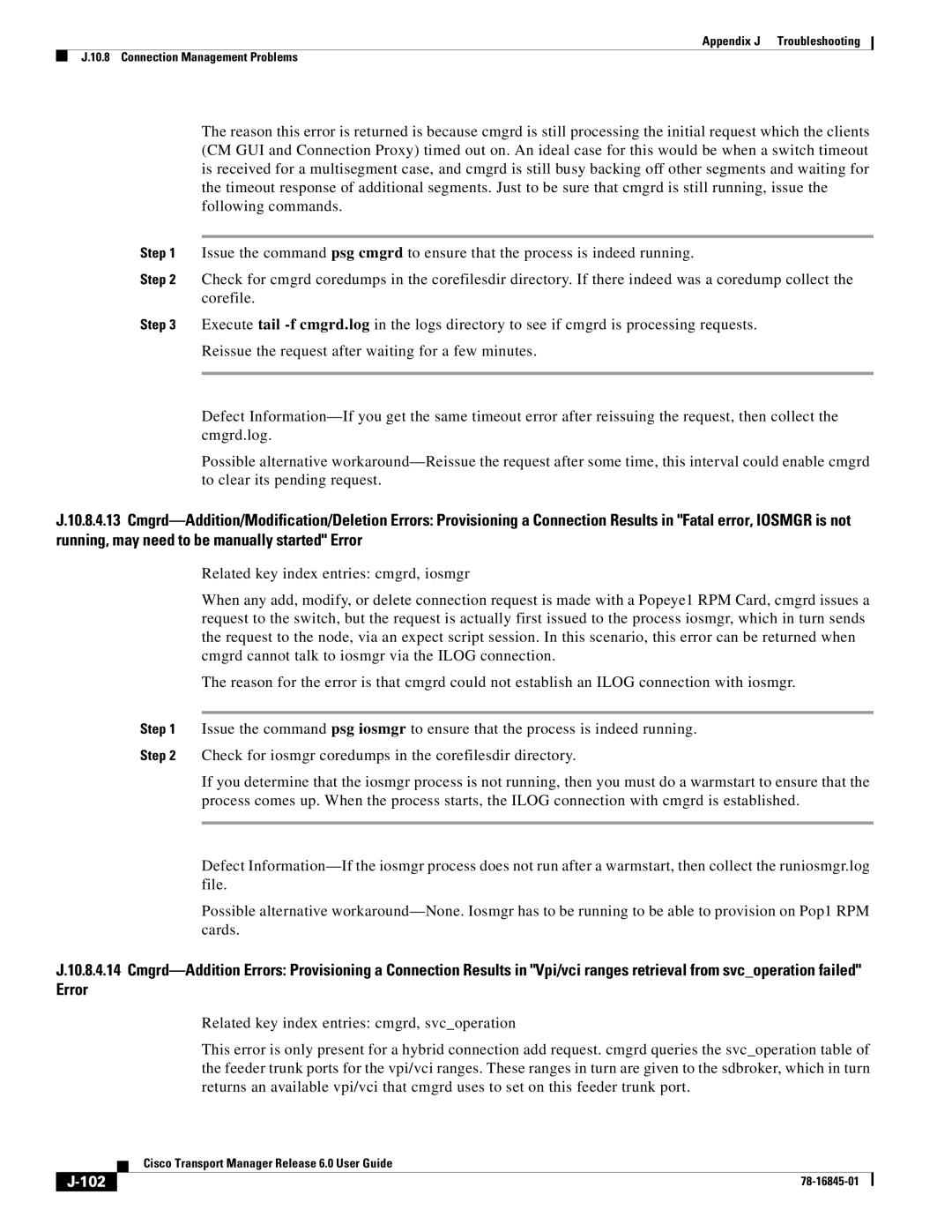Appendix J Troubleshooting
J.10.8 Connection Management Problems
The reason this error is returned is because cmgrd is still processing the initial request which the clients (CM GUI and Connection Proxy) timed out on. An ideal case for this would be when a switch timeout is received for a multisegment case, and cmgrd is still busy backing off other segments and waiting for the timeout response of additional segments. Just to be sure that cmgrd is still running, issue the following commands.
Step 1 Issue the command psg cmgrd to ensure that the process is indeed running.
Step 2 Check for cmgrd coredumps in the corefilesdir directory. If there indeed was a coredump collect the corefile.
Step 3 Execute tail
Reissue the request after waiting for a few minutes.
Defect
Possible alternative
J.10.8.4.13
Related key index entries: cmgrd, iosmgr
When any add, modify, or delete connection request is made with a Popeye1 RPM Card, cmgrd issues a request to the switch, but the request is actually first issued to the process iosmgr, which in turn sends the request to the node, via an expect script session. In this scenario, this error can be returned when cmgrd cannot talk to iosmgr via the ILOG connection.
The reason for the error is that cmgrd could not establish an ILOG connection with iosmgr.
Step 1 Issue the command psg iosmgr to ensure that the process is indeed running.
Step 2 Check for iosmgr coredumps in the corefilesdir directory.
If you determine that the iosmgr process is not running, then you must do a warmstart to ensure that the process comes up. When the process starts, the ILOG connection with cmgrd is established.
Defect
Possible alternative
J.10.8.4.14
Related key index entries: cmgrd, svc_operation
This error is only present for a hybrid connection add request. cmgrd queries the svc_operation table of the feeder trunk ports for the vpi/vci ranges. These ranges in turn are given to the sdbroker, which in turn returns an available vpi/vci that cmgrd uses to set on this feeder trunk port.
| Cisco Transport Manager Release 6.0 User Guide |
|