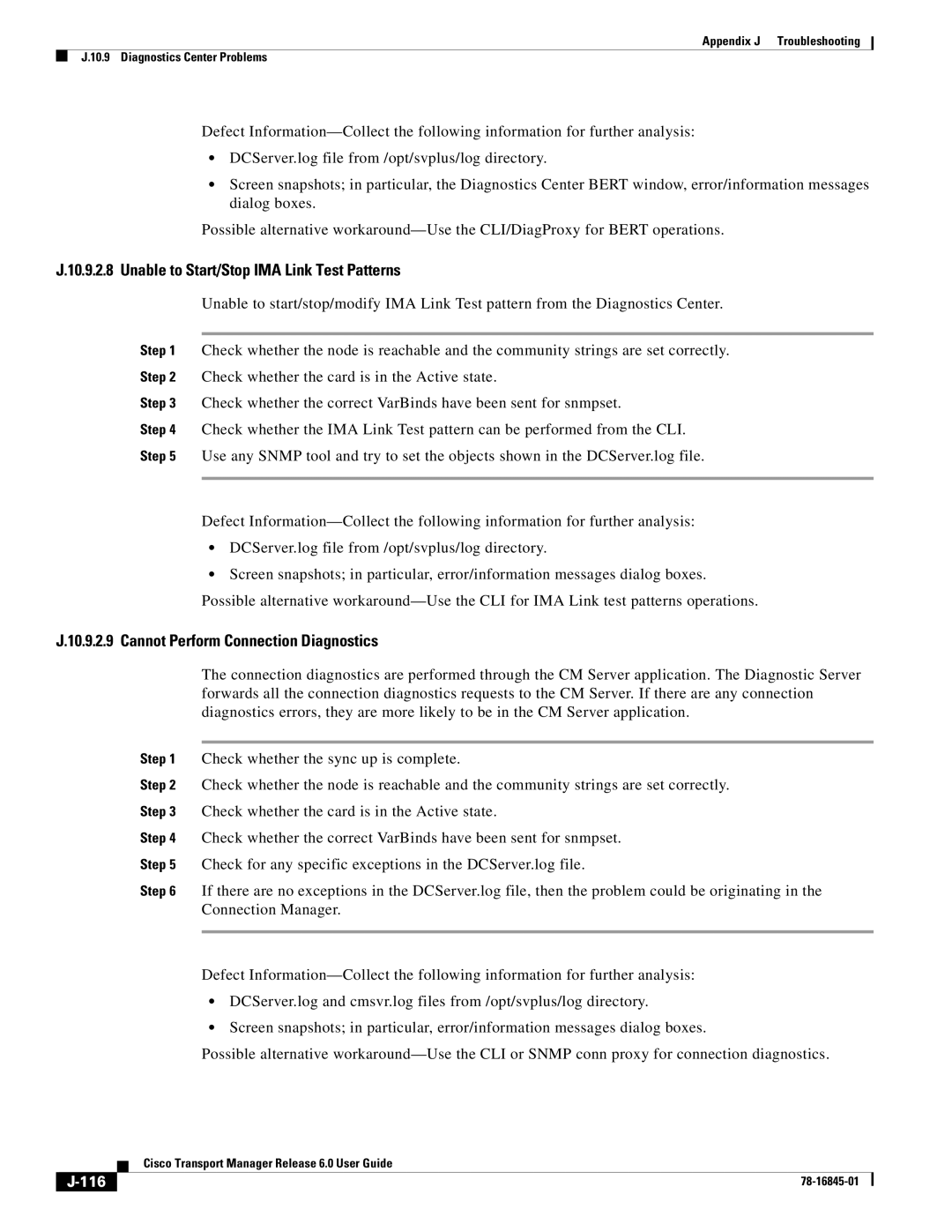Appendix J Troubleshooting
J.10.9 Diagnostics Center Problems
Defect
•DCServer.log file from /opt/svplus/log directory.
•Screen snapshots; in particular, the Diagnostics Center BERT window, error/information messages dialog boxes.
Possible alternative
J.10.9.2.8 Unable to Start/Stop IMA Link Test Patterns
Unable to start/stop/modify IMA Link Test pattern from the Diagnostics Center.
Step 1 Check whether the node is reachable and the community strings are set correctly.
Step 2 Check whether the card is in the Active state.
Step 3 Check whether the correct VarBinds have been sent for snmpset.
Step 4 Check whether the IMA Link Test pattern can be performed from the CLI.
Step 5 Use any SNMP tool and try to set the objects shown in the DCServer.log file.
Defect
•DCServer.log file from /opt/svplus/log directory.
•Screen snapshots; in particular, error/information messages dialog boxes. Possible alternative
J.10.9.2.9 Cannot Perform Connection Diagnostics
The connection diagnostics are performed through the CM Server application. The Diagnostic Server forwards all the connection diagnostics requests to the CM Server. If there are any connection diagnostics errors, they are more likely to be in the CM Server application.
Step 1 Check whether the sync up is complete.
Step 2 Check whether the node is reachable and the community strings are set correctly.
Step 3 Check whether the card is in the Active state.
Step 4 Check whether the correct VarBinds have been sent for snmpset.
Step 5 Check for any specific exceptions in the DCServer.log file.
Step 6 If there are no exceptions in the DCServer.log file, then the problem could be originating in the Connection Manager.
Defect
•DCServer.log and cmsvr.log files from /opt/svplus/log directory.
•Screen snapshots; in particular, error/information messages dialog boxes.
Possible alternative
| Cisco Transport Manager Release 6.0 User Guide |
|