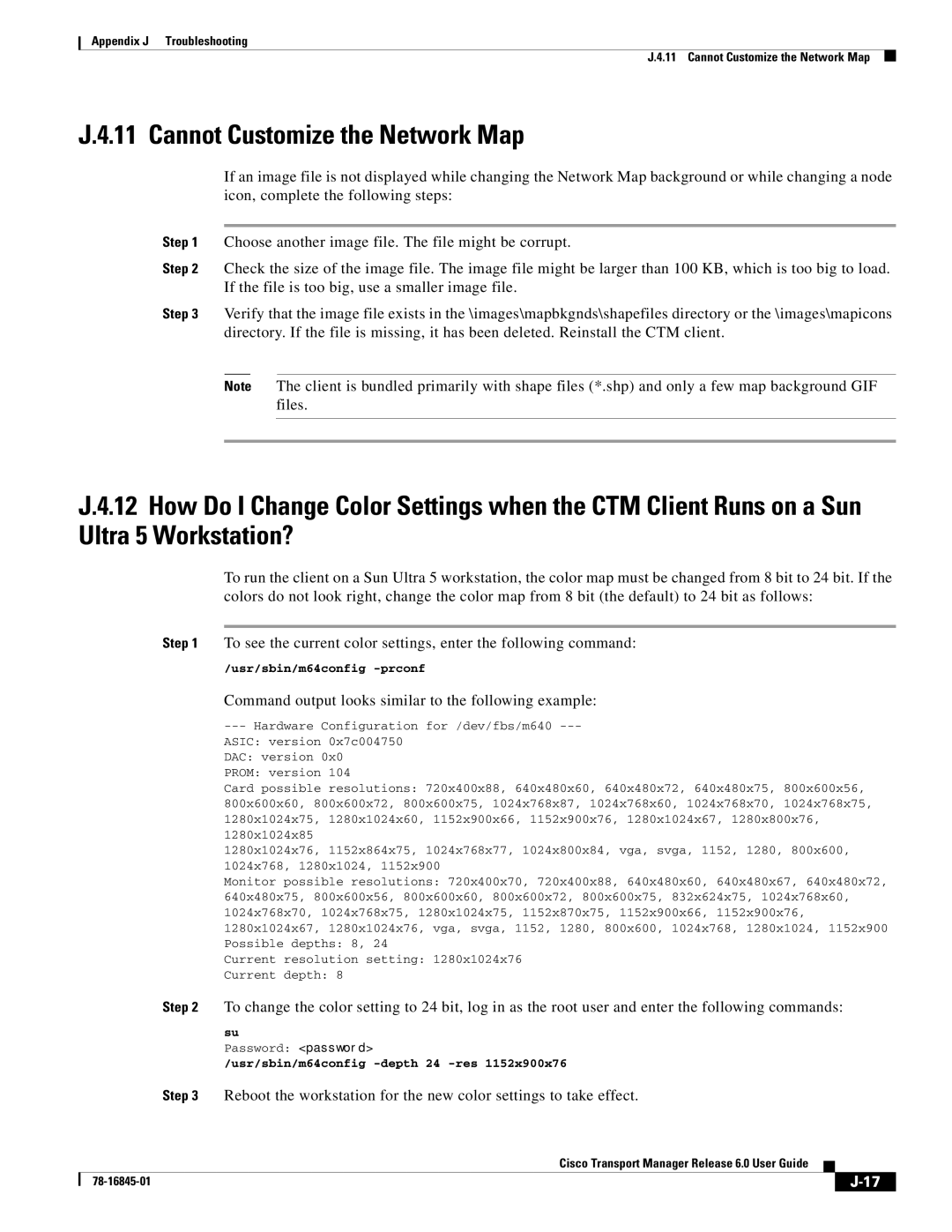Appendix J Troubleshooting
J.4.11 Cannot Customize the Network Map
J.4.11 Cannot Customize the Network Map
If an image file is not displayed while changing the Network Map background or while changing a node icon, complete the following steps:
Step 1 Choose another image file. The file might be corrupt.
Step 2 Check the size of the image file. The image file might be larger than 100 KB, which is too big to load. If the file is too big, use a smaller image file.
Step 3 Verify that the image file exists in the \images\mapbkgnds\shapefiles directory or the \images\mapicons directory. If the file is missing, it has been deleted. Reinstall the CTM client.
Note The client is bundled primarily with shape files (*.shp) and only a few map background GIF files.
J.4.12 How Do I Change Color Settings when the CTM Client Runs on a Sun Ultra 5 Workstation?
To run the client on a Sun Ultra 5 workstation, the color map must be changed from 8 bit to 24 bit. If the colors do not look right, change the color map from 8 bit (the default) to 24 bit as follows:
Step 1 To see the current color settings, enter the following command:
/usr/sbin/m64config
Command output looks similar to the following example:
ASIC: version 0x7c004750
DAC: version 0x0
PROM: version 104
Card possible resolutions: 720x400x88, 640x480x60, 640x480x72, 640x480x75, 800x600x56, 800x600x60, 800x600x72, 800x600x75, 1024x768x87, 1024x768x60, 1024x768x70, 1024x768x75, 1280x1024x75, 1280x1024x60, 1152x900x66, 1152x900x76, 1280x1024x67, 1280x800x76, 1280x1024x85
1280x1024x76, 1152x864x75, 1024x768x77, 1024x800x84, vga, svga, 1152, 1280, 800x600, 1024x768, 1280x1024, 1152x900
Monitor possible resolutions: 720x400x70, 720x400x88, 640x480x60, 640x480x67, 640x480x72, 640x480x75, 800x600x56, 800x600x60, 800x600x72, 800x600x75, 832x624x75, 1024x768x60, 1024x768x70, 1024x768x75, 1280x1024x75, 1152x870x75, 1152x900x66, 1152x900x76, 1280x1024x67, 1280x1024x76, vga, svga, 1152, 1280, 800x600, 1024x768, 1280x1024, 1152x900 Possible depths: 8, 24
Current resolution setting: 1280x1024x76
Current depth: 8
Step 2 To change the color setting to 24 bit, log in as the root user and enter the following commands:
su
Password: <password>
/usr/sbin/m64config
Step 3 Reboot the workstation for the new color settings to take effect.
Cisco Transport Manager Release 6.0 User Guide
| ||
|