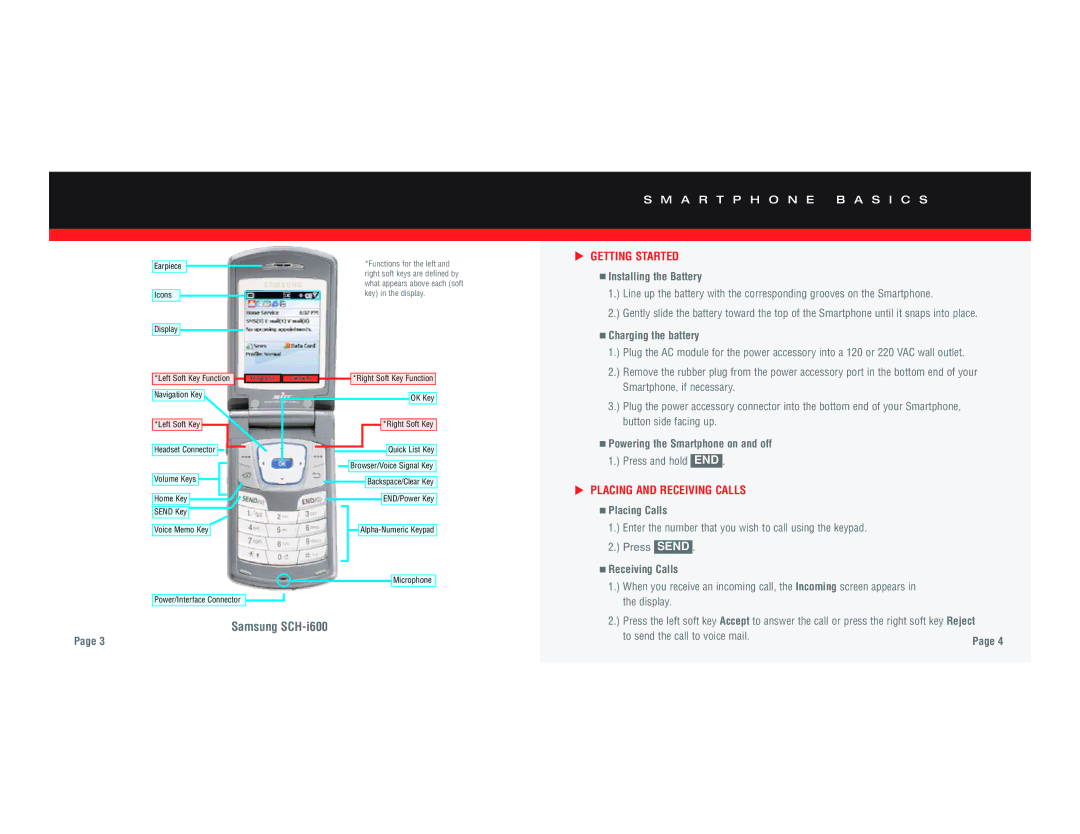Earpiece
Icons
Display
*Left Soft Key Function
Navigation Key
*Left Soft Key ![]()
Headset Connector ![]()
![]()
Volume Keys ![]()
Home Key
SEND Key
Voice Memo Key
Power/Interface Connector
*Functions for the left and right soft keys are defined by what appears above each (soft key) in the display.
![]() *Right Soft Key Function
*Right Soft Key Function
OK Key
![]() *Right Soft Key
*Right Soft Key
Quick List Key
![]() Browser/Voice Signal Key
Browser/Voice Signal Key
![]() Backspace/Clear Key
Backspace/Clear Key
END/Power Key
![]()
Microphone
S M A R T P H O N E B A S I C S
▲ | GETTING STARTED |
|
■Installing the Battery
1.) Line up the battery with the corresponding grooves on the Smartphone.
2.) Gently slide the battery toward the top of the Smartphone until it snaps into place.
■Charging the battery
1.) Plug the AC module for the power accessory into a 120 or 220 VAC wall outlet.
2.) Remove the rubber plug from the power accessory port in the bottom end of your Smartphone, if necessary.
3.) Plug the power accessory connector into the bottom end of your Smartphone, button side facing up.
■Powering the Smartphone on and off 1.) Press and hold END .
▲ | PLACING AND RECEIVING CALLS |
|
■ Placing Calls | |||
1.) | Enter the number that you wish to call using the keypad. | ||
2.) | Press |
| . |
SEND | |||
■ Receiving Calls | |||
1.) | When you receive an incoming call, the Incoming screen appears in | ||
| the display. | ||
2.) | Press the left soft key Accept to answer the call or press the right soft key Reject | ||
Samsung SCH-i600
Page 3
to send the call to voice mail. |