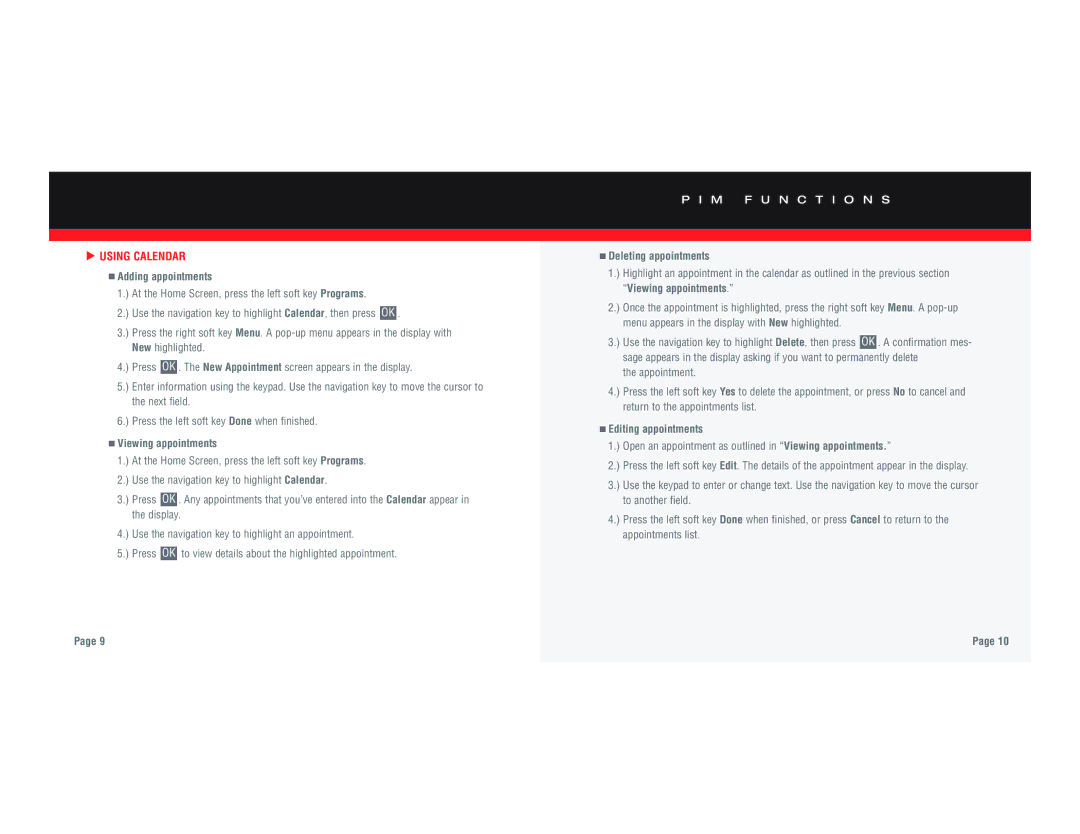▲ USING CALENDAR
■Adding appointments
1.) At the Home Screen, press the left soft key Programs.
2.) Use the navigation key to highlight Calendar, then press OK .
3.) Press the right soft key Menu. A
4.) Press OK . The New Appointment screen appears in the display.
5.) Enter information using the keypad. Use the navigation key to move the cursor to the next field.
6.) Press the left soft key Done when finished.
■Viewing appointments
1.) At the Home Screen, press the left soft key Programs.
2.) Use the navigation key to highlight Calendar.
3.) Press OK . Any appointments that you’ve entered into the Calendar appear in the display.
4.) Use the navigation key to highlight an appointment.
5.) Press OK to view details about the highlighted appointment.
P I M F U N C T I O N S
■Deleting appointments
1.) Highlight an appointment in the calendar as outlined in the previous section “Viewing appointments.”
2.) Once the appointment is highlighted, press the right soft key Menu. A
3.) Use the navigation key to highlight Delete, then press OK . A confirmation mes- sage appears in the display asking if you want to permanently delete
the appointment.
4.) Press the left soft key Yes to delete the appointment, or press No to cancel and return to the appointments list.
■Editing appointments
1.) Open an appointment as outlined in “Viewing appointments.”
2.) Press the left soft key Edit. The details of the appointment appear in the display.
3.) Use the keypad to enter or change text. Use the navigation key to move the cursor to another field.
4.) Press the left soft key Done when finished, or press Cancel to return to the appointments list.
Page 9 | Page 10 |