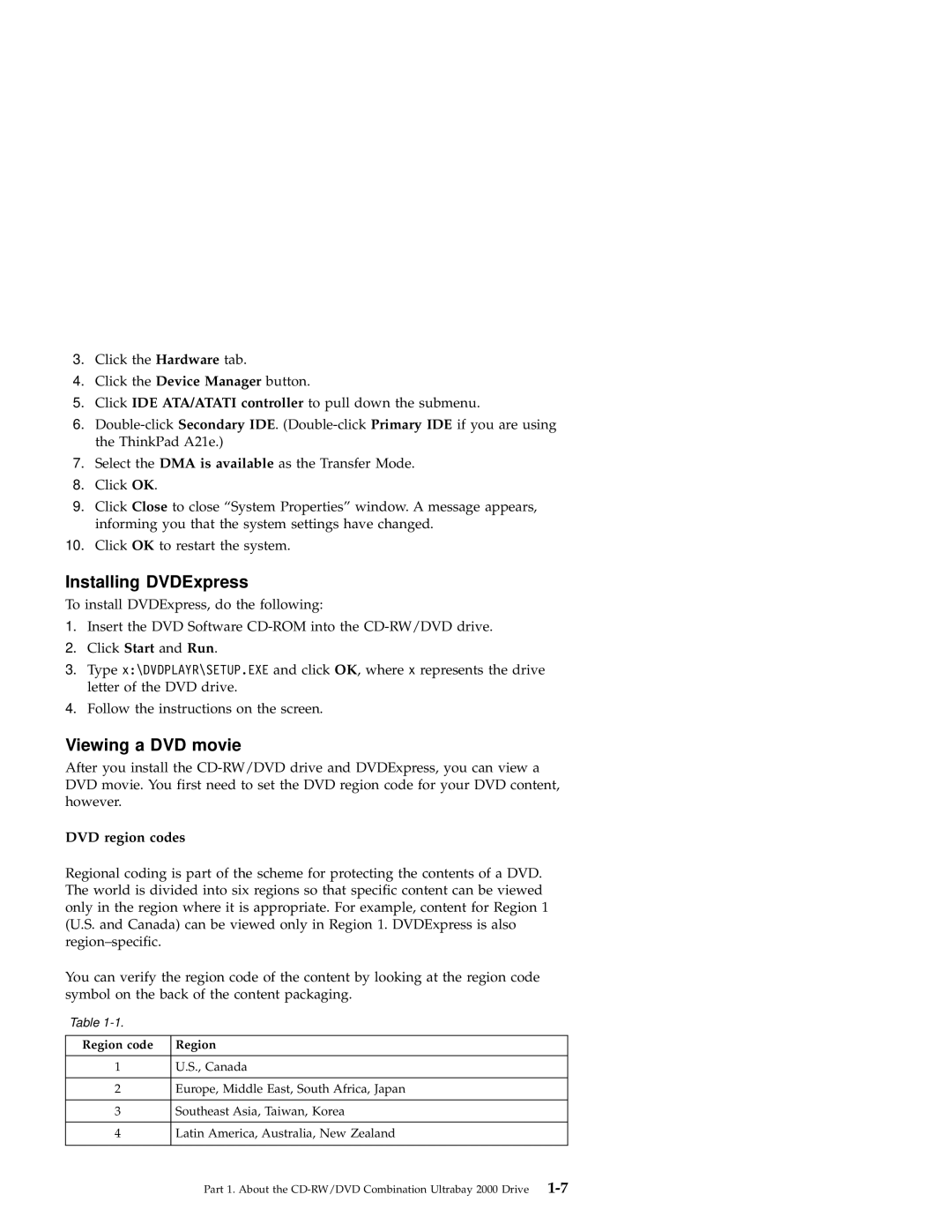3.Click the Hardware tab.
4.Click the Device Manager button.
5.Click IDE ATA/ATATI controller to pull down the submenu.
6.
7.Select the DMA is available as the Transfer Mode.
8.Click OK.
9.Click Close to close “System Properties” window. A message appears, informing you that the system settings have changed.
10.Click OK to restart the system.
Installing DVDExpress
To install DVDExpress, do the following:
1.Insert the DVD Software
2.Click Start and Run.
3.Type x:\DVDPLAYR\SETUP.EXE and click OK, where x represents the drive letter of the DVD drive.
4.Follow the instructions on the screen.
Viewing a DVD movie
After you install the
DVD region codes
Regional coding is part of the scheme for protecting the contents of a DVD. The world is divided into six regions so that specific content can be viewed only in the region where it is appropriate. For example, content for Region 1 (U.S. and Canada) can be viewed only in Region 1. DVDExpress is also
You can verify the region code of the content by looking at the region code symbol on the back of the content packaging.
Table
Region code | Region |
|
|
1 | U.S., Canada |
|
|
2 | Europe, Middle East, South Africa, Japan |
|
|
3 | Southeast Asia, Taiwan, Korea |
|
|
4 | Latin America, Australia, New Zealand |
|
|
Part 1. About the